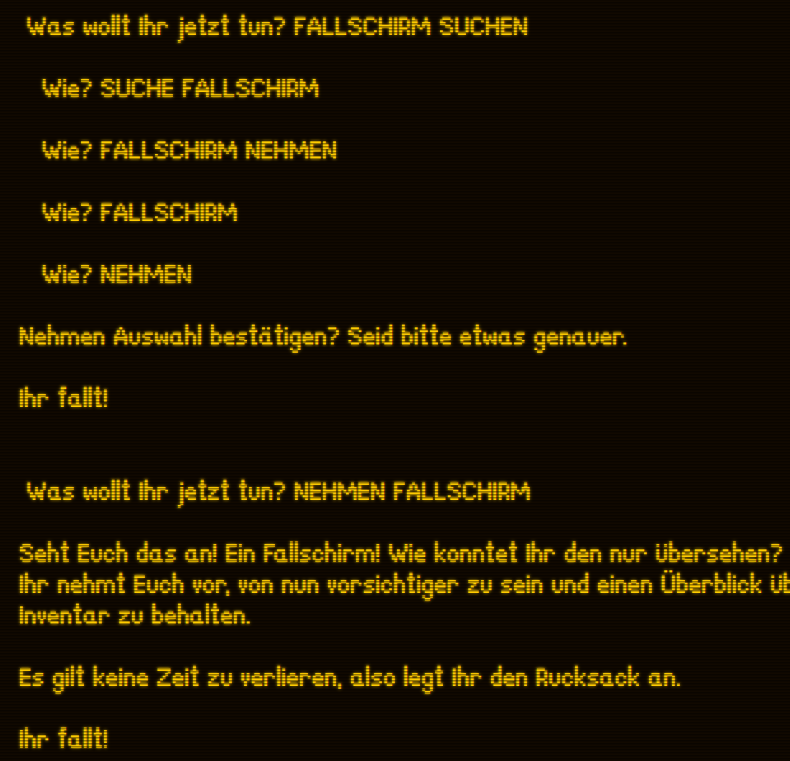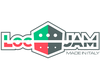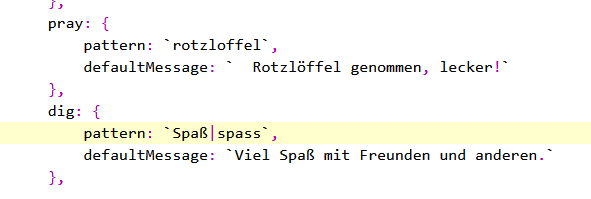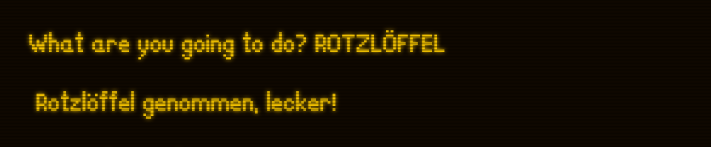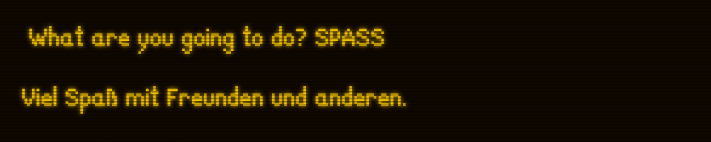I know, I know, LocJam 2023 is officially over, however, I would still like to finish and (unofficially) upload my localised version of the game. For that, I would like to change one thing, and since I am not a programmer, I thought asking for help here might be worth a try.
So, the target language for my version is German.
In Italian and English, you type the commands in the imperative: "verb + noun", for instance: "take parachute"
In German, that would be possible as well: "nimm den Fallschirm". However, there are quite a few compound verbs, such as "weglegen" for "drop", which would result in: "lege den Fallschirm weg".
I just can't find a way that this could work, so instead I would like to swap the verb and the noun, which would result in the compound verbs to not be split: "Fallschirm weglegen". The game just doesn't do it automatically, it cares very about the pattern of verb + noun, and I don't know how to change that so it would actually align with German grammar.
In my screenshot, I used "take parachute". The preferred one ("Fallschirm nehmen") is not recognized ("Wie?"). Please note that this is not supposed to be a discussion about opinions on German grammar.
PS: Just before I wanted to upload this post, I noticed that the input also doesn't recognize the umlauts (ä, ö, ü) as well as the ß (eszet, or sharp s). The latter one is fairly easy to fix, just change every ß in the commands to ss, but typing ae, oe and ue instead of ä, ö ü does not seem very user-friendly.