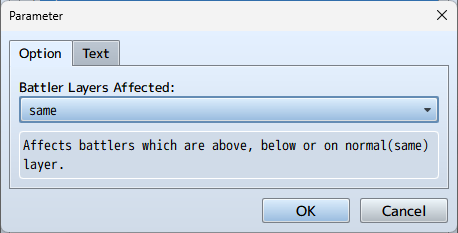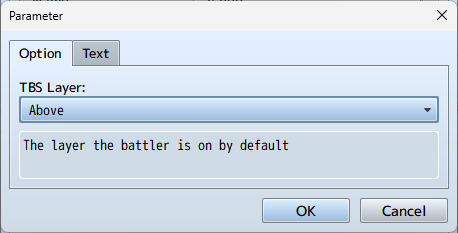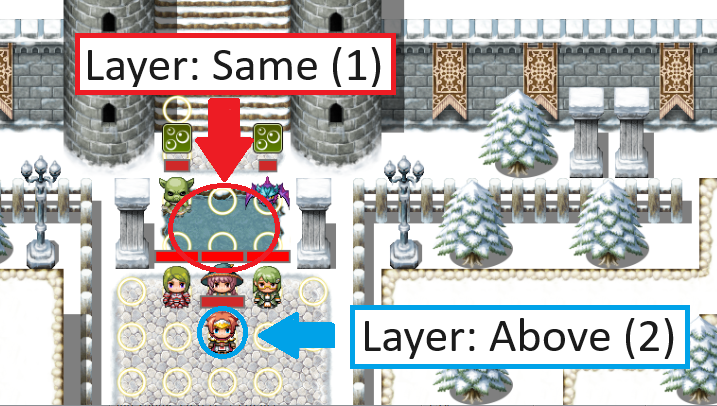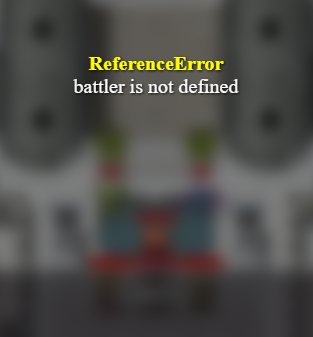Okay, so I have one of my characters set to "Above" to represent flying units, and I have "Same" tilesets to give certain effects to my Same units, which represents ground units. But for some reason, the game crashes when I send an Above unit to a Same tile. I even changed one of the units to Above in the demo, and set the tile to Same, just to make sure it's not an error on my end. But it crashed on the demo too.