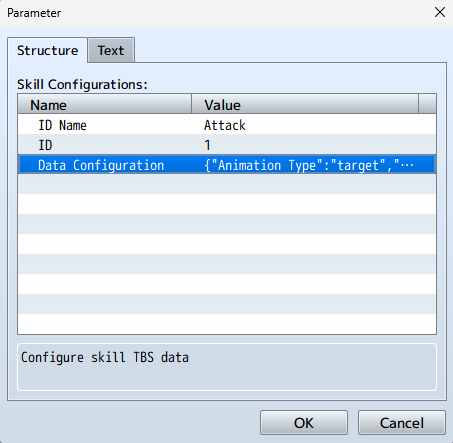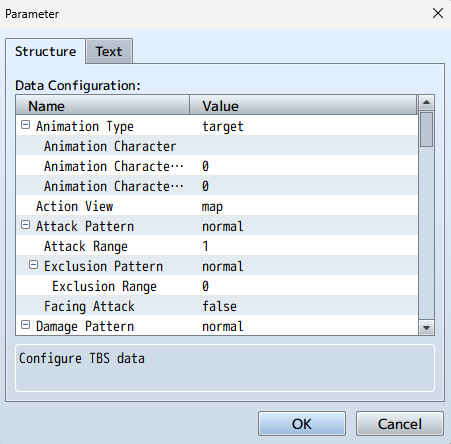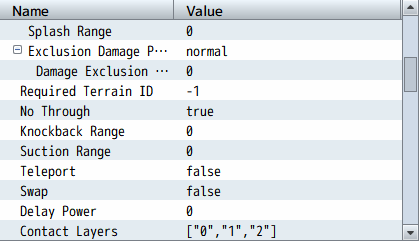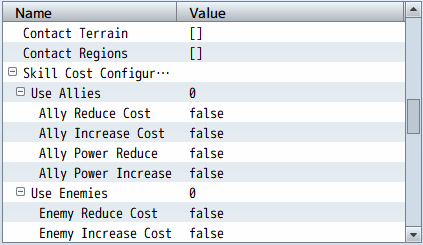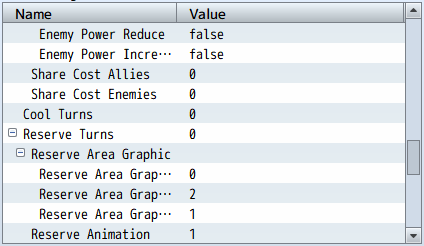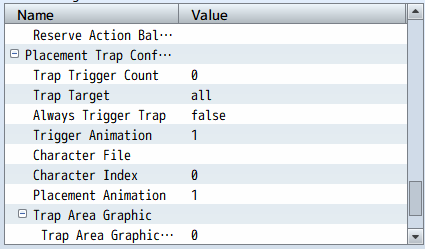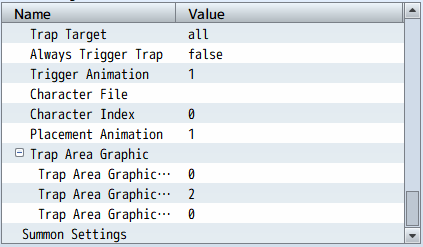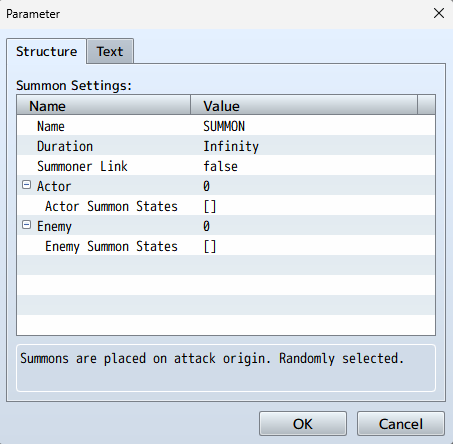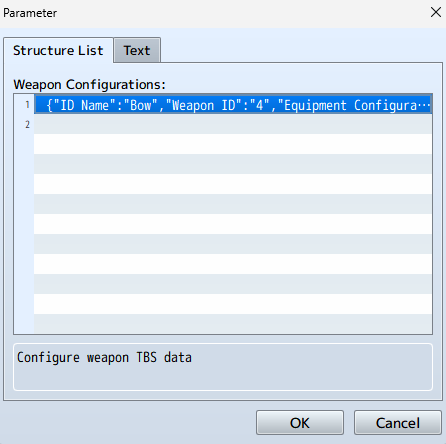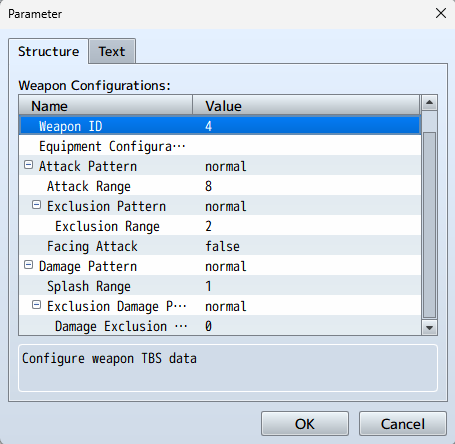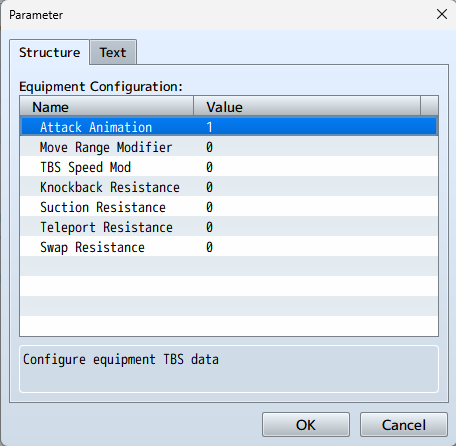Alright, I joined the Discord server. The only problem is... I haven't used Discord in years, so... I don't know what I'm doing.
AzureWhitetail
Recent community posts
Hello, MV user here. I don't know if it's something wrong I'm doing on my end, but whenever I try to use a face animation for one of my characters, there appears to be an afterimage of some kind of they're not staying still. I hope I'm explaining it well enough. If not, I'll give you a visual of what I mean.
Also, the game seem to crash if I have the loop of the animation set to False.
I don't know if there's something I'm overlooking, but would this plugin happen to have a Battle Forecast?
Basically, I want the player to be able to see the possible results of the action they are about to perform, such as success chance, chances of being countered, how much damage they'll do, how much HP they'll heal, etc.
I think it'd be pretty handy to have a window displaying information like that before the player perform their action.
I hate to bother you over trivial things, but I've been trying to figure this out for two days, and nothing seems to be working....
I was able to get the total number of enemies and allies in battle by using
$gameMap._actors.length
and
$gameMap.enemies.length
through Control Variables, but I can't, for the life of me, figure out a script call that makes the Variable only track remaining allies/enemies (In other words, actors/enemies that doesn't have the Knockout status). Is it possible to do this with this battle system? Or at the very least, is it possible to remove all dead Actors/Enemies from battle?
I'm not sure if that's what it's typically called in TBS games, but basically, I'm hoping for a feature that allows enemies to be hidden until a unit with a large enough viewing range gets close enough to reveal them.
You can look at the Fog Wars in Advance Wars to see what I'm talking about, but a similar feature also exists in Battle for Wesnoth, and some of the Fire Emblem games.
The title pretty much speaks for itself. In the MV version of the plug-in, Whenever a Battler Counters an opponent during Active battles, it would often times lead to either the game crashing, or it would soft-lock the game (Meaning it doesn't crash, but the game refuses to progress). The battles work fine on the "Turn" setting, but Countering breaks the game when battles are set to "Active".
On a side note, are Battlers supposed to use their Magic when Countering, or are they only supposed to use their regular attack? Because the former sometimes happens when given the opportunity to Counter.
Working on the MV version,
I went into Tileset Configuration, and changed Tag 1 to only affect battlers on the "same (1)" layer, which is a majority of the characters.
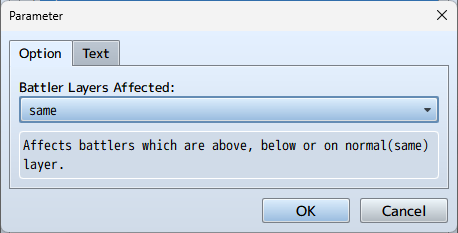
Then I went into Actor Configurations and changed Actor 1's TBS Layer to Above (2).
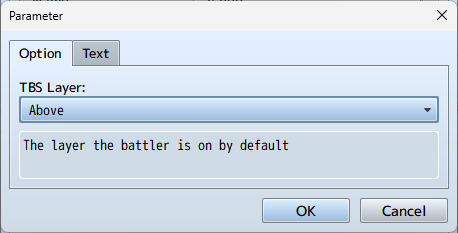
In the example below, we have Actor 1 set to Above (2), and the affected tile area set to same (1)
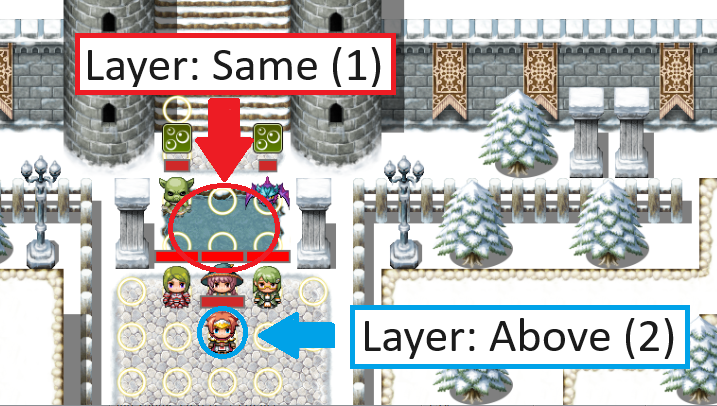
So I had Actor 1 "fly" over the other Actors to reach the affected area...

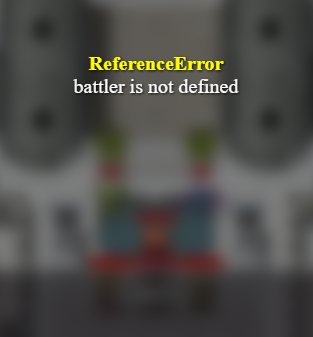
"battler is not defined"... I don't know if there's a setting I'm overlooking that can fix this problem or not.
Okay, so I have one of my characters set to "Above" to represent flying units, and I have "Same" tilesets to give certain effects to my Same units, which represents ground units. But for some reason, the game crashes when I send an Above unit to a Same tile. I even changed one of the units to Above in the demo, and set the tile to Same, just to make sure it's not an error on my end. But it crashed on the demo too.
I just recently started using this plugin (for MV), and I'm using the latest version of this plugin (v1.4.8 as of writing this post). So far, everything seem to be working, except for the Tileset Configuration. The only thing that works is the Move Range Modifier, but nothing happens when I use the other settings, such as the HP/MP Modifier, Add/Remove States, Terrain Effect Animation, and for some reason, the game crashes when I use the Move Phase Animation. I don't know if this is just a problem on my end, or if it's something that went wrong during an update. If it's the former, could someone tell me the possible problems it could be on my end?