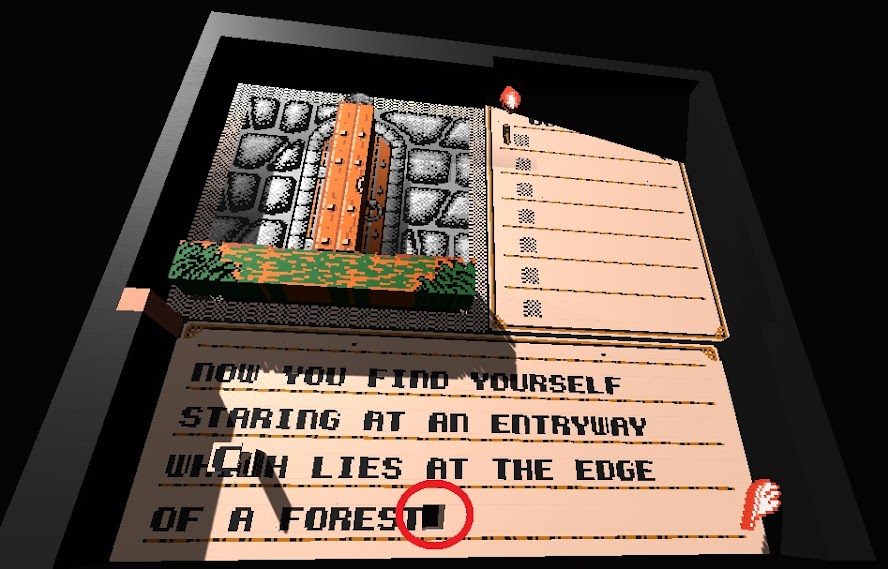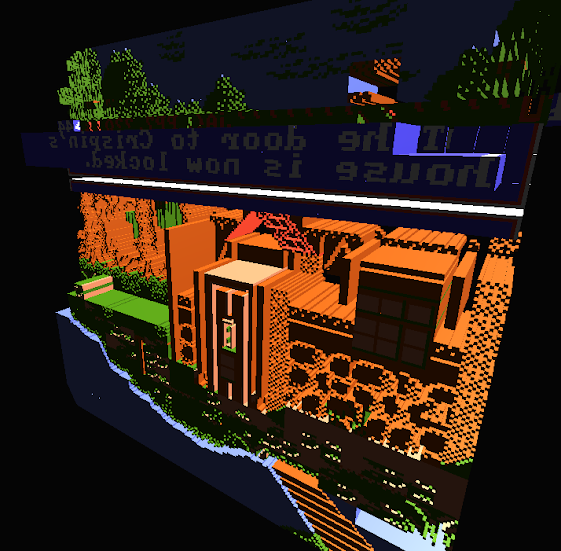In Shadowgate, there is a lot of text. Some periods and numbers don't even exist on screen after they're written.
Also, in both Shadowgate and in Swords and Serpents (another text heavy game), the emulator decides to do a lot of wacky things with a lot of the letters and you spend about 3 minutes per screen of text leveling everything out. Instead of getting to the fun work, you spend all your time fixing text stuff in the bottom half of the screen.
This emulator is amazing. I'm looking forward to seeing what additions you make to it in the future. I don't think I'm going to be able to spend any time working on roms yet like I wanted to until some things get ironed out. None of the games I want to play are working very well with it yet.
Two other suggestions I can think of now for future releases:
1. The ability to hold down CTRL and select multiple pieces at once.
2. Keyboard shortcuts for some of the more common commands instead of having to use the mouse for everything in the editing tab.
Thanks again.