I don't know if I am doing something wrong or if I misunderstood how the plugin is supposed to be used
Please help me Hakuen!
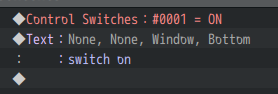
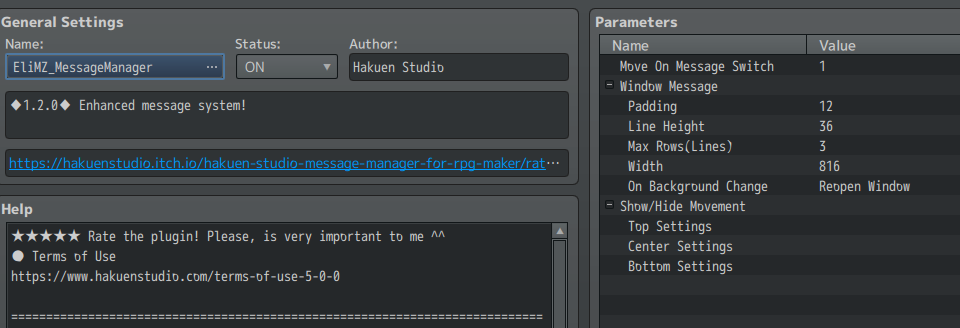

Improves the Message System with several changes! · By
I figured it out! I think the plugin only works if you set the top, center, and bottom settings. You don't have to change anything, just open it and press okay. You might have to properly change the settings though if you want them to appear where they should be. Here's a video of the fix
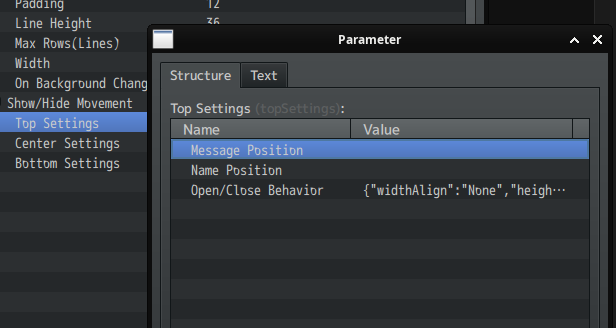
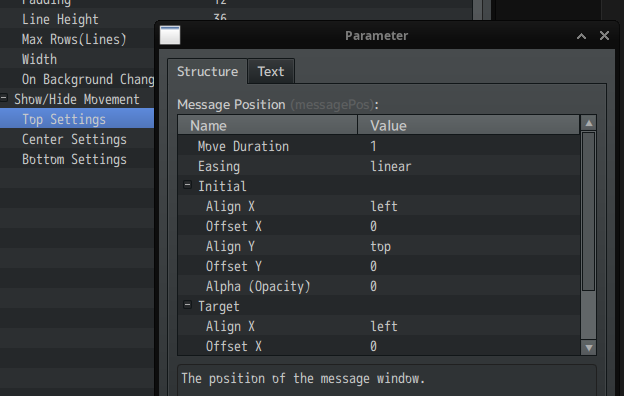
I am not sure if this is expected behavior, I am new to using rpg maker mz but I haven't had this issue happen on other plugins yet. This might be a Linux only issue (I use the engine through wine), but if this is expected behavior having some default settings for those would be very helpful for first timers. That way you can just set and forget
Hi there!
This is not an issue, was a bad configuration from you. This plugin let you customize the Message Window position for each position type the default message window has. As so, you need to go into the plugin parameter and setup the Top, Center, and Bottom settings. If you leave it blank, the plugin won't work at all, because a silent error will show up on the console:
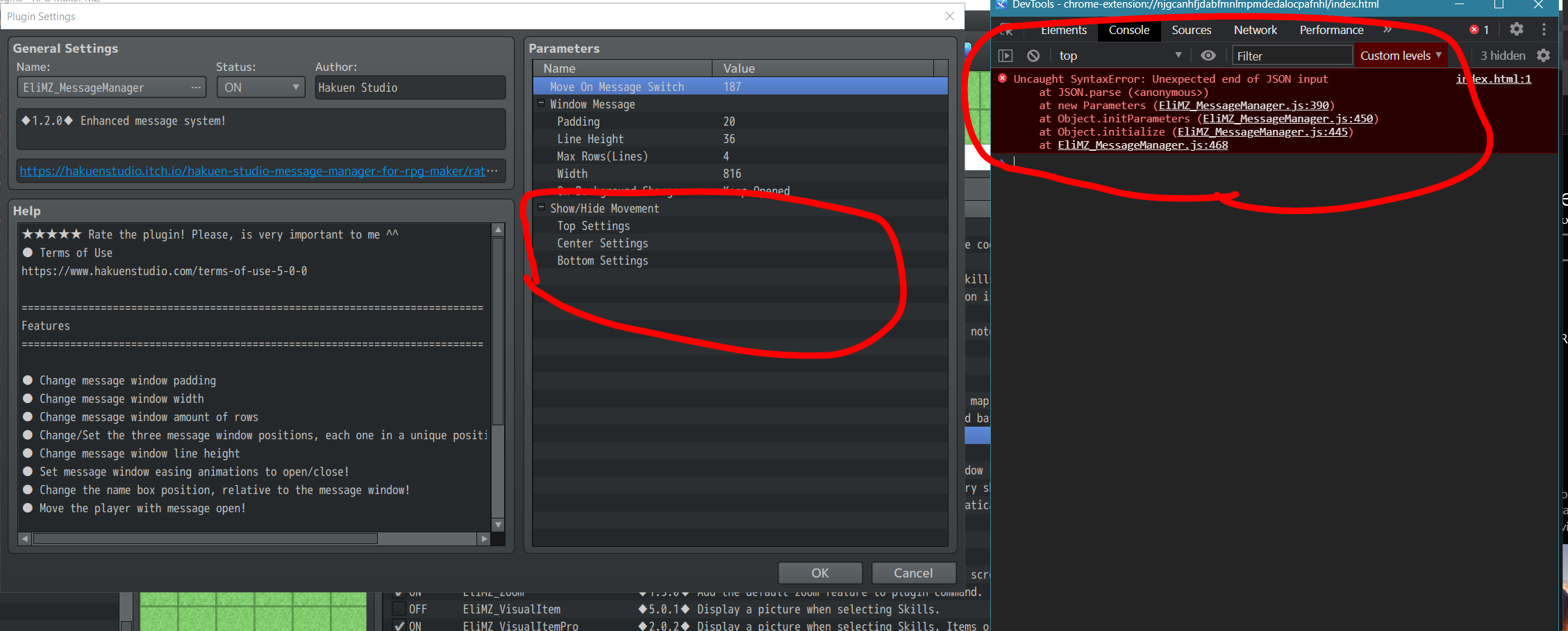
So, if you open plugin and don't etup their parameters, they will probably have an error, this will be an expected behavior.
I tried, but I didn't manage to replicate this issue. I installed only eli book and message manager. Reseted all the positions settings to default.
Tried with openness align set to none. Tried with the switch on and off. But nothing. The window closes normally and don't stay on the screen.
1 - Make sure you have the latest core scripts updated by going into the Game menu dropdown on the RPG Maker software and click on "Update Core script"
2 - Are you using another plugin that mess with the message? Or battle ui/windows? Because on my tests here, by default, the battle ui is not centered on the bottom of the screen, but instead, it fills the entire game screen horizontally. But on your screenshot it is centered.
3 - If none of the above solved, you need to tell me exactly what you are doing so I can mimic exactly that to replicate the issue: Plugin configurations etc. Otherwise, send me a sample project replicating the issue so I can take a look. Can send a link here or through my discord: hakuenstudio
No. Blank is not default. Default is when you click on a parameter and the plugin builds it automatically.
How aboout my other questions? did you take a look?
[EDIT]
As we talk on discord, we manage to figure things out and solved it by updating the Eli Book plugin to the version 5.4.17. Thanks for the feedback!