Haven't played in awhile and downloaded new version but both old and new version are now crashing on start up and have tried many fixes. It seems to play the music but godot engine hard crashes and I have yet to see the menu

A successor to first Strive For Power game, currently at alpha stage · By
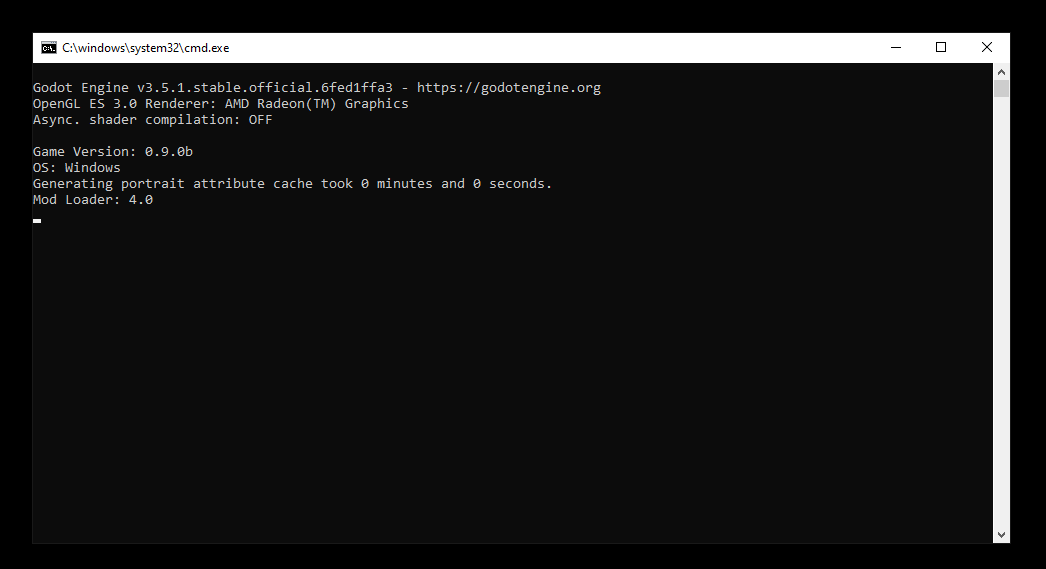 So strive loads up fullscreens and then looks like it tries to pull up a menu but crashes with just the choice box appearing no text in sight. The command line offers no info so the only guess I have in the difference between the 2 is that somehow the forced full screen on strive causes the crash? Not sure if theres a way around that but is only thing I can currently think of
So strive loads up fullscreens and then looks like it tries to pull up a menu but crashes with just the choice box appearing no text in sight. The command line offers no info so the only guess I have in the difference between the 2 is that somehow the forced full screen on strive causes the crash? Not sure if theres a way around that but is only thing I can currently think of