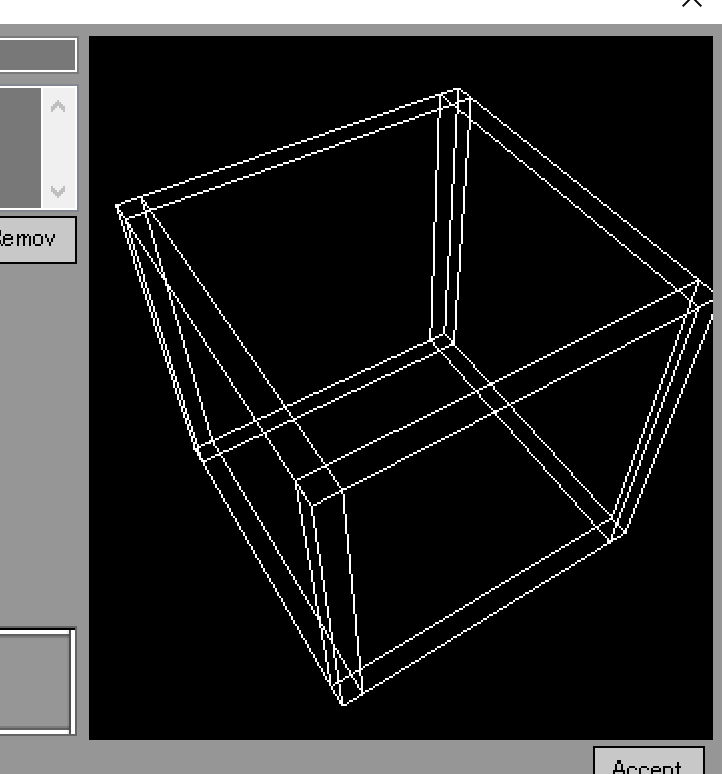hello all!
new to the engine here. I'm really interested in making a fully fleshed out game and all. but I'm running into some speed bumps.
for instance, I can test my game without any weapons imported. but once I import weapon sprites it wont work. and the test crashes.
now I'm getting fatal error crashes when I launch a new file. I'm using version 1.10.
lights wont work for me. ill place a light source but it wont shine or change the environment.
I really love this engine. any help is appreciated.
thanks!