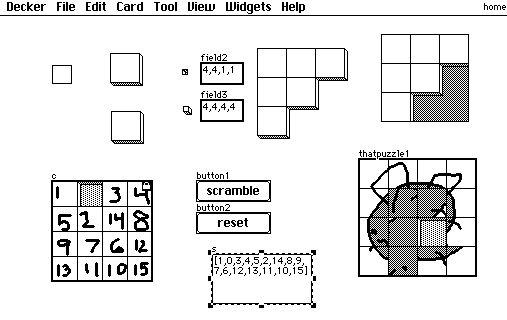I have just started using Decker, and I am amazed by its expressiveness.
however, I cannot figure out the right way to use Canvas.
I read from the document, that I can use [edit]->[paste as a new canvas] to create a canvas with images from clipboard. but when I copy a png image file from my Windows PC desktop, and then try to do exactly the same, I find that the bottom [paste as new canvas] is grayed out.
after a few hours, I found out that I could drag the PNG image file into decker, with the same effect as [file]->[import image], then I ctrl-c, switch to widget mode, then the [paste as new canvas] button is clickable and work like a charm.
I wonder, is this the expected way to put a PNG image file into a Decker canvas widget? if not, what’s the more convenient way? if it is so, I’m perfectly fine with it, but after several times of fiddling, I always feel there’s more things going on underneath, and I want to work with Decker the intended way.