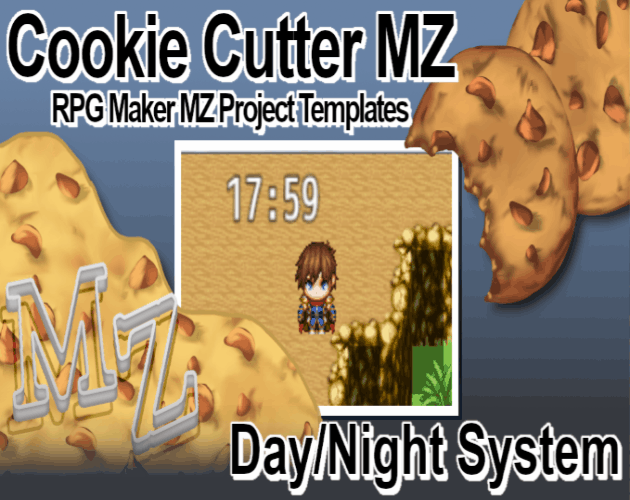I've been trying to figure out how to go about adding lighting affects to certain parts of certain maps, but only at night. i have this day/night system, but with how the visustella lighting effects system seems to work implies it also does the tinting itself for night time effects, so do you know if that plugin would work while using this one? i'd prefer to keep using this day night system, and use the plugin effects as an add on if its possible to do so. i feel like it probably is but there isn't really a way for me to know for sure without buying the plugin first. Just wanna make sure its night tint isn't directly controlled by the plugin or something that would affect my ability to use this day/night system easily along side it.