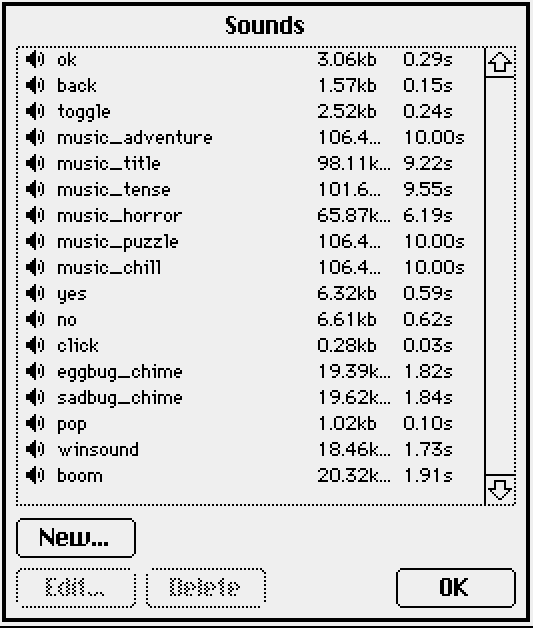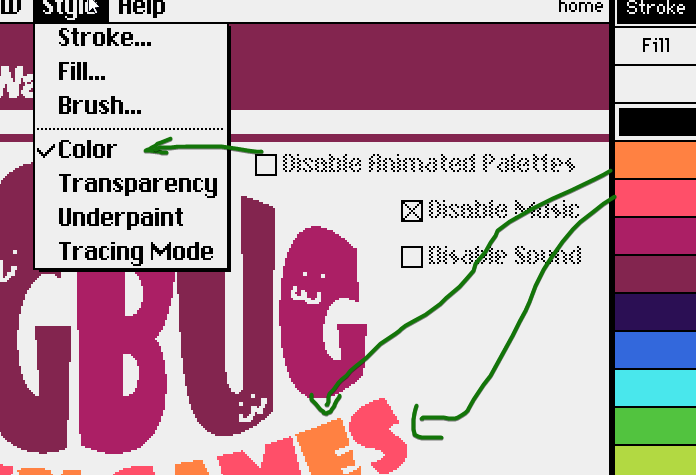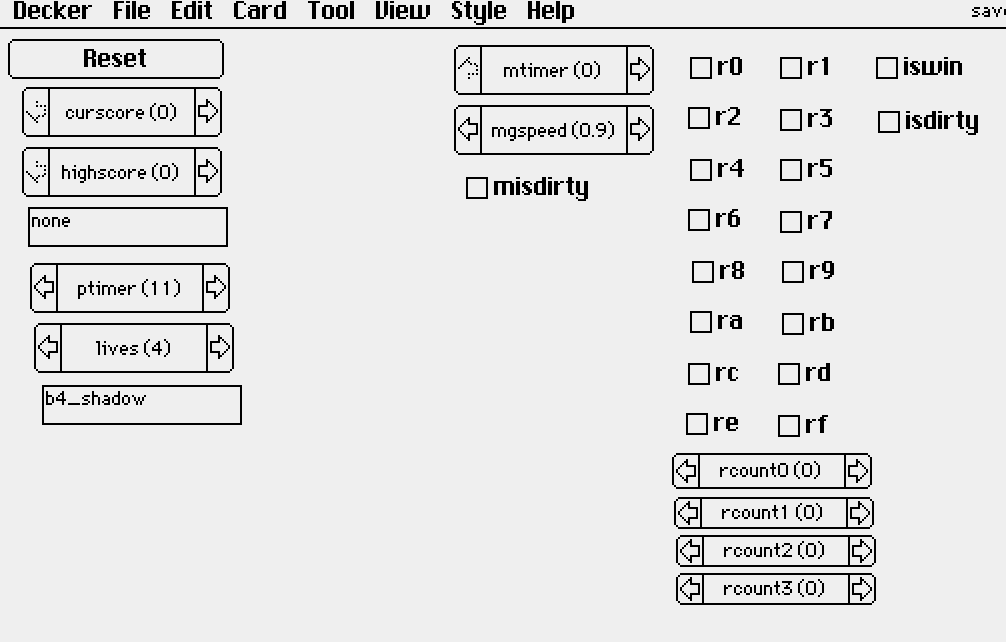Hey everyone,
I made DeckerWare - Eggbug party games and I wanted to talk about how I made some of the effects:
Sound/Music
I wrote a small batch script that let me drop things on the .bat and turn them into wav files that were placed in C:/temp/
set OUTM=%~n1 set OUTALL=c:/temp/%OUTM%.wav ffmpeg.exe -i "%~1" "%OUTALL%"
I used this to find short loops for game music and the sound effects that I've found online/are from the GDC packs.
In the Decker Project I wrote some Deck Level functions for playing music and sounds. They check if on the home card if music/sounds are disabled before playing.
MEMORY:save.widgets # the MEMORY function is just shorthand for a card that I store widgets on. # I called the card 'save'.