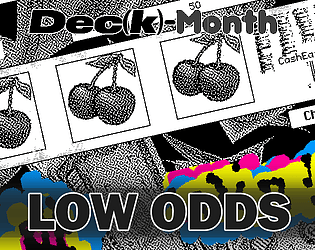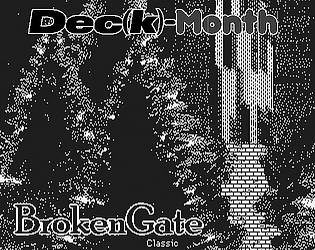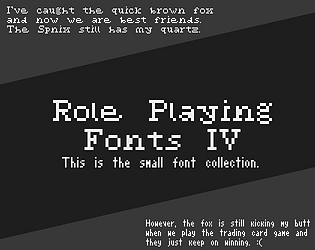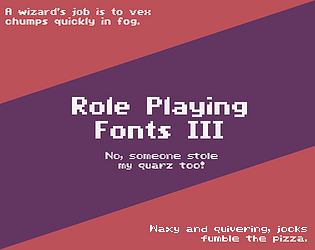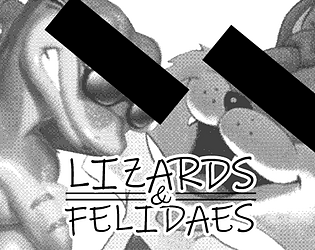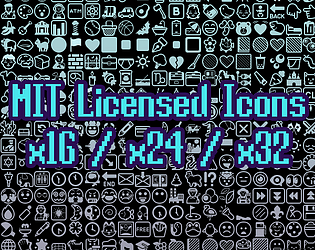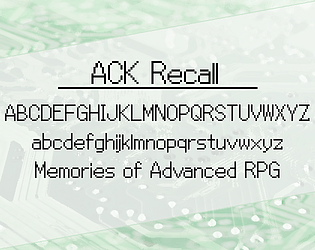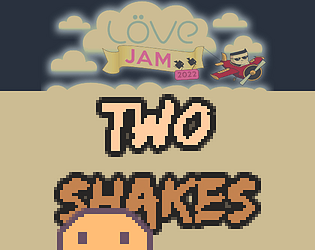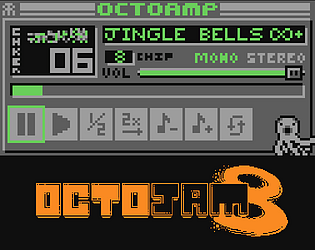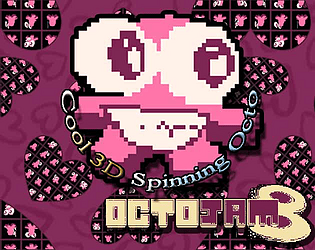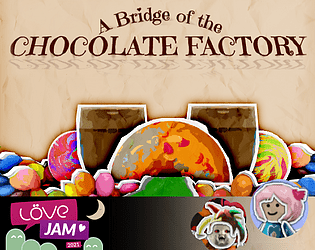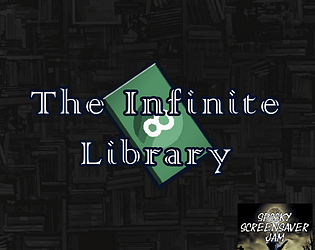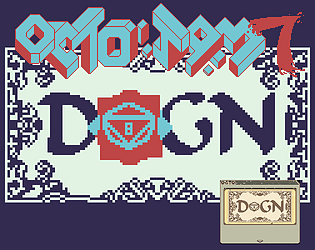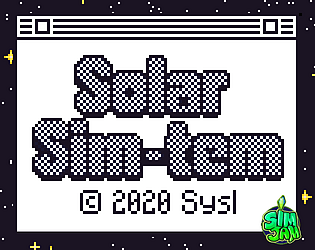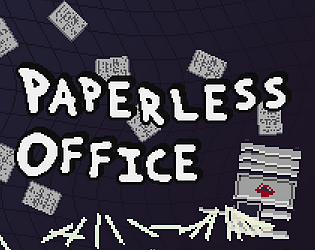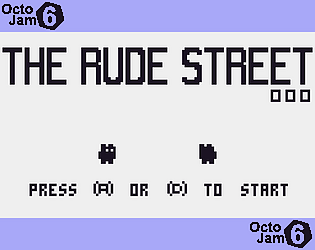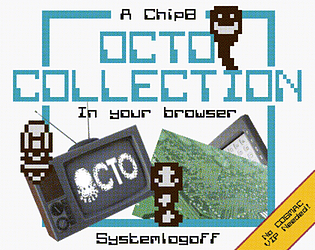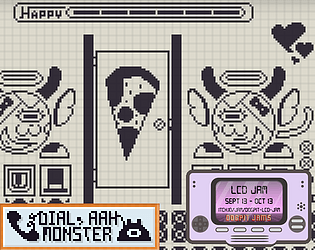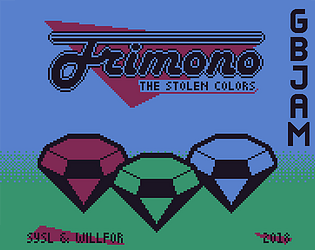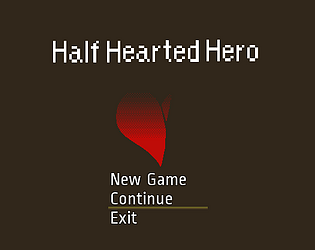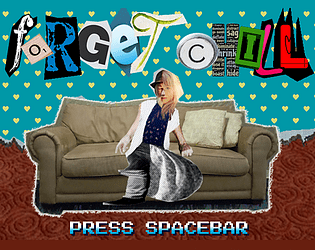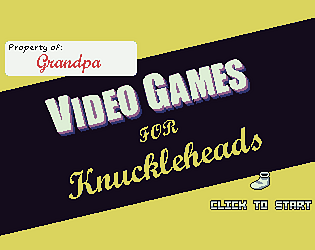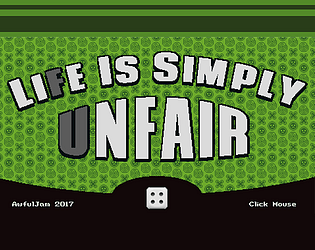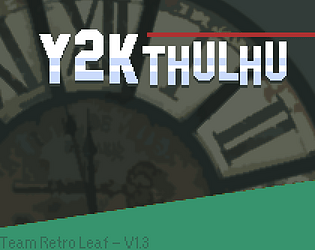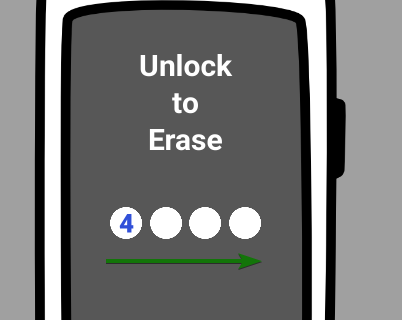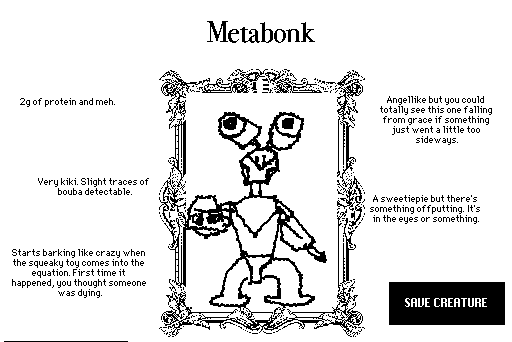
Sysl
209
Posts
1
Topics
280
Followers
56
Following
A member registered Nov 05, 2017 · View creator page →
Creator of
A witch learns a lesson about Automatic Intelligence when a new tool goes wrong!
Action
Play in browser
Pushing what Decker has been shown to do, let's play a simple shump to save Santa.
Action
Play in browser
Come play with Eggbug and Friends in this Microgame collection!
Action
Play in browser
You're stuck at Grandma's but it's not all bad! You get to play with her old computer!
Interactive Fiction
Rather than by scratch cards and spend real money do it in a game instead.
Simulation
Play in browser
A short adventure and a template for Decker to make a Point and Click game.
Interactive Fiction
Play in browser
Two fonts for use in your game, one with a serif theme, the other condensed.
Use your claw to capture household goods. Cultivate your claw skills to get to the highest rank.
Action
Generate a Potion Pet from an image dragged on top of the game!
Simulation
A very short roguelite game about defeating an evil mall.
Action
Just a model made in PicoCAD. Uses only 1 of each of the seven primitives.
Solar Sim-Tem is a news simulator that pulls headlines from the planets you create.
Simulation
A simple, small jam game made for Superchip Chip8 in Octo. Playable in the browser.
Action
Play in browser
An Input Optional Game, where you watch 4 office employees learn to like tea.
Puzzle
Keep on climbing that corporate ladder and make it to the top! Show your boss that you don't get frustrated easily.
Interactive Fiction
To become a Master Magical Item Maker you will have to create items to make the grade.
Simulation
A terrible RPG maker game (with great music) where you are a demon eating souls, very 'edgy'.
Role Playing
A simulation game about hitting it big on public access TV.
Simulation
Forget your stress and try to relax as the world keeps trying to invade your mind with noise and negative vibes.
Rhythm
Grandpa learns the true value of family and video games.
Adventure
Welcome to the board game of life, where everything is bad and it only gets worse.
Strategy
Your well meaning grandmother bought you a knockoff Super Console, might as well play it.
Action
Recent community posts
The Witch and the Automatic Potion Device jam comments · Replied to KelvinHM in The Witch and the Automatic Potion Device jam comments
The Witch and the Automatic Potion Device jam comments · Posted in The Witch and the Automatic Potion Device jam comments
The Witch and the Automatic Potion Device jam comments · Replied to KarAnka in The Witch and the Automatic Potion Device jam comments
The Witch and the Automatic Potion Device jam comments · Replied to DPU in The Witch and the Automatic Potion Device jam comments
The Witch and the Automatic Potion Device jam comments · Replied to Ido Adler in The Witch and the Automatic Potion Device jam comments
Silly Shepard: a Sheep Problem? jam comments · Posted in Silly Shepard: a Sheep Problem? jam comments
Hey, good work on making a platformer I know that's always hard. It feels like there's a lot of issues of wall hugging and getting stuck.
The Spooky is really hard on the eyes in level 3 and that's where I stopped.
I hope that you keep on working on refining it and working on your skills. Great work releasing a game!