Greetings.
I have character pics that do not show. In my game they show as broken images; weirdly in one site/passage although the character pics are not broken.
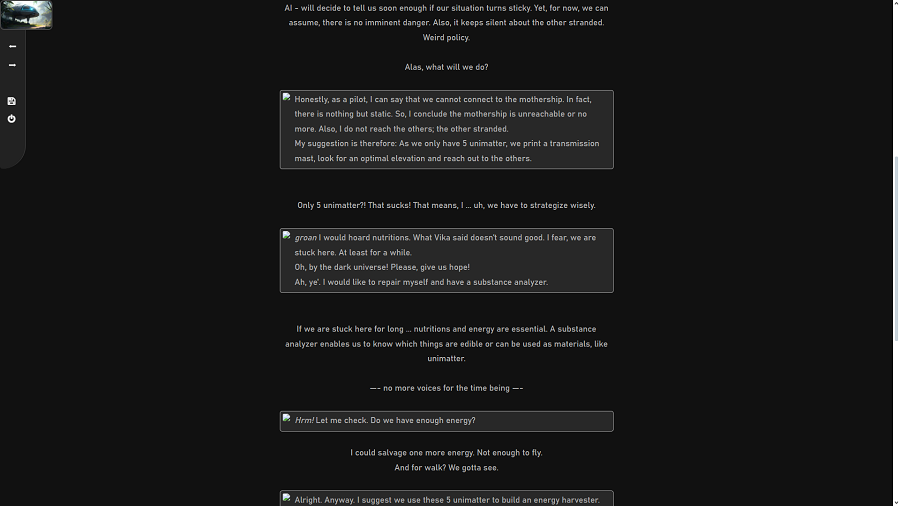
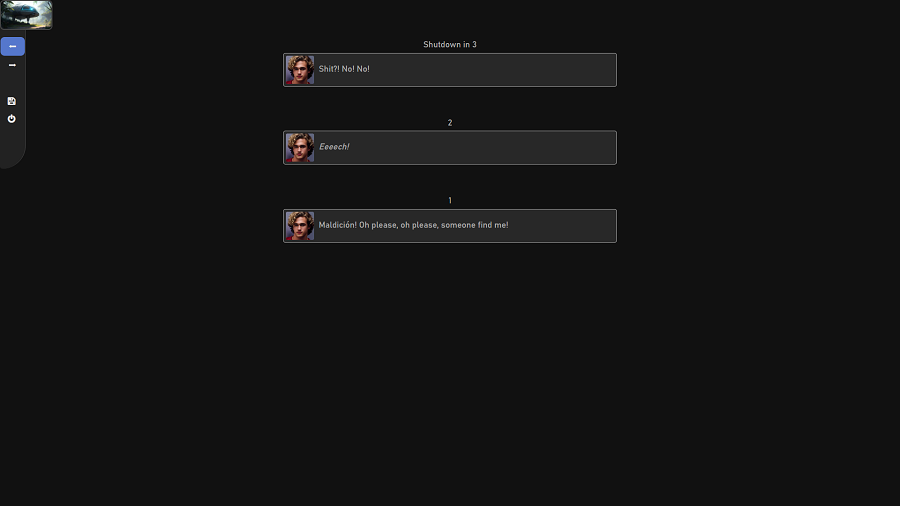
If I want to open the pics, I get this error:
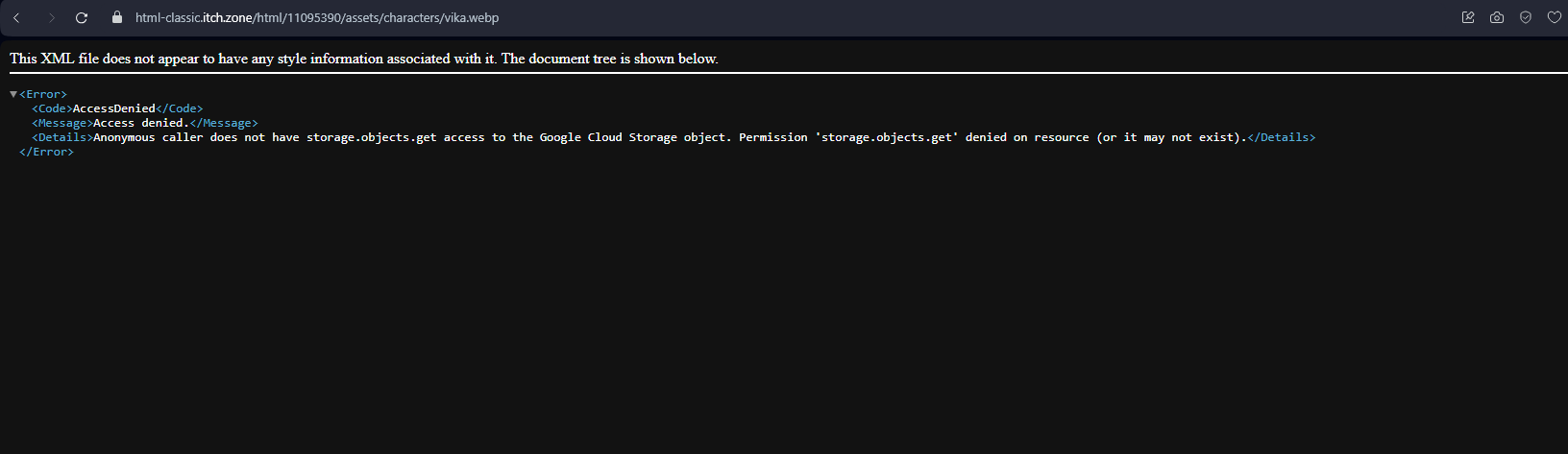
Make sure you read the common pitfalls guide for HTML games here: https://itch.io/docs/creators/html5#common-pitfalls
Mismatched cases when referencing files - The server that hosts your project’s files is case-sensitive. MacOS and Windows computers allow for files to be loaded case-insensitively. It’s possible your project works locally on your computer but fails after you upload it. Please check that all files you reference use the exact case that is shown on your file manager. This is commonly associated with a net::ERR_ABORTED 403 error in Chrome. If you have a file named Hello.png, you must reference it as Hello.png, things like hello.png and HELLO.png will not work because the case does not match.
To resolve the issue, you should ensure that the filenames in their code exactly match the actual filenames, including uppercase and lowercase letters.