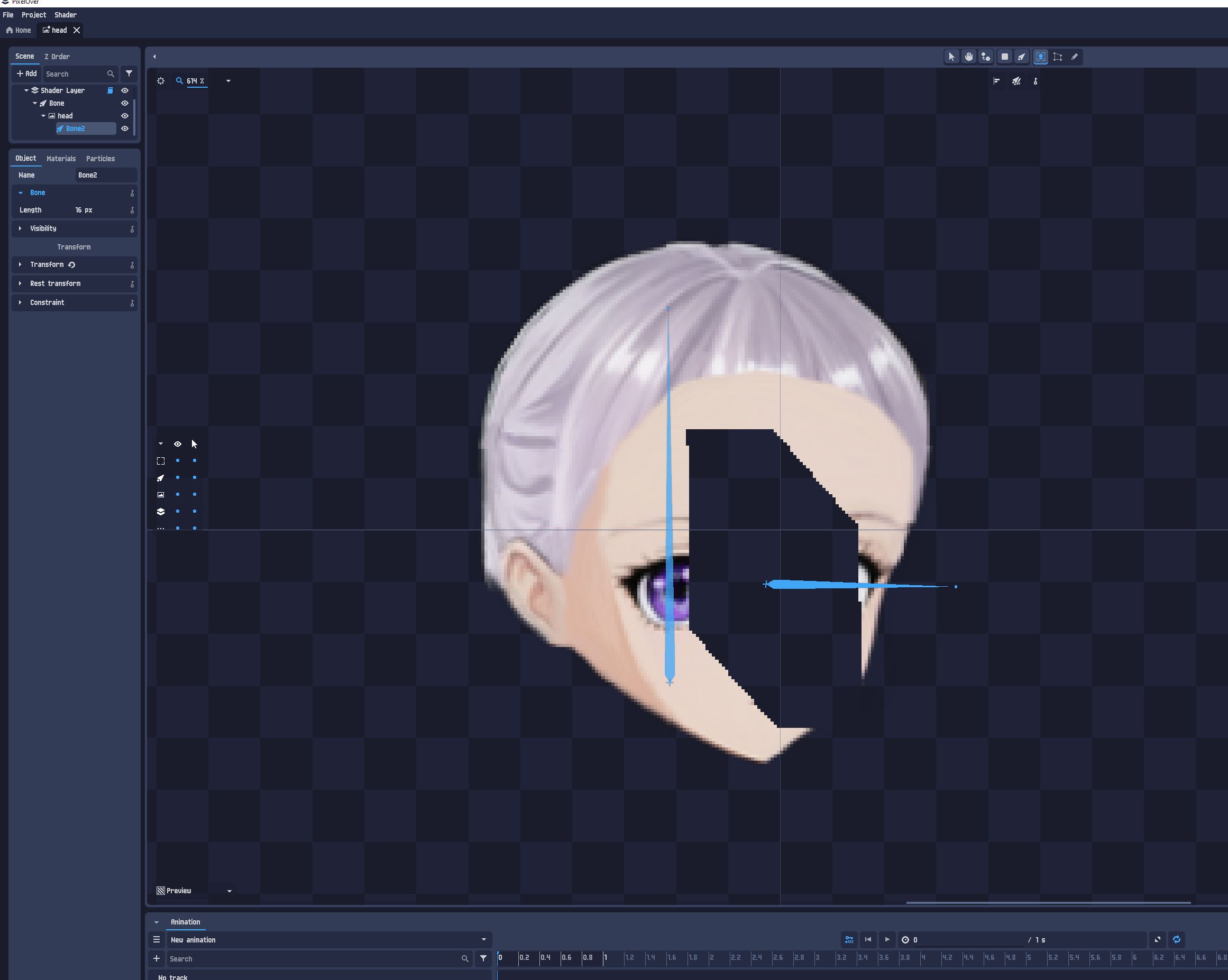 Hey, i put the bone inside the image like it requested when i was trying to let bone control the mesh vertices, now i assigned 2 vertices to the bone but this happened - a hole .... what is this ?
Hey, i put the bone inside the image like it requested when i was trying to let bone control the mesh vertices, now i assigned 2 vertices to the bone but this happened - a hole .... what is this ?
OK i figure that this bone needs to be already keyframed! which is exactly why you should change your tactics about adding keyframes and i will elaborate below.. you cant have bones or objects with no keyframes on create .
But still, the bone wont move the points/verts, and all verts have weight 100 on autoweight option... this is no good.
Is there a tutorial on how to control multiple vertices of a mesh with one bone? so i can move entire face by dragging the bone and the verts will follow? Can i request falloff for this feature? So the verts that are far from the bone will be dragged less than the ones close to it ?
I wanna do this :
Also... something weird is going on with autokeyframing, it doesnt work, i move the bone or mesh, it wont create first keyuframe on 0 when theres no tracks... this is not how it should work cause yeah it does have rotation or location , every object has rotation and location on frame 0, why don you just auto add it on frame 0 ? Its strange.
When we create mesh - automatically add its keyframe to the animation timeline.Why would we want not to have it if we created it ?
When we add bone7 and its at 45degree angle cause we rotated it - auto add it and add rotation kefyrame as wel, and location since every object has location on the canvas.
All existing objects should have location keyframe from get go at creation, mesh included.
I move the mesh around, and it wont add the first keyframe, even when i click the icon to autocreate keyframes ( which i shouldnt be forced to do - this should be auto added) then even if mesh exists - its keyuframe is not added, is this a bug ? We have to go to mesh mode and add keyframe there separately for each of the parts one by one ? Cmon man... this is no good.
I think the current autoweight is setup for tails and things like this, its not setup properly for controlling a face with one bone, cause the falloff of the vertices that are far from the bone does not exist , especially vertices on the border, the priority is applied to bones higher in hierarchy, strange.
If ill remove the position keyframe of the object - it should be gone, wiped from canvas, not exist, i find it strange that we can have images on canvas and no keyframes at all.. very strange .
IMO there should be no 0 tracks situation when we added new image or new bone.Please auto add them on frame 0


