I tried it on my Windows 7 computer and when i clicked on one of the options in the menu the menu distorted?

Hi, Ven. Right now I am on a trip but I will try to help.
I realized the emulator here at itch.io is an old version. Please try the latest version (download here).
If the problem persists try to post here the log file (DebugLog.txt, at the emulator's folder). A screenshot of that distortion could also be useful to understand what happens.
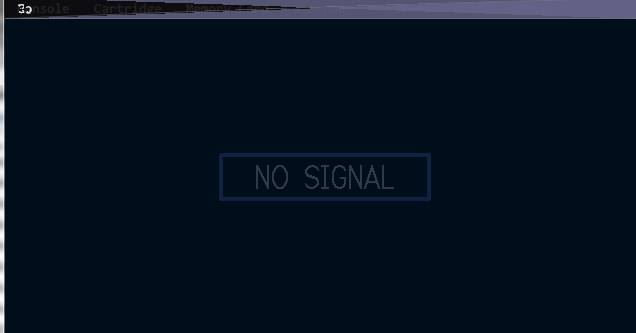
Log title: "Process log for C:\Users\ben\Downloads\Vircon32-Emulator-24.7.29-Windows\Vircon32\Emulator\DebugLog", started on: [Sunday, August 18, 2024][15:34:51]
--------------------------------------------------------------------------------
Performing ABI assertions
Performing I/O port assertions
Initializing global variables
Initializing SDL
Active joysticks: 0
Creating OpenGL window
Creating window
Creating OpenGL context
OpenGL context created successfully
Initializing GLAD
Started OpenGL version 3.0.0 - Build 8.15.10.2712
OpenGL renderer: Intel(R) HD Graphics 4000
GLSL version: 1.30 - Intel Build 8.15.10.2712
Activating VSync
Setting 2D viewport
Finished creating OpenGL window
Graphic device vendor: Intel
Graphic device model: Intel(R) HD Graphics 4000
Starting ImGui
Initializing rendering
Compiling GLSL shader program
Vertex shader compiled successfully! ID = 1
Fragment shader compiled successfully! ID = 2
Shader program linked successfully! ID = 3
Creating white texture
Finished creating white texture
Finished initializing rendering
Creating Framebuffer
Creating Framebuffer object
glGenFramebuffers: GL_NO_ERROR
glBindFramebuffer: GL_NO_ERROR
Creating a new texture
glGenTextures: GL_NO_ERROR
glBindTexture: GL_NO_ERROR
glTexImage2D: GL_NO_ERROR
glTexParameteri: GL_NO_ERROR
Binding the render buffer to the Framebuffer
glFramebufferTexture: GL_NO_ERROR
Checking status of the created Framebuffer
glCheckFramebufferStatus: GL_NO_ERROR
Framebuffer status OK
glDrawBuffers: GL_NO_ERROR
Finished creating Framebuffer
Enabling alpha blending
Initializing audio
Texture -> Load "C:\Users\ben\Downloads\Vircon32-Emulator-24.7.29-Windows\Vircon32\Emulator\Images\NoSignal.png"
Loading controls from "C:\Users\ben\Downloads\Vircon32-Emulator-24.7.29-Windows\Vircon32\Emulator\Config-Controls.xml"
Loading settings from "C:\Users\ben\Downloads\Vircon32-Emulator-24.7.29-Windows\Vircon32\Emulator\Config-Settings.xml"
Creating audio playback thread
Loading bios
File path: "C:\Users\ben\Downloads\Vircon32-Emulator-24.7.29-Windows\Vircon32\Emulator\Bios\StandardBios.v32"
BIOS title: "Vircon32 standard BIOS"
BIOS texture is 480x328
BIOS sound is 105728 samples
Finished loading BIOS
---------------------------------------------------------------------
Starting main loop
---------------------------------------------------------------------
Focus gained
Focus gained
Focus lost
Focus gained
Loading cartridge
File path: "C:\Users\ben\Downloads\Puztrix.v32"
Cartridge title: "Puztrix"
Video ROM contains 5 textures
Audio ROM contains 10 sounds
Loading cartridge program ROM
-> Program ROM is 40427 words
Loading cartridge video ROM
-> Texture 0: 1024 x 1024 pixels
-> Texture 1: 1024 x 1024 pixels
-> Texture 2: 336 x 160 pixels
-> Texture 3: 352 x 168 pixels
-> Texture 4: 208 x 104 pixels
Loading cartridge audio ROM
-> Sound 0: 3842874 samples (87.140000 seconds)
-> Sound 1: 57958 samples (1.314240 seconds)
-> Sound 2: 13868 samples (0.314467 seconds)
-> Sound 3: 7306 samples (0.165669 seconds)
-> Sound 4: 51357 samples (1.164558 seconds)
-> Sound 5: 17207 samples (0.390181 seconds)
-> Sound 6: 143217 samples (3.247551 seconds)
-> Sound 7: 4027 samples (0.091315 seconds)
-> Sound 8: 68334 samples (1.549524 seconds)
-> Sound 9: 18779 samples (0.425828 seconds)
Finished loading cartridge
Console power ON
Console reset
Creating memory card
File path: "C:\Users\ben\Downloads\Vircon32-Emulator-24.7.29-Windows\Vircon32\Emulator\Cards\Puztrix.memc"
Finished creating memory card
Loading memory card
File path: "C:\Users\ben\Downloads\Vircon32-Emulator-24.7.29-Windows\Vircon32\Emulator\Cards\Puztrix.memc"
Finished loading memory card
Focus lost
Focus gained
Console power OFF
Stopping audio playback thread
Audio thread exiting
Saving settings to "C:\Users\ben\Downloads\Vircon32-Emulator-24.7.29-Windows\Vircon32\Emulator\Config-Settings.xml"
---------------------------------------------------------------------
Performing terminations
---------------------------------------------------------------------
Terminating audio
Shutting down ImGui
Exiting
--------------------------------------------------------------------------------
Log finished on: [Sunday, August 18, 2024][15:37:51]
Thank you for posting that info. The log shows no errors or anything that looks wrong to me. Running it on Windows 7 is no problem, one of my computers uses it and the emulator works well.
I had never seen a distortion in menus like that. Maybe it could be a bug with the GUI library I am using (Dear ImGui). I will try to investigate that when I get back home in a few days. If you want to try other options meanwhile I could suggest using the Vircon32 core for RetroArch. If you don't use RetroArch, I think you should still be able to play the games with this emulator using the keyboard. Here are the main key commands:
Escape: Toggle menus
Ctrl + L: Load ROM, or change to another one (with power off)
Ctrl + P: Toggle power (on/off)
Ctrl + R: Reset
Ctrl + F: Toggle fullscreen
Ctrl + 1 / 2 / 3: Window zoom X1 / X2 / X3
Ctrl + M: Toggle Mute
Default controls for gamepad 1 are these:
D-Pad: Direction arrow keys
Buttons L, R: Keys Q, W
Buttons Y, X: Keys A, S
Buttons B, A: Keys Z, X
Button Start: Key Return
I hope this can help you until I find the issue.
Hi again Ven, I'm back home now. I have not been able to reproduce this error in my Windows 7 and Windows 10 machines. Looking online there doesn't seem to be any known issue with Dear ImGui related to this kind of distortion.
My best advice here would be this: try to ensure that you have the latest drivers for your GPU (Intel HD Graphics 4000). If you have an old driver there might be some problem that is corrected now.