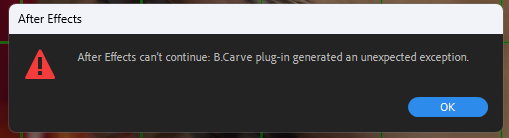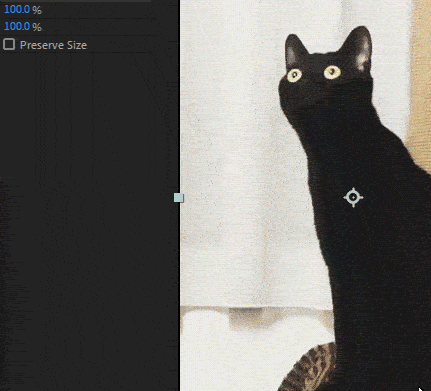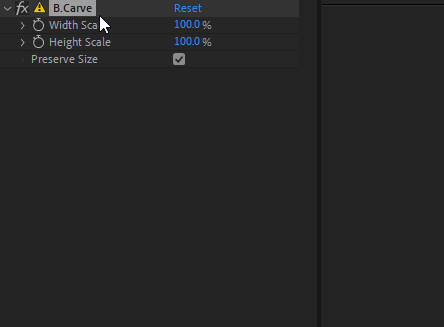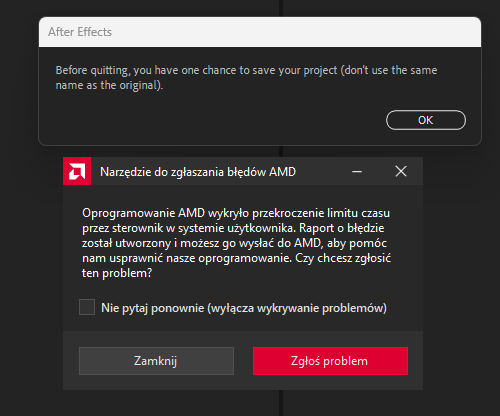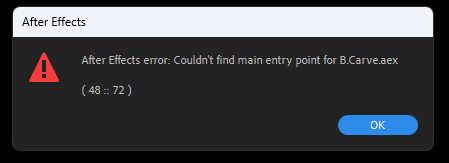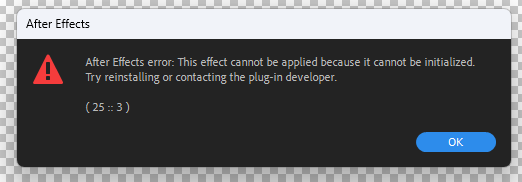hey hey hey, first post in a while. love this plugin but cant love it fully because of crashes. for a quarter third and a half resolution it works fine but when it comes to full it completely crashes my graphics driver and after effects. cant render it out also. it is super convenient have it in ae without having to make gifs and importing them into ps but its not stable. any tips to make this plugin work or it imposible without newer updates? cheers
after effects 24.4.1
amd radeon rx 6600 xt /// driver 24.8.1