Looking to create a simple rolodex sort of app. Is there any sort of introductory documents for someone who is a complete newbie
For the moment there are things like the Decker Tour (the thing that loads when you open Decker).
Anytime you see something that looks useful to you, you can switch to widget mode (Tool > Widgets in the menu) and investigate how it was made. The introductory concepts in the Tour (making widgets, what different kinds of widgets do, how to connect cards together, etc.) are the building blocks of any project.
There are also the example decks (in the 'Examples' folder that comes with downloadable decker) -- many of them will not be relevant to a rolodex, but it's the same simple process (Tool > Widgets) to start poking around what made things work. If you have specific goals or questions for the project you have in mind, then I'm sure someone here can answer questions or explain the concepts you need in a newbie-friendly way.
Everything ahmwma pointed out is a great place to start!
Decker is a very flexible medium, so there are many ways one could go about building something rolodex-like. I thought it might be useful to demonstrate one possible approach. In the video below I'll build a very simple card file without writing any code. Note that for the sake of expediency I use keyboard shortcuts to copy and paste (ctrl+c/ctrl+v as usual), navigate the deck (arrow keys), and I double-click widgets while in "Widget" mode to edit their properties.
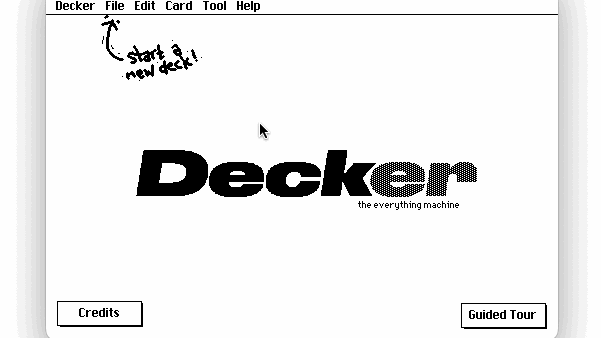
I could then continue to refine the deck by adding a little bit of scripting to automate the process of creating new cards:
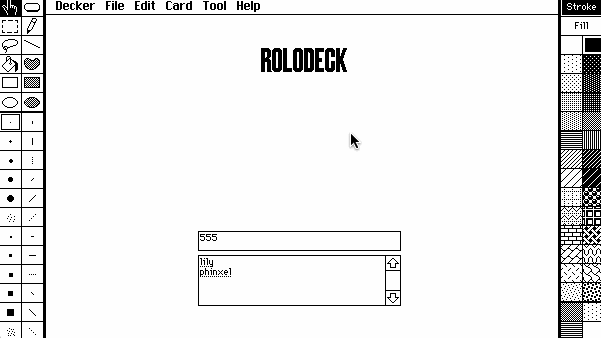
The above script in copy-pasteable form:
on click do c:deck.paste[deck.copy[template]] n:alert["card name?" "string"] c.name:n c.widgets.name.text:n go[c] end
There are lots of fancier ways to approach this sort of problem which we could get into, if you're interested, like using Contraptions to define rolodex cards as a standardized "form" that you can update in one place and keep a consistent style across all your entries, or using grids and Decker's query language to make more of a spreadsheet-like or "CRUD" application as demonstrated in the 5GUIs example.
The key thing to remember about Decker is that there doesn't need to be a hard separation between "writing an application" and "using an application"; the world is plastic, and it's fantastic!
Does any of this help point you in the right direction?