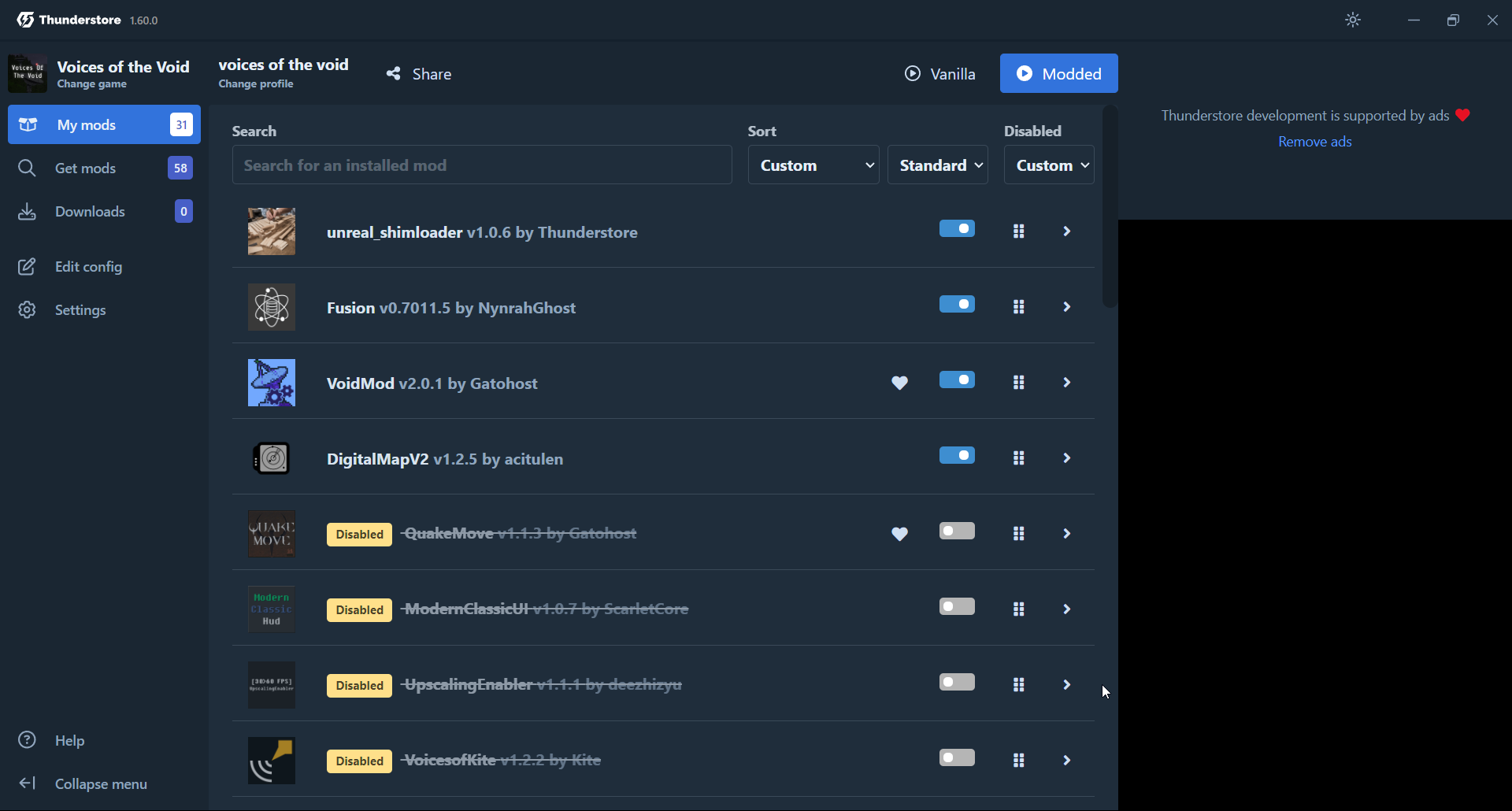Recently I decided to try playing with mods. I went to Thunderstor.io, downloaded about 30 mods, downloaded Thunderstore according to this guide: https://votvmodding.github.io/docs/welcome and configured everything as needed. When I launched the game, I saw that none of the mods were working.
Now the question: what's the problem? Wrong version? Localization error? Maybe I didn't download something or did something wrong?
Please help me or suggest another way 😣