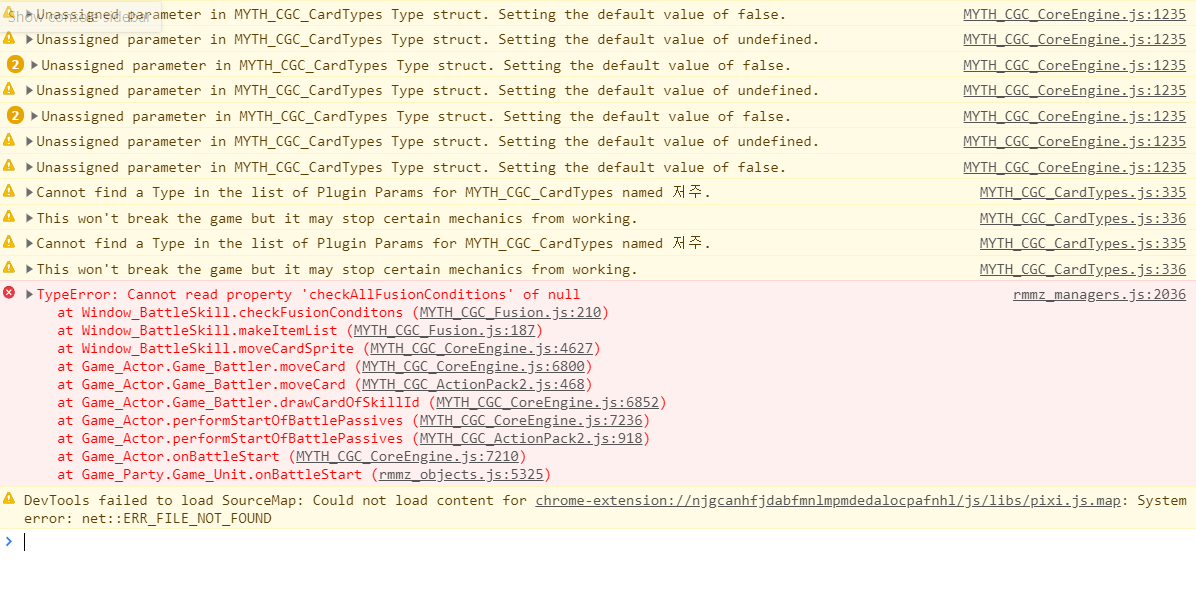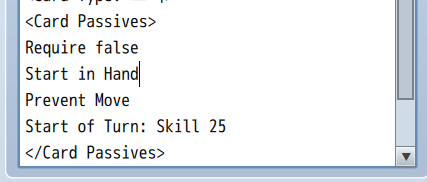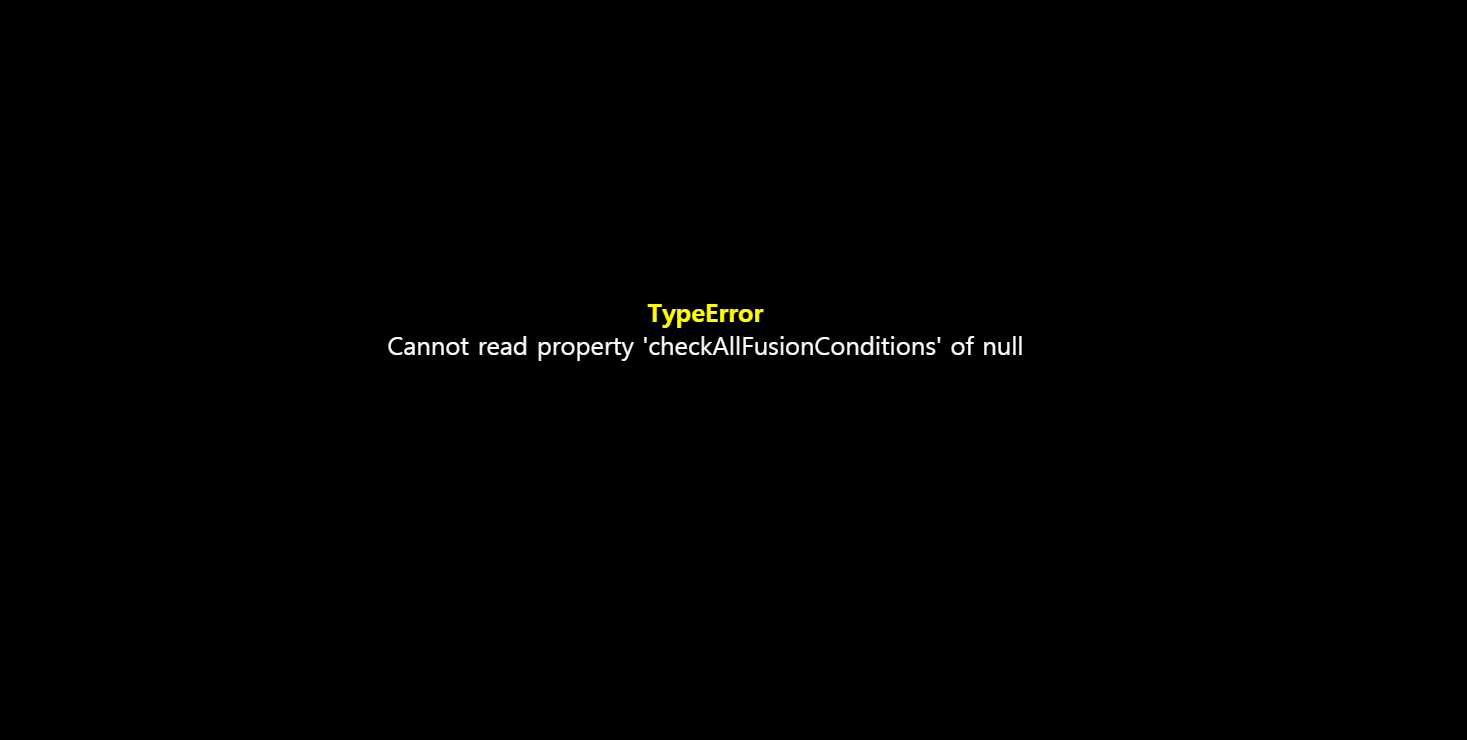Thanks to this plug-in I can make the game that I always have wated to make.
But there is an error, which is, when I put on a skill 'Start in hand' and turn on the 'Fusion plug-in' error occurs and they show me the message "Cannot read Property 'checkAllFusionConditions' of Null
Thanks for making this plug-in and I hope it to be fixed. Thank you.