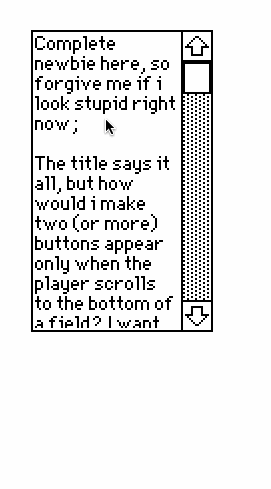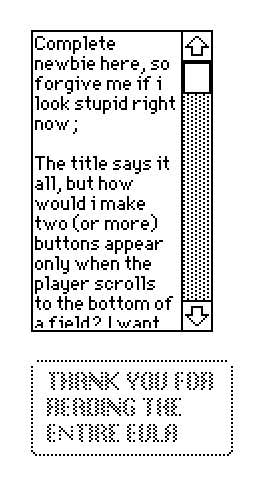Complete newbie here, so forgive me if i look stupid right now;
The title says it all, but how would i make two (or more) buttons appear only when the player scrolls to the bottom of a field? I want to make sure the player reads all of the text in the field, but i'm not sure how to do that. Any help is appreciated :]