I locked it and then saved it in HTML.
However, when I uploaded the file, the menu bar at the top did not disappear. What should I do?
Pleas help…(;_:)
The following did not solve the problem→https://itch.io/t/3063177/publish-headless-apps
I locked it and then saved it in HTML.
However, when I uploaded the file, the menu bar at the top did not disappear. What should I do?
Pleas help…(;_:)
The following did not solve the problem→https://itch.io/t/3063177/publish-headless-apps
So when you go File -> Protect and enter in what you want to save it as, it saves the protected version. If you then save afterwards (e.g. from the File->Save option) it'll overwrite with the unprotected version. I think this might be what you're doing wrong? Can you walk me through the steps you're taking?
So, when you use Decker's main menu bar to got to File > Properties... this thing pops up.
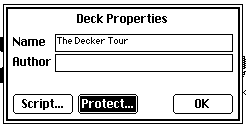
The "Protect..." button here is the specific thing that lets you save a locked deck. Normal saving will save your deck unlocked (with menu bars), because you needed the menu bars to get to the standard save menu option.
If you're running Decker on your computer (it's a little different in Web Decker, but similar enough) the bottom of this "Protect..." save menu looks like this:
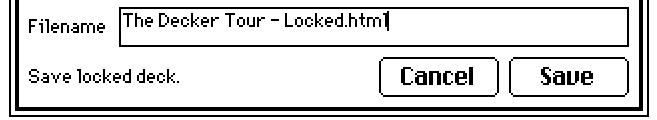
That "Save locked deck." note on the screen will be there instead of the usual note if you're in the right place to save a locked version of your project!
(And even though it only says 'deck', it can still be an html file).
Hopefully this clarifies a little bit how it works? But if you're still having trouble please let us know for sure what steps you're taking!