Update: Our old update server is back online, but we strongly recommend that you update now to avoid any issues in the future. In a few months we will explicitly disable requests to the old server to force anyone who has not updated yet to update.
We’re currently experiencing issues with one of our legacy domains, itch.ovh. We’re in the process of trying to get the DNS restored, but we recommend that you update to the most recent version of our downloadable software to ensure that you are using our modern itch.zone domain for fetching app updates.
You may need to manually updated the itch app and butler to ensure you’re using the correct domain.
Today we’ve pushed out new versions of butler, and itch-setup to ensure any traces of the legacy domain are removed.
App Update Check
If your app version is 26.1.6 or above, then you will be able to automatically update.
Please click on “Preferences” and scroll down to “Advanced” and review the Components section to see what versions your app is currently using. Click “Check for updates” first to ensure that the app installs any pending updates.
As of this post, you should be on the following (or later):
itch@26.1.9butler@15.23.0itch-setup@1.27.0
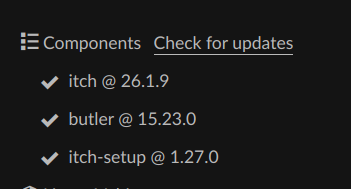
If your app is not updating as expected then you will need to manually update. You can head to https://itch.io/app and click Start Download to grab the latest version of the installer. Running the installer will force an update to the latest version of the app you already have installed without affecting any of your accounts or installed games.
Once updated, please go into “Preferences” to verify the version numbers.
Butler Update Check
If you’ve manually installed butler (you aren’t using the version that comes with the itch app), then you are responsible for updating it. Unfortunately the version check will fail on an old version of butler since it’s pointing to the legacy domain. You may see the following error when attempting to perform commands:
Version check failed: Get "https://broth.itch.ovh/butler/linux-amd64/LATEST": dial tcp: lookup broth.itch.ovh: no such host
Please download the latest version of butler from https://itchio.itch.io/butler and replace the binary.
Please verify your version number with the butler version command and verify you have a version built December 2024 or later.
If you have any issues with updating please post a reply here so that we can test further.

