ENG:
Hi VotV community! I'm new to this game and started playing just recently, so I'd like to ask you a few questions.
Thanks in advance for your help!
1. Black bars in the menu: When I open the game, there are black bars on the screen around the main menu — at the sides, the top, and the bottom. It looks like large black rectangles framing the menu. Interestingly, these black bars don’t appear during gameplay, for example, when I enter the tutorial. However, they return if I press ESC and open the pause menu during the game. I’m not sure if this is intentional, a bug, or something related to my setup. I’ve attached screenshots for reference: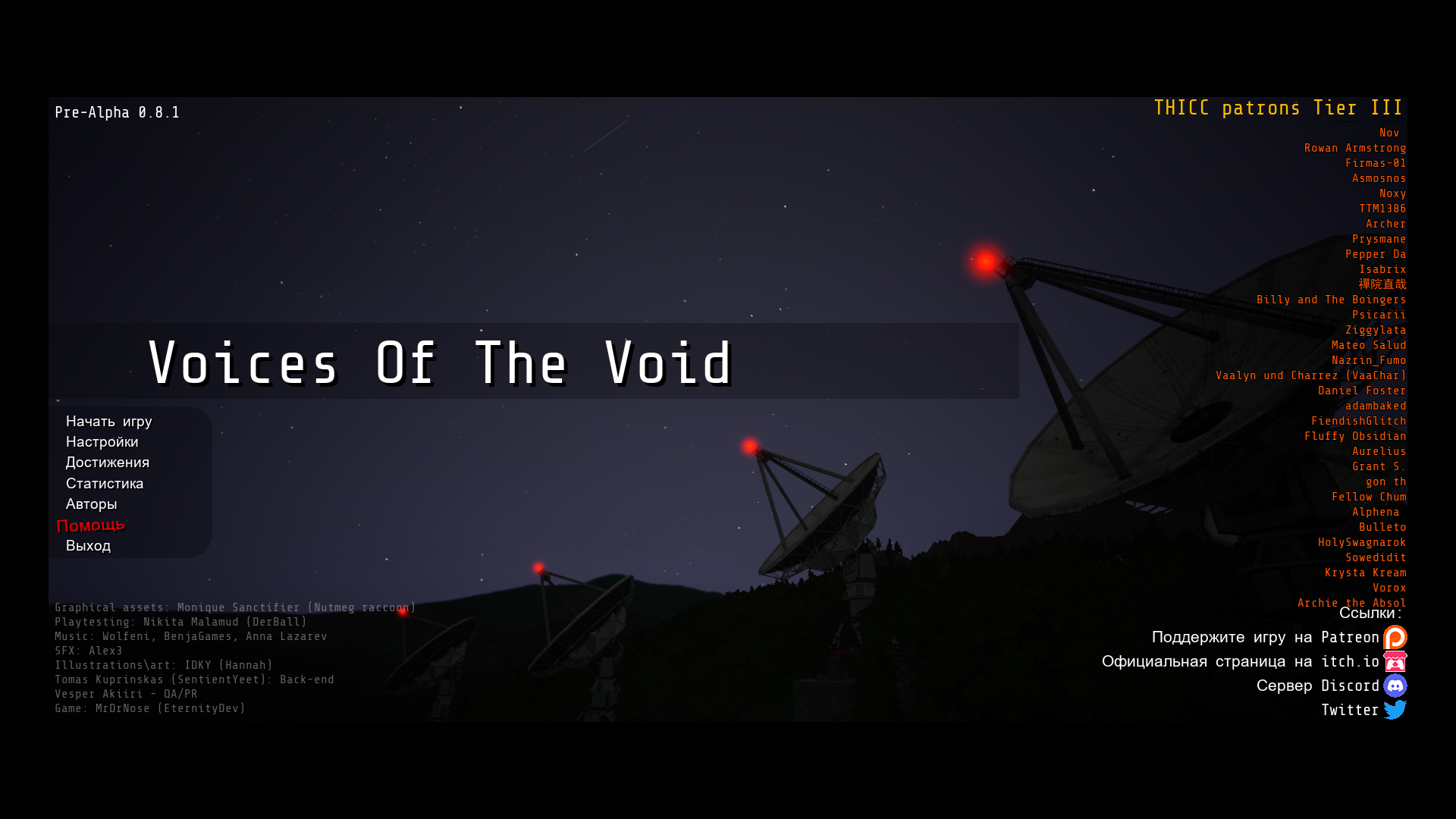

2. Graphics settings advice: The game offers a lot of graphics options, but there are no descriptions for them, so I’m not sure what some of the options do. Unlike other games, VotV doesn't give an explanation of what each setting affects. The only thing I’ve changed so far is enabling V-Sync. I'm trying to balance performance and graphics to have a good looking game while not having lags or losing fps. At the moment the game seems to work quite well in terms of performance and graphics, so now I'm thinking which settings should be adjusted, and which are better left unchanged. Could you please share some advice on what settings I should adjust or explain what some options mean? I’ve included screenshots of my graphics settings and my laptop specs below:
Laptop specs:
- CPU: Intel(R) Core(TM) i5-10300H @ 2.50GHz
- GPU: NVIDIA GeForce GTX 1650
- RAM: 16 GB
Game settings (Render/Video): 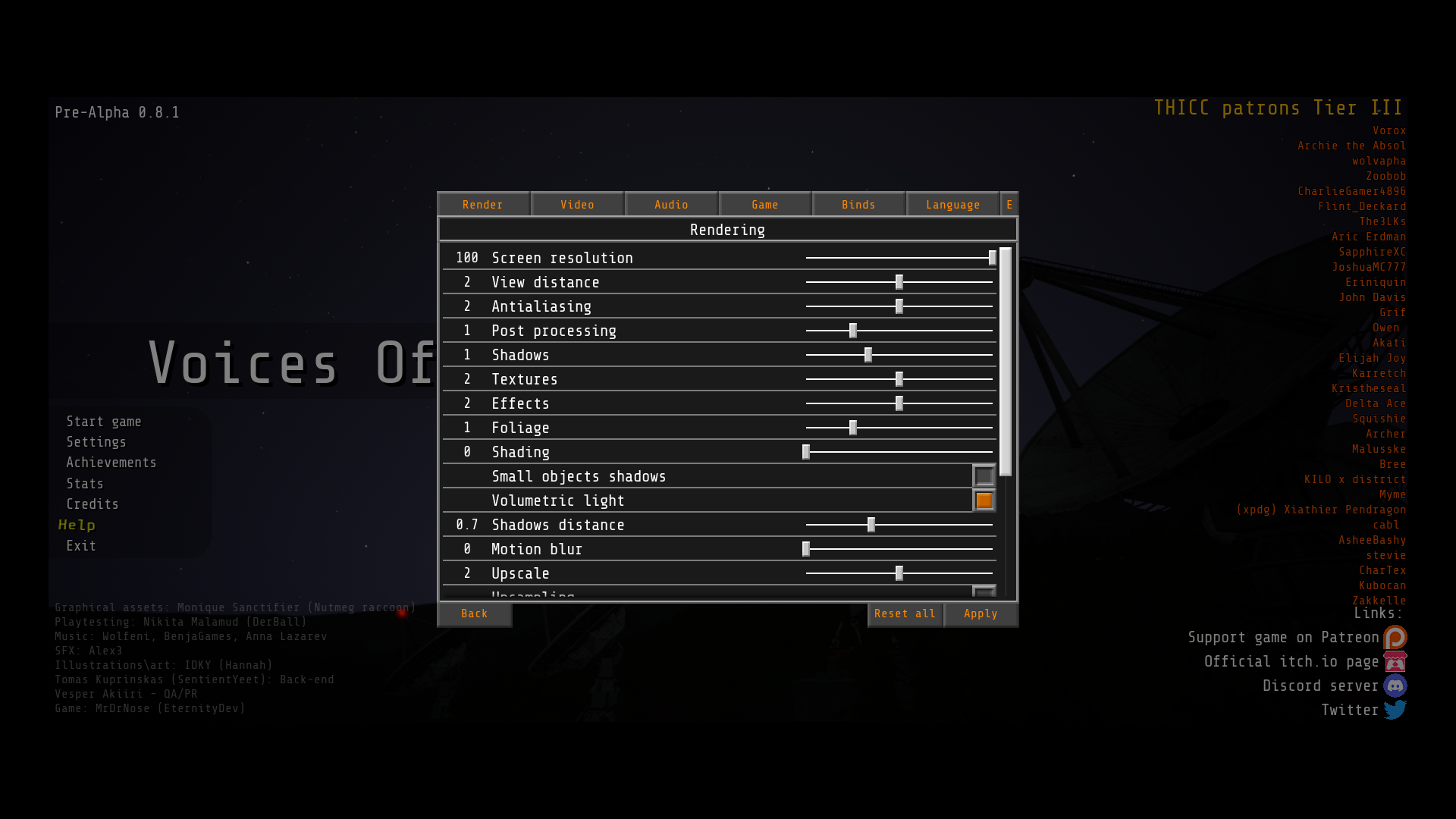
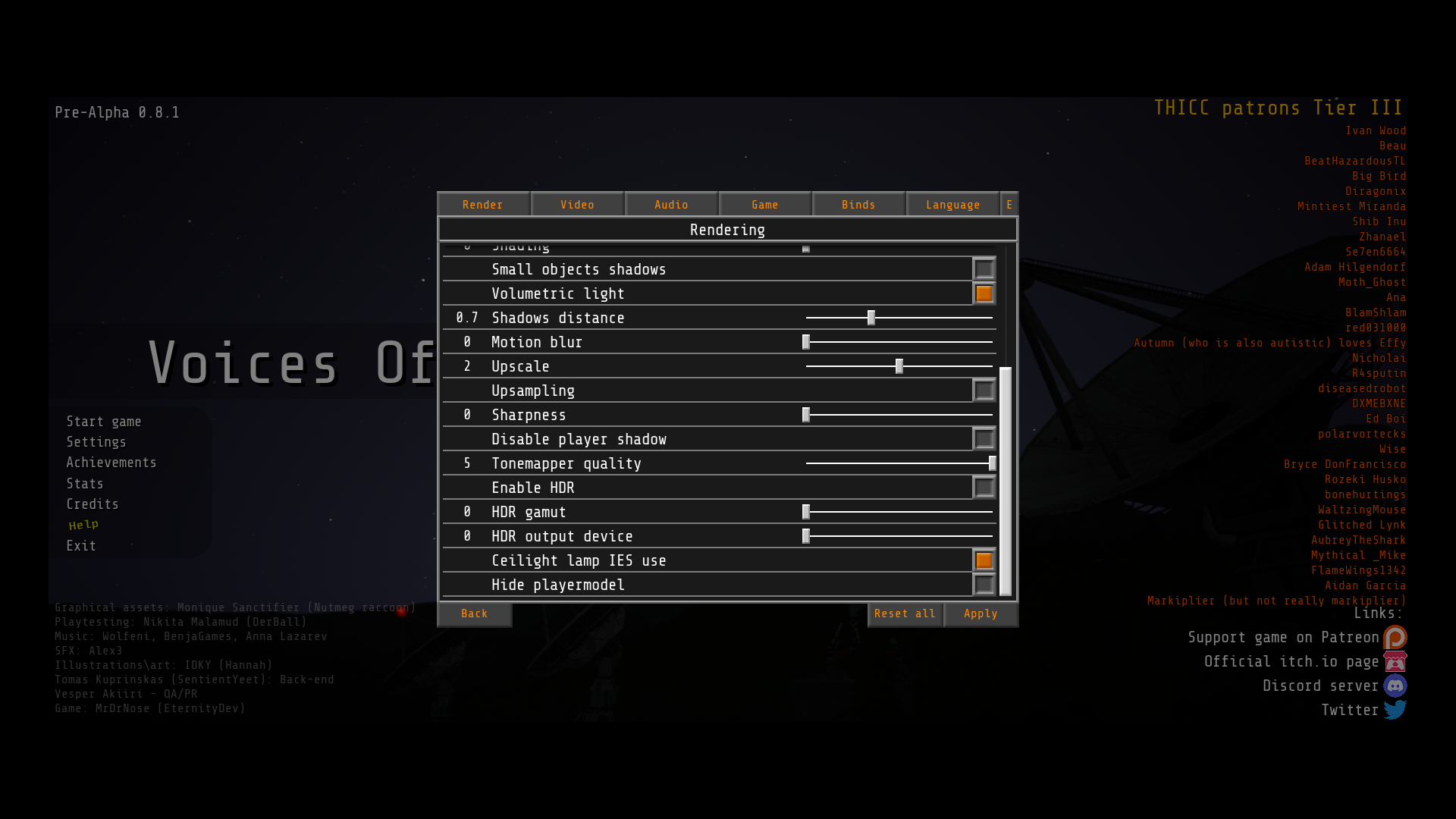
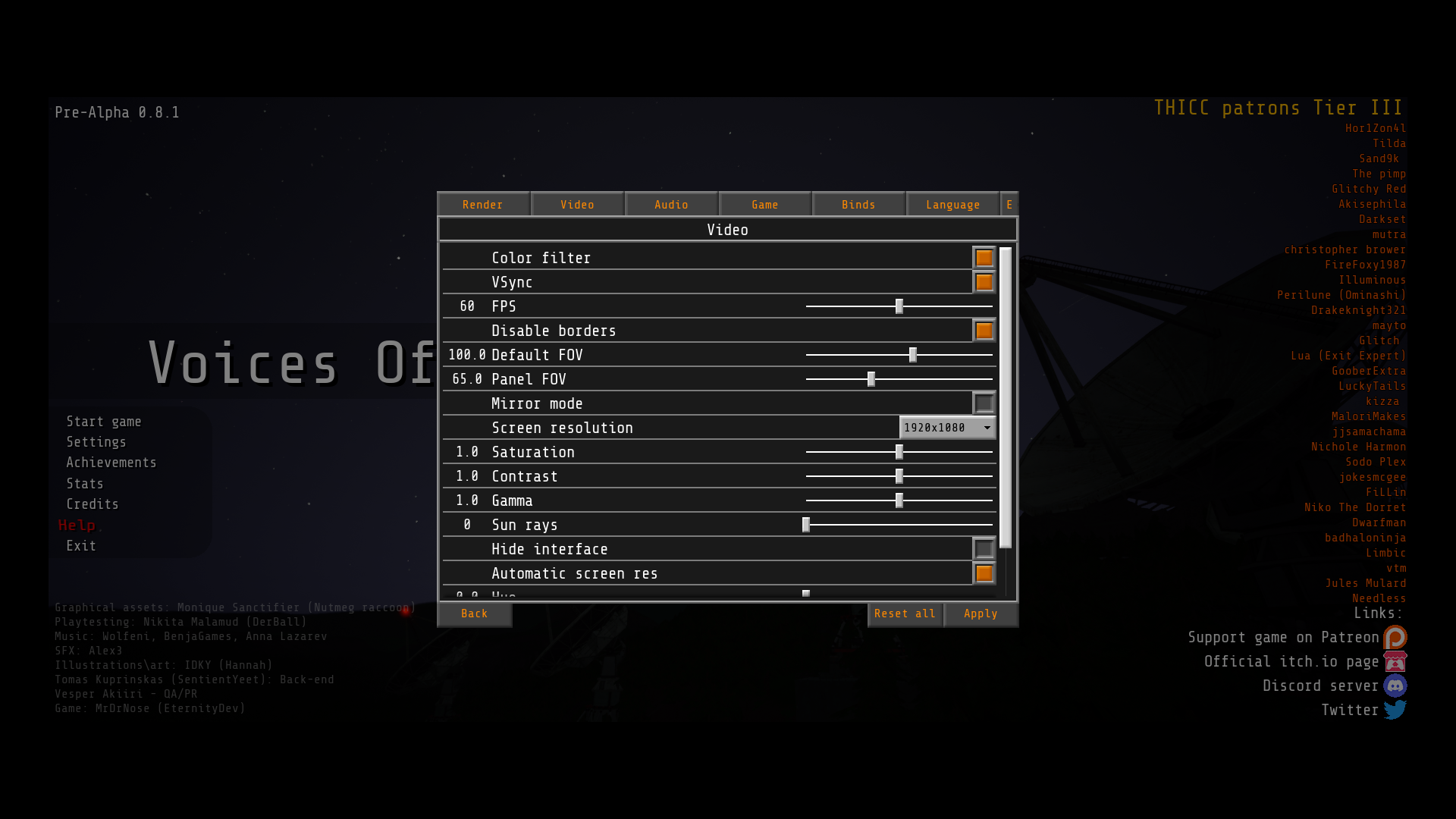
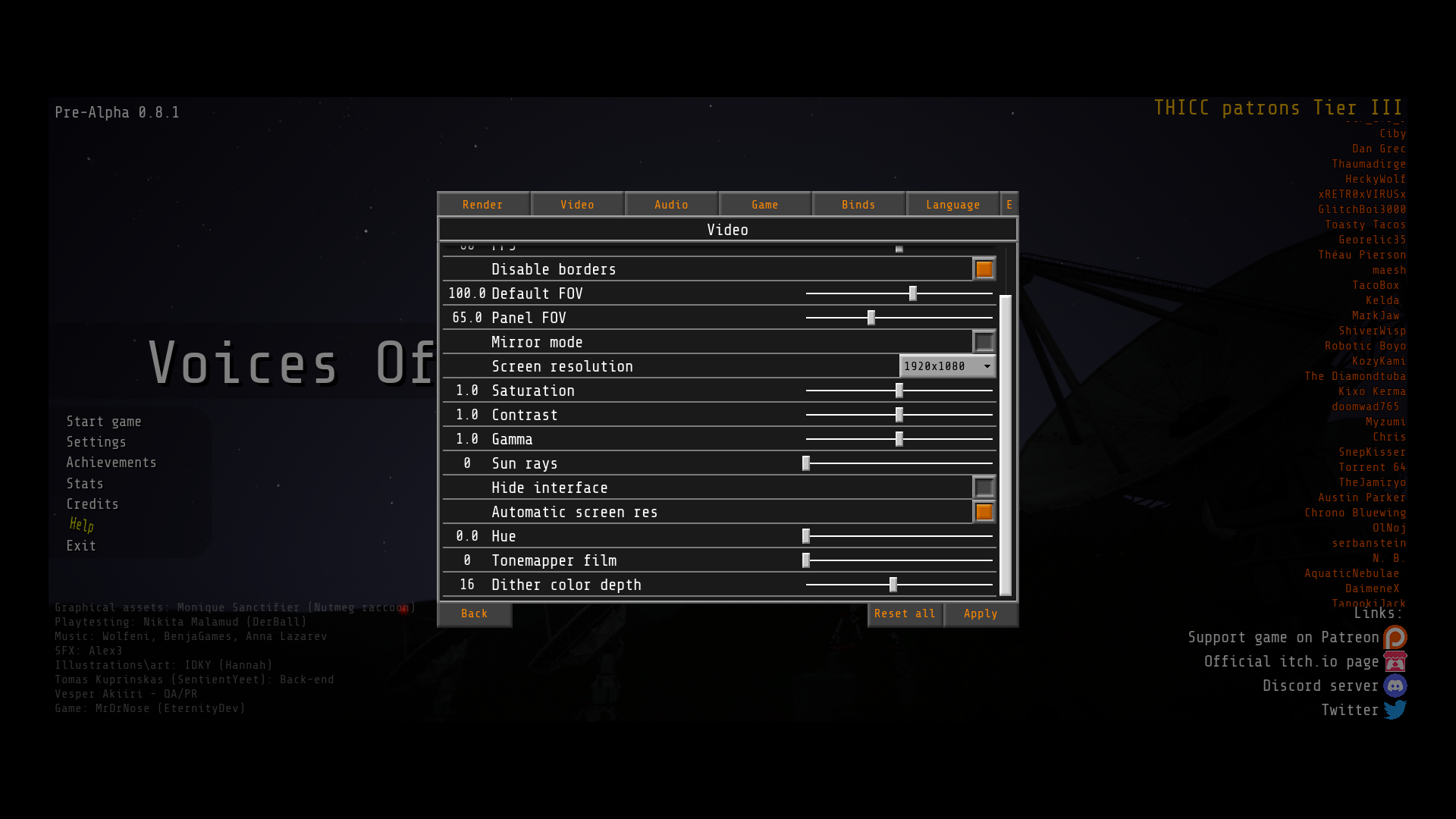
RU:
Привет сообщество VotV! Я начал играть совсем недавно, поэтому хотел задать вам несколько вопросов.
Заранее благодарю за помощь!
1. Черные полосы в меню: Когда я открываю игру, на экране появляются чёрные полосы — по бокам, сверху и снизу. Они выглядят как большие чёрные прямоугольники, которые обрамляют меню. При этом во время самой игры (например, в туториале) этих полос нет. Но они снова появляются, если нажать ESC и открыть меню паузы. Не уверен задумано ли это так, это баг, или же что-то не так с моими настройками. Вот скрины для лучшего понимания: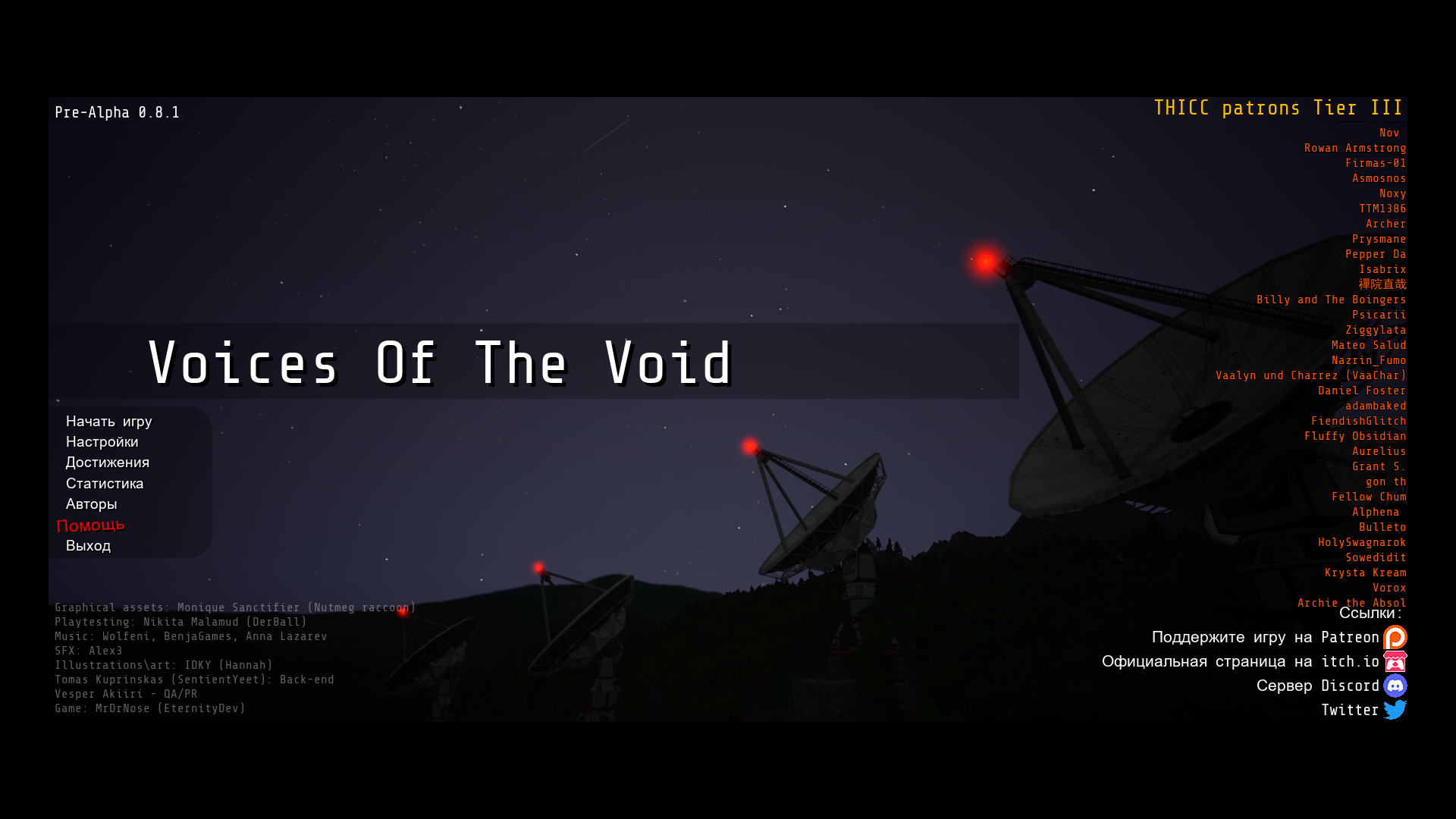

2. Вопрос по настройкам графики: В игре есть много настроек графики, но к ним нет описаний, поэтому я не совсем понимаю что делают некоторые из них. Единственное что я изменил — включил вертикальную синхронизацию (V-Sync). Я пытаюсь сбалансировать производительность и графику, чтобы иметь хороший вид игры и чтобы в то же время не было лагов и не терялось фпс. На данный момент игра вроде бы работает вполне нормально в плане производительности и графики, поэтому я сейчас думаю какие настройки стоит повысить, а какие лучше оставить как есть. Можете пожалуйста дать советы, какие настройки лучше изменить или объяснить за что отвечают некоторые из них? Ниже скрины текущих настроек игры и характеристики моего ноутбука:
Характеристики ноутбука:
Настройки игры (рендеринг/видео):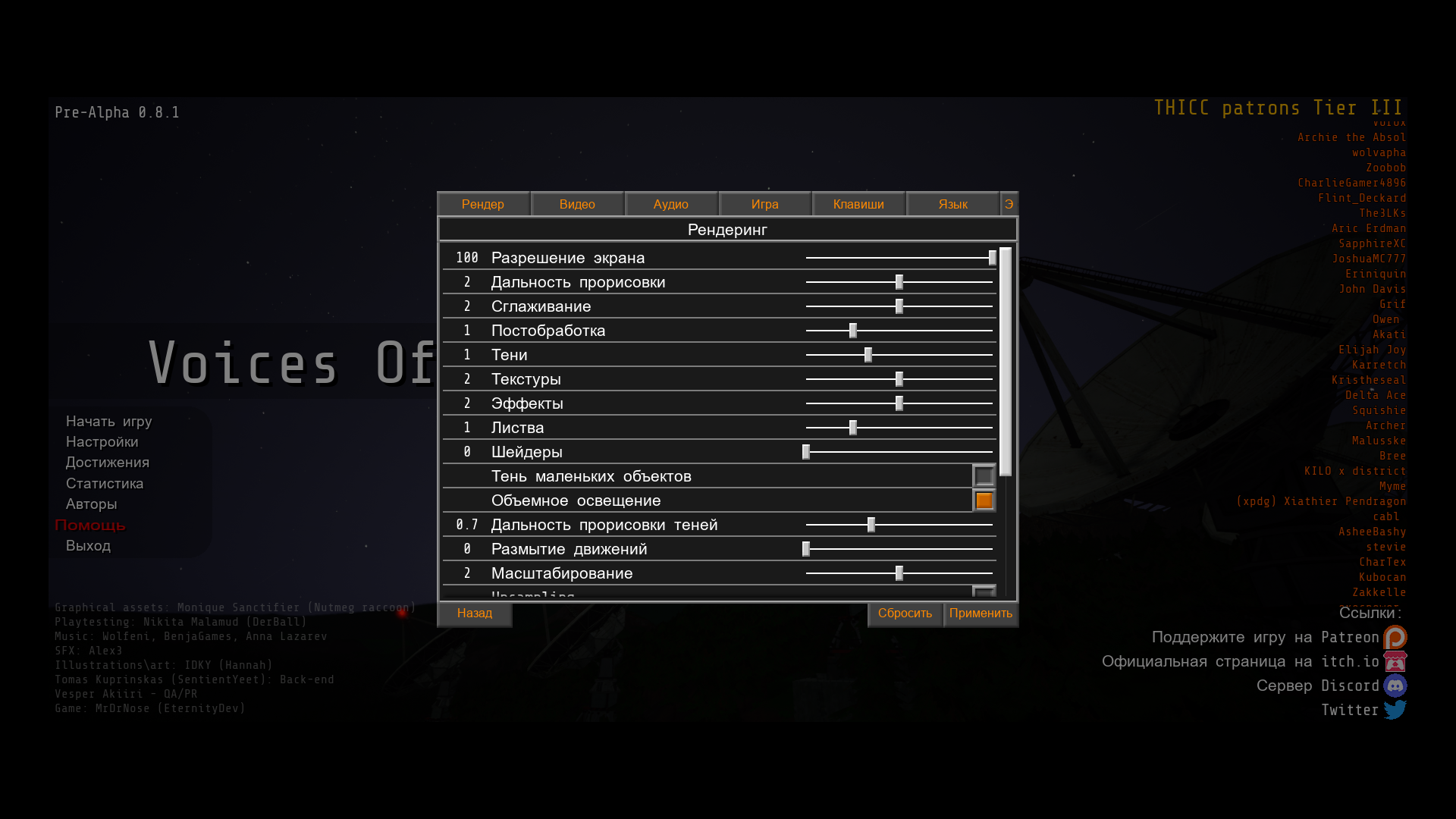
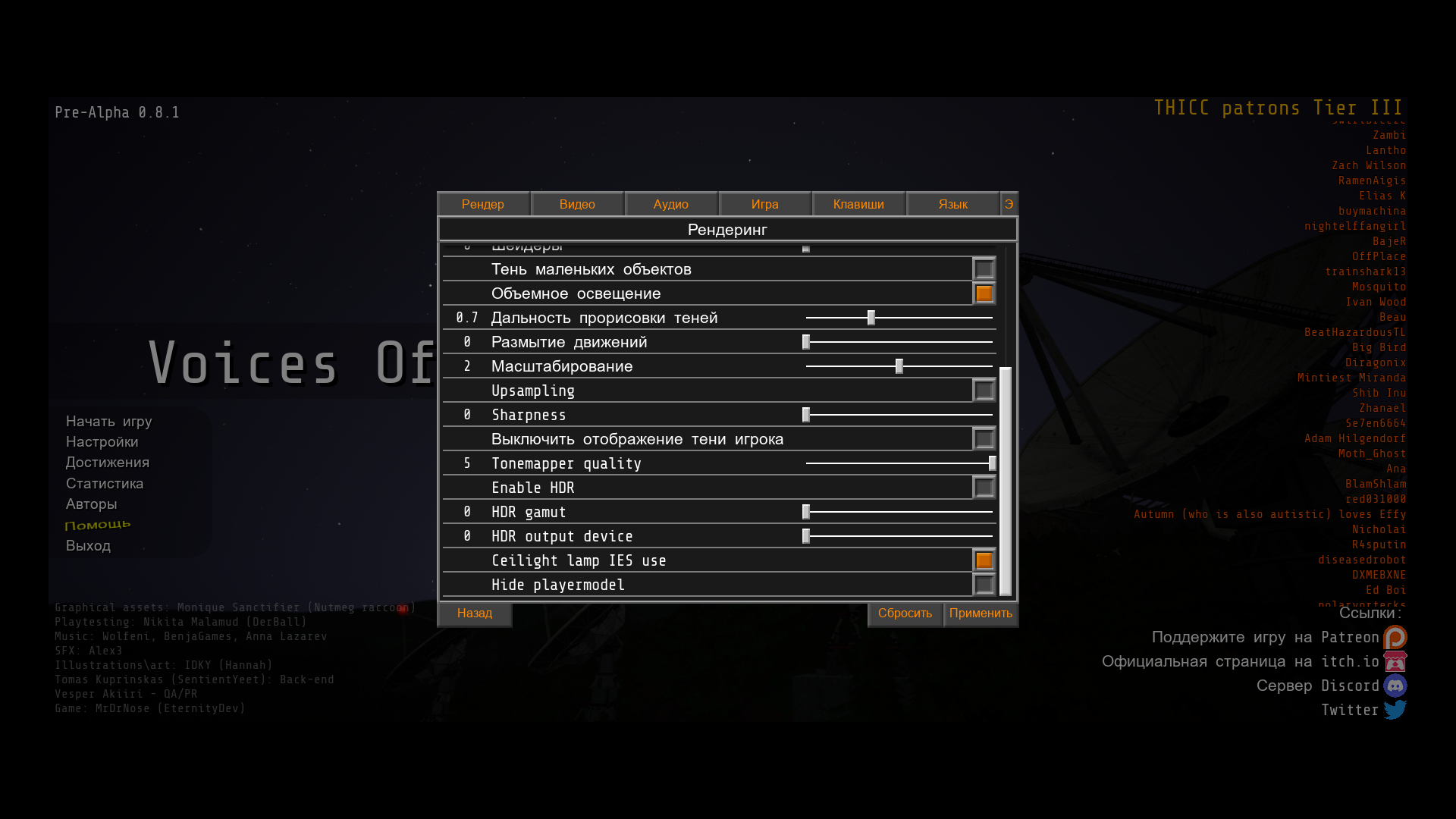
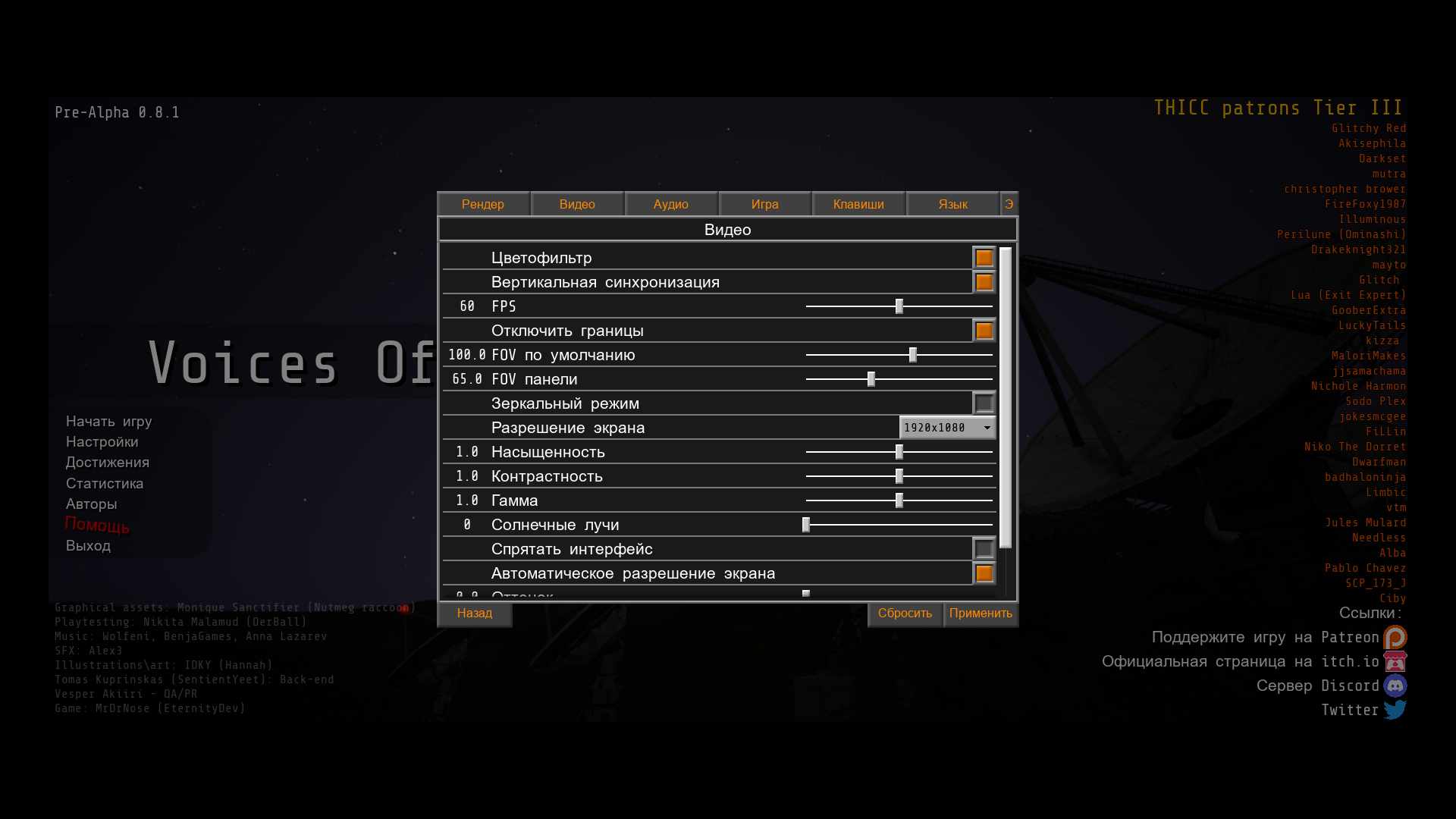
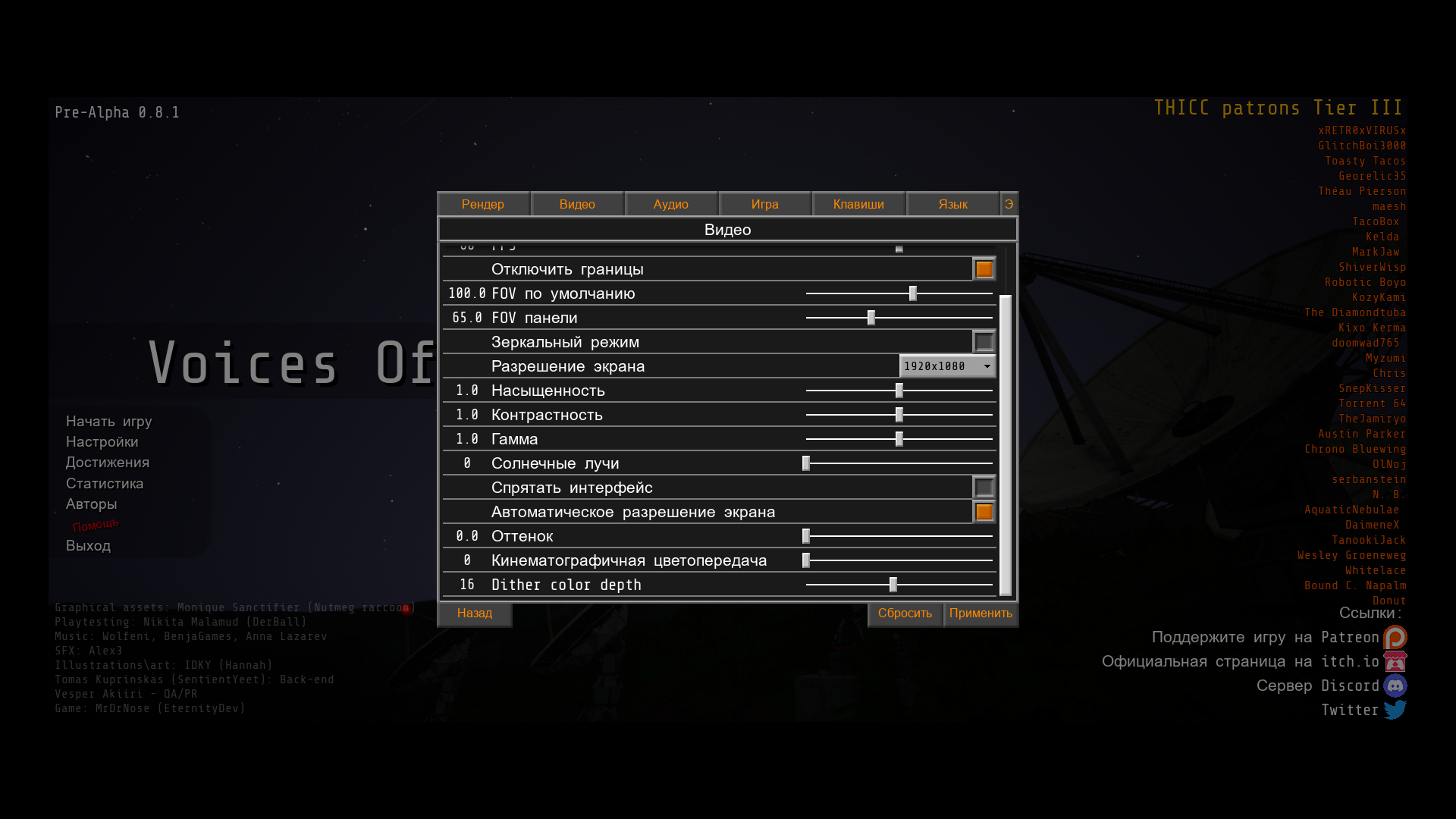
ENG: Sorry for the amount of text and screenshots. Also, thanks in advance for your help!
RU: Извиняюсь за большое количество текста и скринов. А также заранее благодарю за помощь!


