I want to show tags like “play in browser” or game category tags like “puzzle” for my project in my creator page. But I can’t find a way to show them.
What it looks like now:
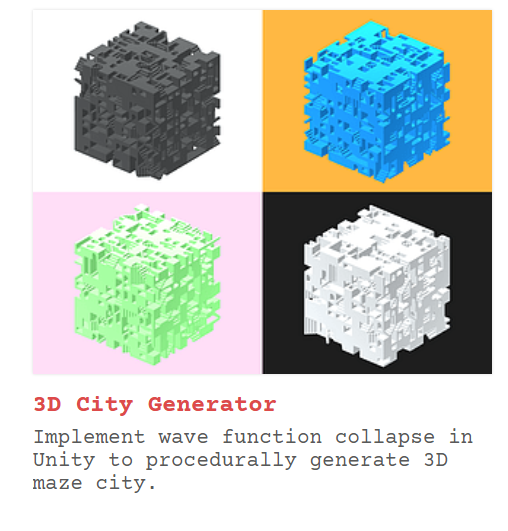
What I want it to look like:
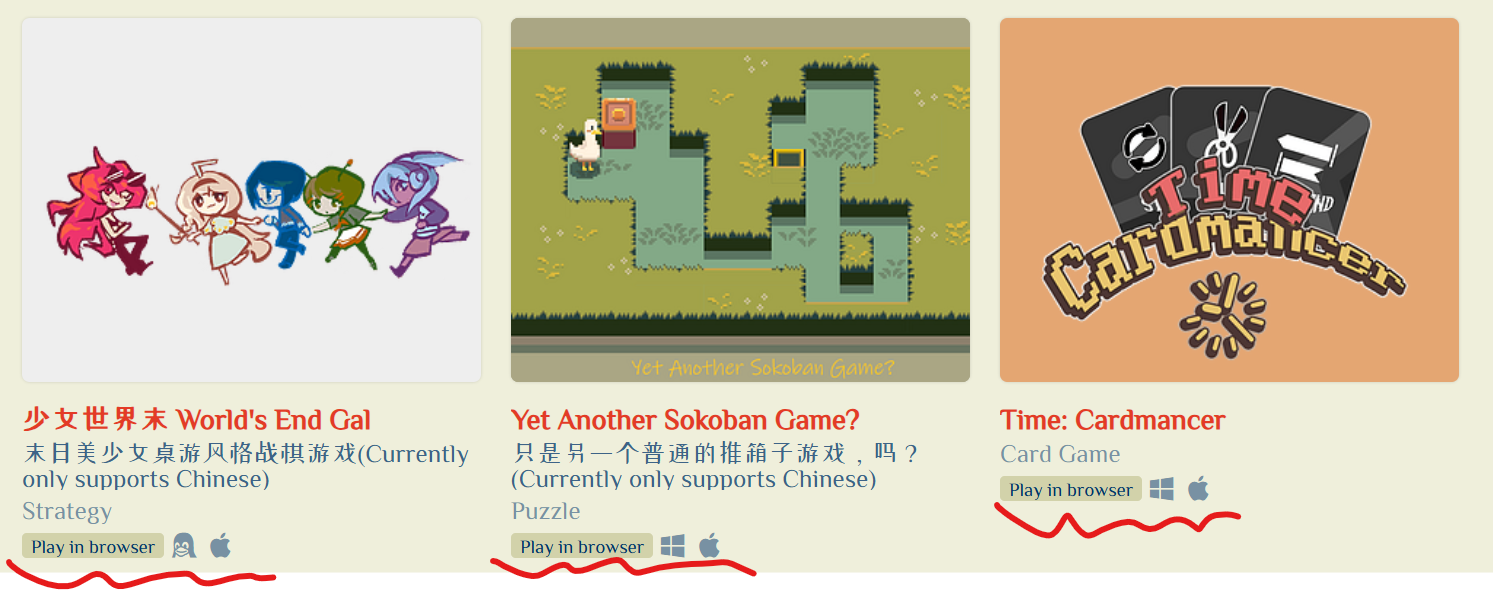
I have selected “This file will be played in the browser” and category tags for my project in its setting. I just want to know how to show them in my creator page.
Thank you in advance

