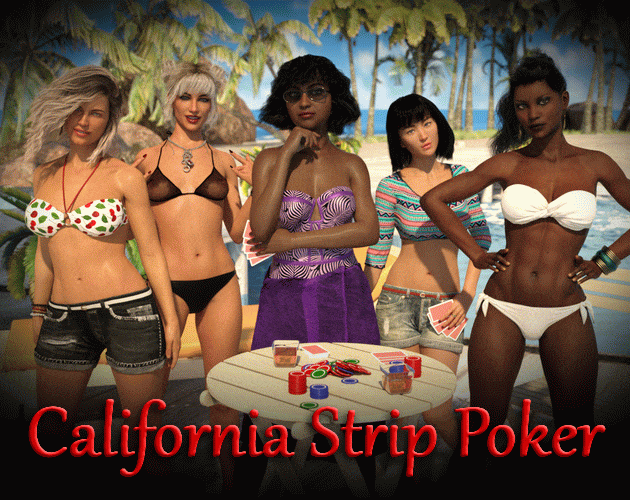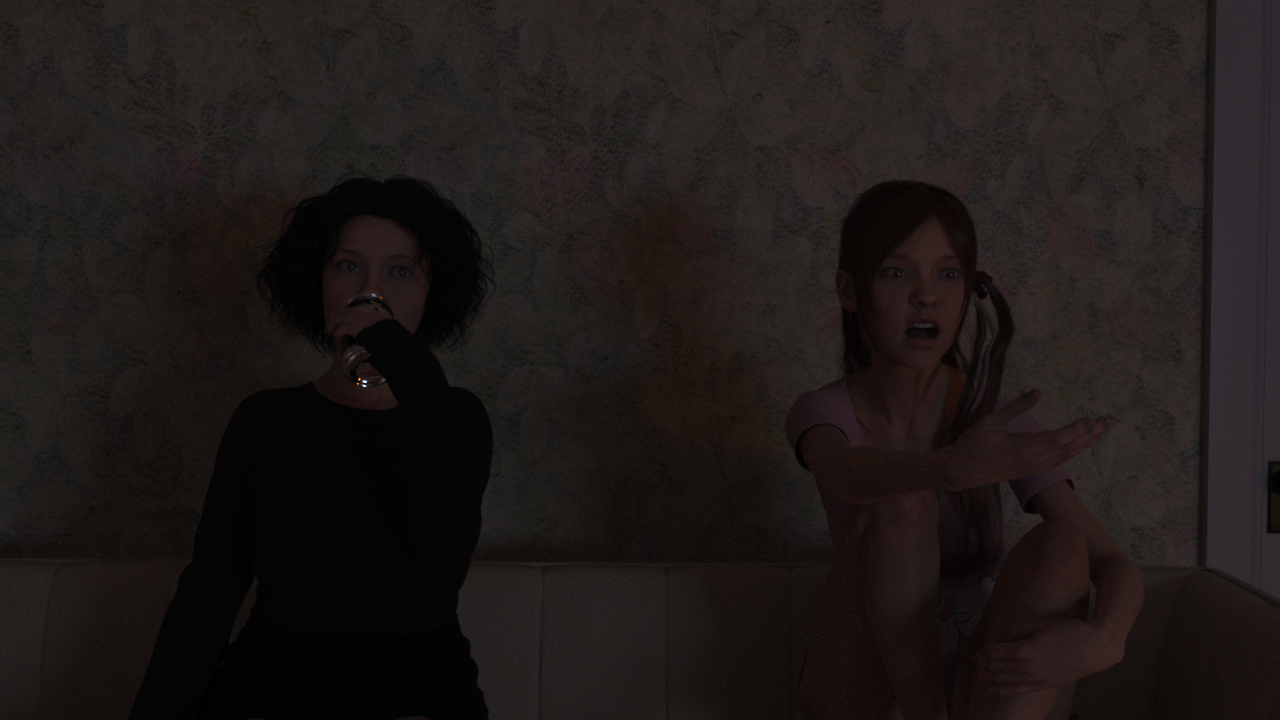Finally well enough to complete Saiki's office outfit. I have tested it and it seems to work, complete with ezcomposites too! This download file only has the new stuff in it so you'll need the original Saiki files too. Once all my office ladies are finished, I'll bundle them into the megapack. Any issues, let me know.
https://mega.nz/file/z0AEVZhS#TzeMeZNqNnyzYECgzseqgaSXQH_S-FGdlGLNluXxhso