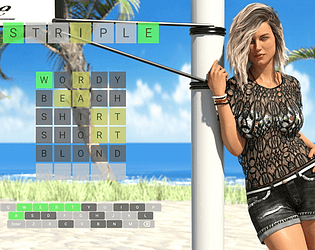Sorry, there's no more room!
Eldricus
Creator of
Recent community posts
I haven't noticed the ezcomposites going missing. You should probably set the ezCompositeIndex to like 1 or 2 so she appears more to the left (it keeps the positions more consistent with the regular composites).
There's definitely too much light going on with Kim's ezcomposites though. (Saiki and Elenas were fine). Some lighting probably somehow carried over from a previous scene. When that happens I usually just export only the model as a scene subset, then reload the office ezcomposite scene fresh, then merge in the model.
I've finally gotten around to starting rendering on Vivian, so that should be ready soonish.

You've got the likeness of a real world actress, and she looks a bit younger than "definitely 21" too, so I'm not super comfortable hosting that set here. It doesn't look photo-realistic enough for anyone to think it's actually her, and she does look like a "probably 18", so your link can stay, but I won't be including in to the sticky post or anywhere else.
Nicely executed set though. Those renders are well lit and very polished. The only bug I found is that you might want to change the outfit.location=bedroom to something else so the game doesn't try to pair her with the regular bedroom sets when picking opponents.
The voice pack is really nice too. What did you use to make the voice? The stuff I used to do the voices for the regular opponents is super-dated and I'm looking for something better to redo them all in.
Looking forward to seeing what you do next!
Careful putting people in the side-in-between spots. Those spots are ok as alternates but I wouldnt recommend making them someones primary position.
Crystal can barely be seen in the composite above depending on which way Saiki is leaning. And making Crystal stand up to be more visible would start blocking Leah behind her.
A lot of the expressions start looking really cartoonish when you dial them to 100. Even the default smiles I usually keep dialed down to like 40% because of that.
There's a couple that work really well all the way to 100. The expressions that came with Amira (aka Leah) look really good including on other characters. There's also one called "Bereft" that I use a lot on Crystal when she starts losing, combine it with open-mouth at 30% and she looks utterly devastated. Not sure what set that came with but I suspect it's a core one you might have?

Woo, that office is getting crowded. Suddenly I'm a big fan of RTO!
A couple things I wanted to point out:
Elena's properties file should have the following values:
outfit.layer=2 outfit.ezCompositeIndex=7
Saiki should have the following:
outfit.layer=2 outfit.ezCompositeIndex=1
(also don't forget to dial the micropressure morphs back to 0 when the clothes creating them come off!)
Meanwhile I'm working on Denise's office set, here's a preview!

Oh wait, that's Vivian. My mistake. I'm working on Vivian first!
It's the skin tone. The red outfit plus strong lighting is making her skin look more yellowish. Try less light? Or make it redder??
The slightly robotic pose, the blank expression, and the stare-forward-into-nowhere eyes complete the office-barbie look. But then that's prototype shots for you.
She's looking a tad cross-eyed too. Are you using point-at on the eyeballs? That'll do that if the object isn't far enough away. I usually stick with eyes-side-to-side and eyes-up-down. Sometimes its just a sloppy model. Leah's got a bad case of cross eyed by default I never managed to properly fix.
The main trick for making a scene look set in a dark room is to have bright spotlights that light up your characters, while the broader environment lights are left very dim. The rest of the scene will be dark and convey the impression of darkness while your characters are still decently lit.
Or you can take the lazy route and adjust the exposure in the camera settings to make the scene look brighter or darker. Easier than adjusting 4 lights.
Nice set! The ezcomposites work and everything!
Nice to see the office with like 6 ladies in it. Though I guess I forgot to check with you which spot Saiki would be in, else I would've made sure Crystal had some alternate composites going on. And there's a resizing issue with the ezcomposites sometimes when there are 5+ players, so that's what I'll be dealing with next. Oh and I finally found an office-y outfit for Denise so she'll be taken care of. (some time in 2026)
Couple office tips:
- Those chairs are bit tricky to sit in. For the composite shots I recommend sinking the model's butt into the chair a bit more than normal so they don't look like they're floating over it.
- Composites on the front two chairs spots will block the view of the rear two chair spots if they are not sitting in the chair. Sit down, Sandra.
- The spotlight for the composites doesn't extend as far as it should on the sides, so alternate composites of the ladies standing behind the chairs might come out kinda dark. (see Rosie's alternate composites). Cheat and boost the lights if you need to on those.
Next problem: Those chairs. They look too good. That yellow really pops. Unfortunately, it's going to outshine the ladies and clash with skin tones when under-dressed ladies are sitting in them.
And double-unfortunately, the office set does not come with alternate textures for them, nor does it have separate surfaces for the different parts of the chair, so changing their color is probably going to be more trouble than it's worth. Which is too bad, because they're kinda perfect in all the other ways. They look comfy and luxurious, they have detailed textures, they're the perfect height, and they're really easy to sit characters into in various poses.

See what I mean? Leah's exposed skin should be the main attraction here, but instead it's getting lost in the yellow chair. Dark-skinned ladies will probably have issues here too: they'll contrast better with the chair, but since they tend to need more light for their skin tones the chair will get even brighter and colorful around them.
For comparison, same exact image with the boring grey office chair swapped in. Now you see Leah.

Now I'm realizing there's also a lot of skin-matching beige in this office. That desk could probably use a few more things on it to break that up. And that random coffee-table texture I threw on there was definitely not a good choice.
Ok so I spent like $30 on all these sets, and played a bit with that DAZ scene Stripe shared with me. So now you're all getting a free educational lecture. :)
Here's the set as Stripe had it. I just dropped Leah in it and pointed the camera at her, and upped the depth of field to make the stuff in the back blurrier. No other changes. The lights do a fantastic job of lighting the room, but they're not doing our subject any favors:

Note how this looks more like a nice picture of the office that happens to have Leah in it, even with her right in the center. . That dark outfit absolutely does not pop, even her bright red hair is barely standing out, and it's getting more light that the rest of her. Also, the light is mostly coming from above, so eyes are shadowed by the hair, and legs are shadowed by the skirt big time. Quite realistic, but also not optimal for the shot. Those yellow chairs look fantastic, but that's not what should be catching our eye here.
I tried keeping the same lights but added a couple spotlights pointed at Leah (one rear, one front), and then increased the exposure a bit to compensate for all the extra light. I only tried a couple values so this can probably be tuned a bit more, but I think it makes a pretty good difference:

Now it actually looks like Leah's the focus of the picture. Her face is where my eye gets drawn to first, the light playing in her hair looks delightful. The sweater is bluer. And we can see her eyes and legs! (the legs should've gotten a bit more light, but I was afraid to light up that table too much and I got a bit lazy.)
So, yeah, those omni-lights are great, but you still need the spotlights.
Love the setup. Nice office, plenty of room to work with, a variety of desks and chairs to have finales on. Most importantly, the lighting looks great. Throw in a few accessories on those desks to liven them up, and it'll be perfect.
Is that the plain Premium Business Office set, or did you mix in other stuff? Looks like it's 50% off right now, so I might pounce. The table doesn't seem to be part of it though. Different set?
That's a pretty good start, and a very cute character.
That spotlight on her chest is washing things out though. Try dialing down the intensity of that light, or increasing the exposure on the camera until the skin tones look right. If you get the skin tones right, no one will care about the rest of the image being too dark or bright. ;)
Looking forward to seeing more of that pastor!