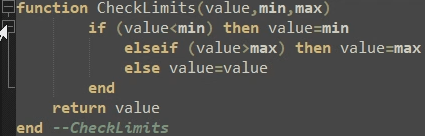General:
New CONSOLE COMMANDS:
- Documentation (show CODE API)
- command to transfer saved .tic files from previous versions TIC in the new one.
Spr:
- How about adding the option of rotation the sprites (0,90,180,270 degrees)? This can save a lot of space for the sprites.
sprid x y [colorkey [scale [flip[rotate]]]]-- rotate 0,1,2,3
- Option to change the sprite palette. (For example: multiple use of the same sprite to designate enemies of varying strength; "blinking")
CODE EDITOR:
- Add the ability to move the code by pressing the right mouse button. (Like in Map Editor)
Other:
- Ability to configure the control buttons
Android version:
Need some settings:
- Enable/Disable the gyroscope
- Adjusting the position of the control buttons
- Change the size of buttons
- Change buttons transparency
- Enable/Disable screen rotation (portrait / landscape mode / auto)
Sprite Editor:
- In the Android version you can't copy/paste/delete/cut sprites
Map Editor:
- You can't move the map (right mouse button on the PC). I suggest to use the "double touch and movement" for this. (Yes, I saw the "eye", where you can select the area of the map, but it is still required)
CODE EDITOR:
- Add the ability to move the code by "double touch and movement ".
Sfx Editor:
- There is considerable delay sound playing (later starts and ends later)
Other:
- touch controls possibility for android (mouse control for PC) (?)
P. S. Thank you for the development of this wonderful application!
P. S.S. I apologize for any linguistic (and other) mistakes in the text.