I've been having good success with Super Text Mesh for our current game project and its speech bubbles/dialog boxes. One thing I'm wondering how to do, though, is center the vertical alignment of text based on its Vertical Limit. I thought about calculating the number of line breaks that are added when the text is displayed and then offsetting the Y position based on the results, but I would need a way to obtain both the number of line breaks that the Auto Wrap creates and the exact height of each line including the line spacing.
This is how the dialog box currently looks:
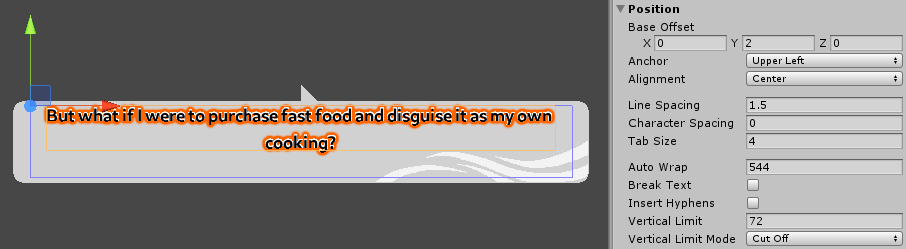
The dialog box is not part of a UI canvas.


