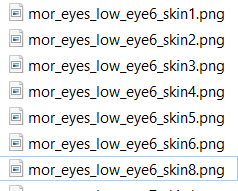If you do find any bugs and glitches, please post them here.
Please remember, that developers aren't magical. In order to find and fix errors we need to be able to recreate them or need to know the EXACT spot in the script where a problem occurs. We can only do this with very specific information.
For all errors, please describe your situation *fully* - as much information as possible is required otherwise the error will simply not get fixed.
- Your operating system.
- Where the error occurred *specifically* (IE: "any time a particular character shows up", "one time in chapter one of the common route during the lunch with Reuben", etc.)
-What you were doing when the error occurred.
-What *exactly* happens (IE: "the game breaks and an exception occurs", or "there was text on the screen saying an image couldn't be found", etc.)
For "Exception" or "trace back" errors, post either a screen cap or a copy/paste of the error itself so we can find it and fix it.
Thank you all so much!~Esh