How do you get your username not to show on your profile page?
I'm kind of lost here...
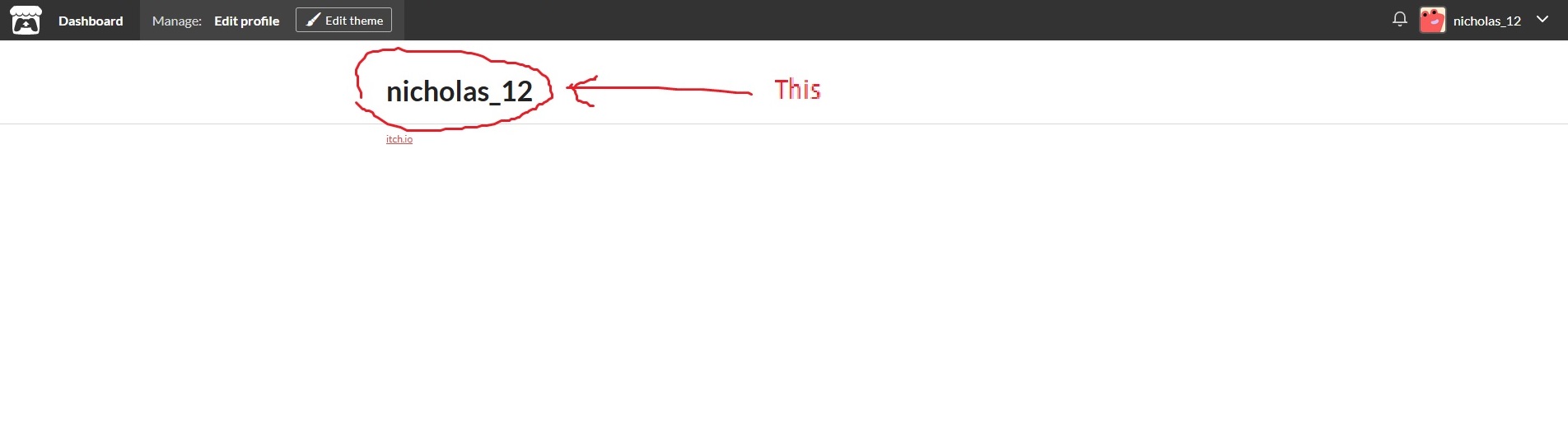
I want to customize my profile page. I want my name to diseappear from the profile page where I publish my future games, because I want to make a custom logo on my itch.io page, I want my name to disappear from the page. Look at the picture I have on the first post. Where the red circle is, I want that to diseappear. And I want to put a custom logo on it's place.