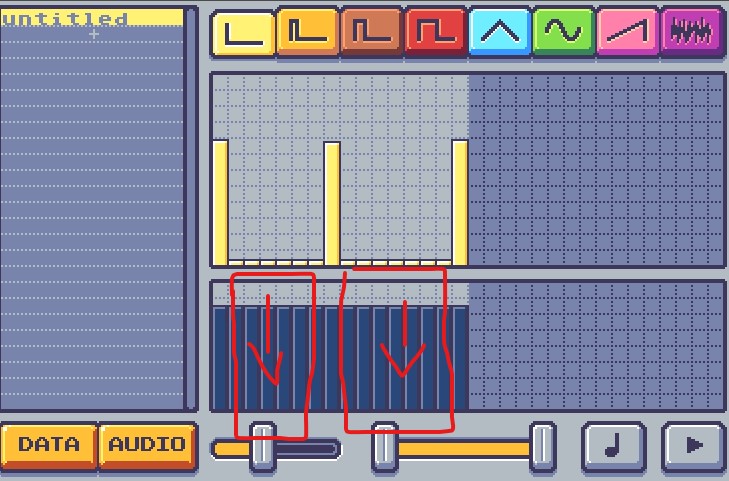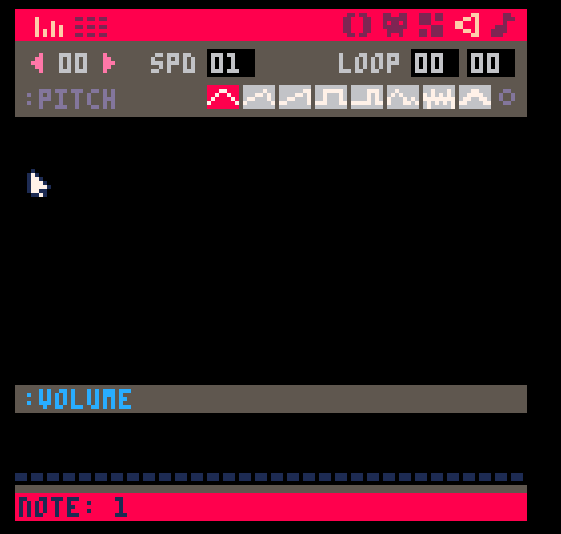Not sure if it's a bug or expected behavior (and not sure if I should post it here or . When I want to make a sound-effect of 3 different bars (for a "bloop, pause, bloop, pause, bloop" sound) I am getting a constant sound.

Also, when sound is zeroed out on the yellow bar, it still produces a sound (similar to noise instrument) because the volume is not zerod out. I think the behavior should be if you zero out yellow bar, the volume/blue bar should be zeroed out OR there should be no sound produced on those yellow bars (see below):