So I'm trying to kit bash in Asset Forge (AF) using models from Synty. They provide the FBX or OBJ in their source files for each of thier packs so naturally I copied the OBJ files into ~/AF_2.0d/Collections/Synty and they appear in AF but with crazy scaling and a single white material. I've fixed the scaling issue using the meta.ini which was simple enough, however, the material problem has me stuck. Synty's source files don't include a MTL so this is obviously the root of the problem. However, they do include a Textures folder with a bunch of PNG files so this was the next logical step to try.
I imported the model into Blender and under Shading, I added the .png associated to the model then exported the model from Blender as an OBJ which also generated an associated MTL file. Great I thought, so I added these to a collection in AF, went to import and it appears fine with the correct material until I actually add it to the scene. The PNG tiles as the material as in the screen shots below, which is no more progress than I had before. Any thoughts or ideas to try next? I'm definitely out of my scope here.
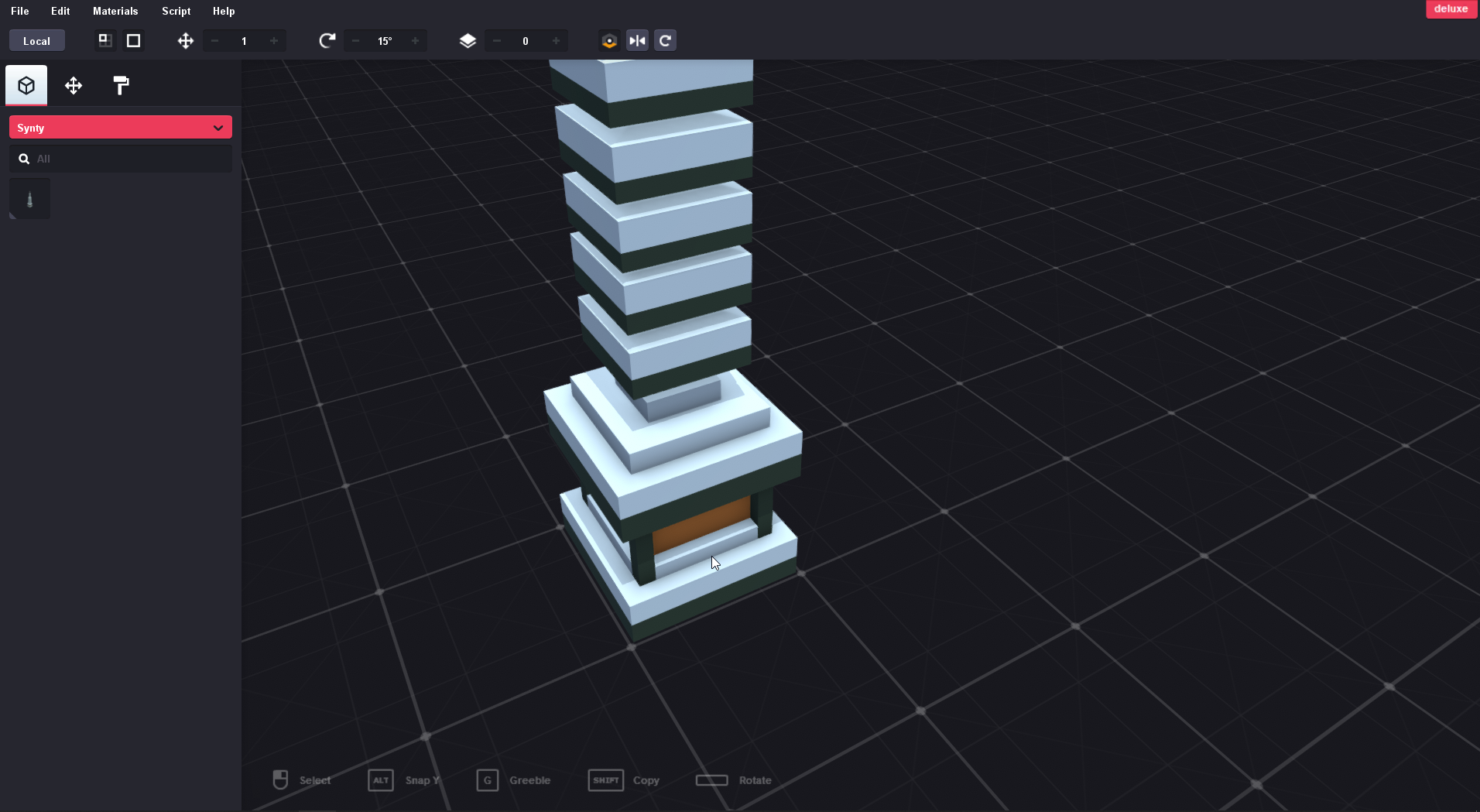
This is the asset before I actually add it to the scene by left-clicking.
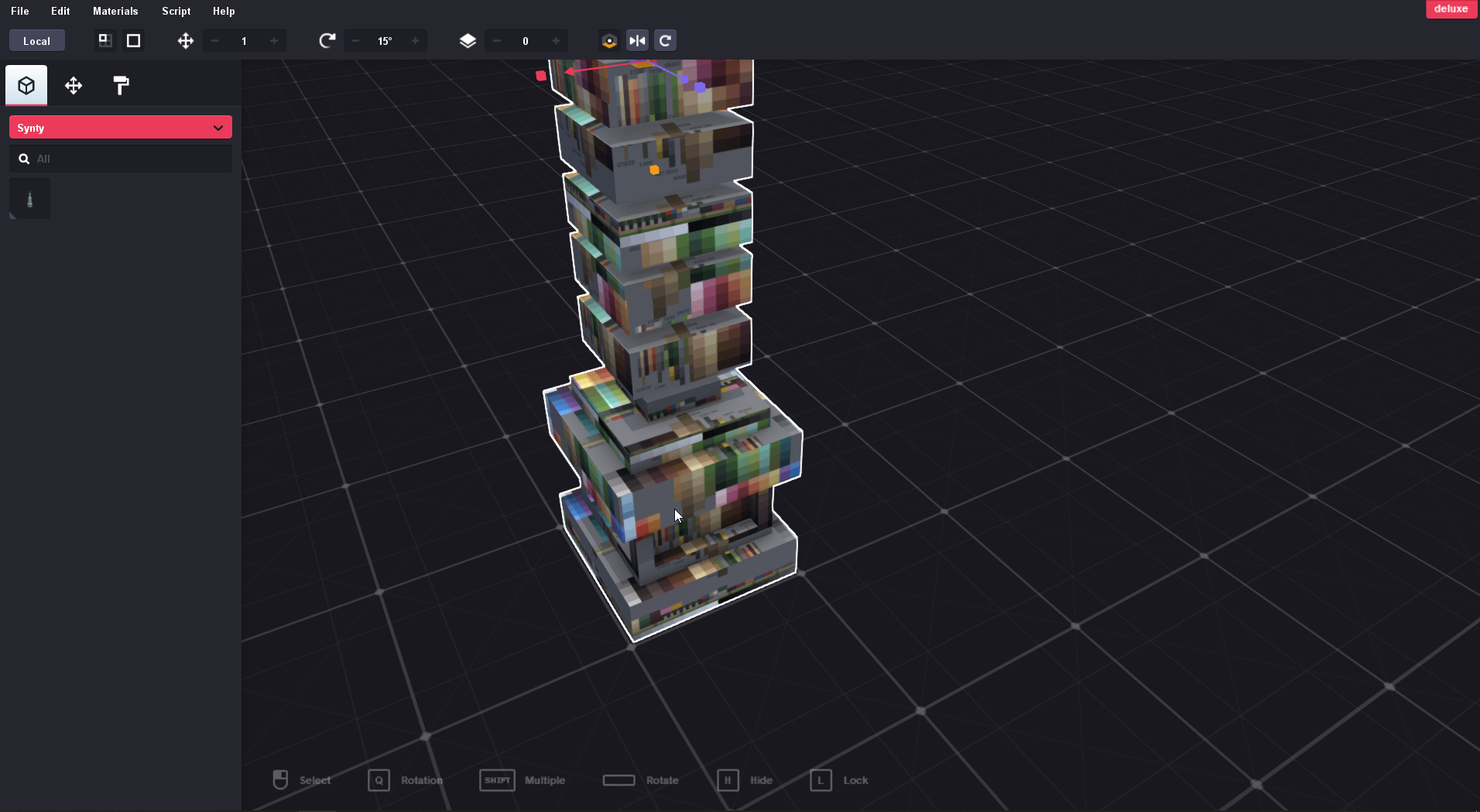
This is after I left click to add it to the scene.


