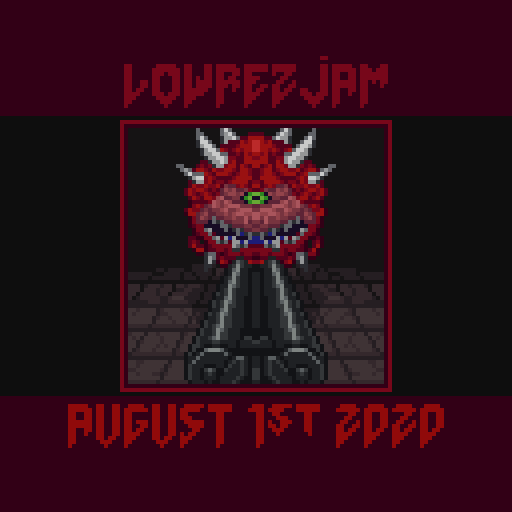Hi guys. Last year I made a package to try and help people having issues with getting unity set up for a pixel perfect game. Problem was, I put it together over halfway through the jam last time. This time though, I'm putting it up WAY ahead of time.
You shouldn't have to waste time getting things set up. Some people were spending hours trying to figure it out. So download the pack to get started. The package was packed in Unity 2019.4.3f1 (was the current version of unity) but should work on any version of 2019 without issues.
If you run into any problems, please post a reply to let me know so I can update the package so it works properly for everyone.
Installation:
Create a new Unity project.
After Unity is fully open, you can double click the .unitypackage provided, or select "Assets > Import Package > Custom Package..." and browse to the downloaded package.
Import everything.
Open the prefabs folder and drag the prefab "2D Player Camera With Render Texture" for a 2D orthographic camera or "3D Player Camera With Render Texture" for a 3D perspective camera.
That's it! You are done! The Player camera can have an object set to follow, or it will automatically follow the first object with the "Player" tag assigned to it. Good luck on the jam!
Download the package here:
Primary Download Link: http://mvmgame.cf/unity/packages/CMLowRezStarter.unitypackage
Alternative Download Link: http://ocularobscura.com/unity/packages/CMLowRezStarter.unitypackage