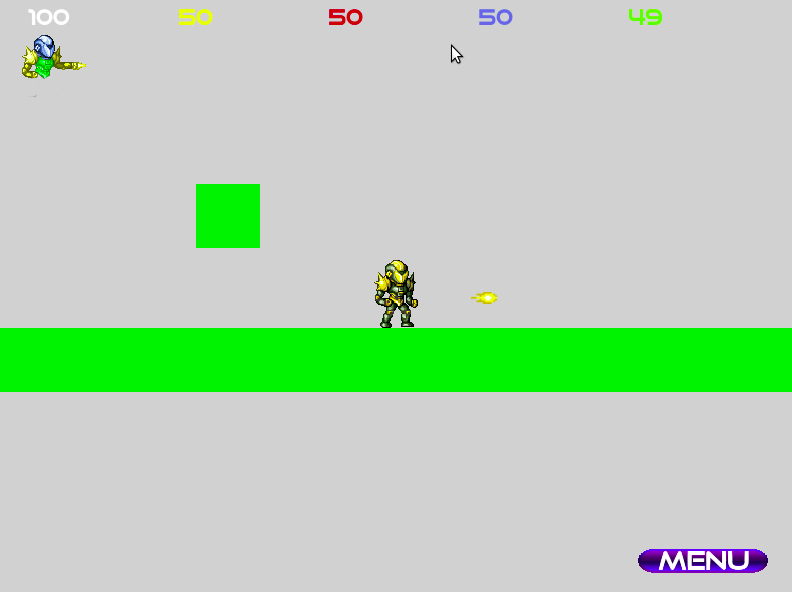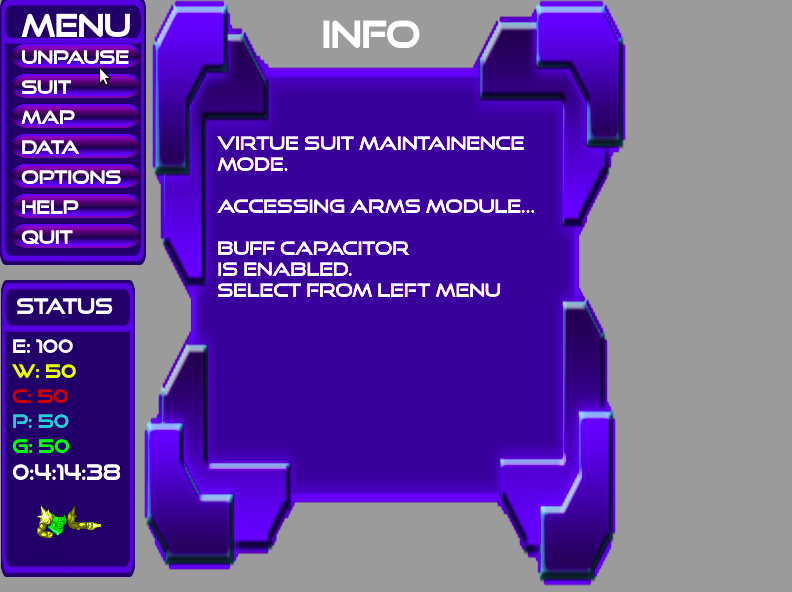I'm an old console gamer. I don't have much experience playing computer games.
I'm working on a platformer (inspired by classics like mega man and metroid), and I don't know what is the best way to map the controls for the keyboard.
So far, I'm using the arrow keys for movement, space bar for jump and enter for shoot. I also have a menu that allows you to equip/unequip various items that give you various abilities. There are 4 equipment groups (helmet, torso, arms, legs) and each equipment group has 4 ability subclasses that can be equipped. Now what I need is the best way to active the equipped abilities to make it easy for the player to use them without compromising the ability to jump, move, and shoot. I want at least 4, one for each equipment group. Should I use ASDF? Number keys? Maybe the left edge? (shift, caps lock, tab, ~) Function keys? Should I make a clickable on screen menu?
I'm searching specifically for opinions from people that have played platformers on pc, and what control scheme seems to work best for them, what is the easiest and most enjoyable.