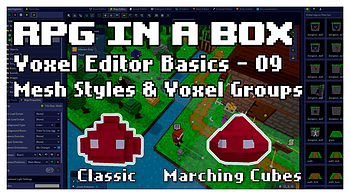Tool Tutorials Page 2
Hello! I'm Stumpy the Squirrel. Let's make a game with RPG in a Box! In this first tutorial, we'll set up our project and learn how to create me in the Voxel Ed...
Enter - generate a new village Shift+Enter - reroll a current village Tab - open the Tags window C - open the Style settings window E - toggle relief visualizat...
Filters --------------------------------------------------------------- The filter implementations used in this version have been included to work with this plu...
Enter - generate a new neighbourhood Shift+Enter - generate a new neighbourhood and a new random style Tab - open the Tags window T - toggle trees G - toggle gr...
Here is a list of keyboard shortcuts in this generator. Maybe in the future I'll remove some of them or add new ones. I'll try to remember to update this post...
This tutorial was made for the version 1.0.0 you have to adapt the naming of the files that changes in new version First you have to extract the file from the...
2 files
Check out the latest video in Sarah's Voxel Editor Basics tutorial series in which she explains how color palettes work! 😁👍...
Check out the latest tutorial in the Voxel Editor Basics series! In this video, Sarah explains how to turn your characters and objects into flat billboard sprit...
Hey everyone, check out Sarah's new Voxel Editor tutorial covering the Textures feature! It even includes a bonus mini scripting tutorial! If you're new to scri...
Even though RPG in a Box is voxel-based, you don't have to be stuck with cubes! Learn about a smoother mesh option and how to use groups to mix and match styles...
Another entry in the Voxel Editor Basics tutorial series has arrived! 🥳 In this video, Sarah explains the Rotate, Flip, Apply Palette, and Clear tools locate...
(This text is identical to the one contained in the Example Snippet file.) The following snippet contains event commands, which means that, once Clipboard Helpe...
2 files
Getting started with BeepoBox is super easy! BeepoBox doesn't actually handle any tracking itself so the first thing you'll need is to grab yourself VSeeFace fr...
Learn about some more of the modelling tools (Move Voxels, Select Voxels, Pick Color, and Create Attach Point) in "Voxel Editor Basics 07", a new tutorial serie...
Learn about the basic model tools (Attach, Paint, and Erase) and their Box/Voxel/Face modes in "Voxel Editor Basics 06", the sixth video in a new series focused...
Check out "Voxel Editor Basics 05", the fifth video in a new short-format tutorial series focused on the Voxel Editor! This beginner level video covers everythi...
Check out "Voxel Editor Basics 04", the fourth video in a new series focused on the Voxel Editor! This beginner level video covers Capture Thumbnail, Capture Po...
Check out "Voxel Editor Basics 03", the third video in a new short-format tutorial series focused on the Voxel Editor! This beginner level video covers the disp...
Check out "Voxel Editor Basics 02", the second video in a new short-format tutorial series focused on the Voxel Editor! This beginner level video starts to cove...
Check out "Voxel Editor Basics 01", the first video in a new short-format tutorial series focused on the Voxel Editor! This quick video covers the very basics o...
It's finally here! The most requested feature! Now you can make your own custom items and have your viewers throw them at you, drop them on you or feed them to...
1 file
Here is a nice little video on how to create and import brushes...
1 file
2D Collision: https://developer.mozilla.org/en-US/docs/Games/Techniques/2D_collision_detection WebSocket: https://gist.github.com/martinsik/2031681 Arrays: http...
Hey everyone, check out part 2 of skumleren's "Basic Animation & Scripting" tutorial! It covers some really useful topics: Scripting an interactive closet that...
Check out this new guide, "Basic Animation & Scripting", created by community member skumleren! It covers several useful topics: Basic animation of models Inter...
Hey everyone, check out this guide about grouping by community member skumleren! It shows how groups can be used along with simple scripting to hide a roof, or...
Hey everyone, check out this great tileset guide by community member skumleren! It shows a quick and easy way to create a house or dungeon tileset from a single...
I'm just putting this here so you don't have to go off site to look at it...
Create PBR materials and paint 3d models
Normal Convert greyscale height map into normal map for lighting. Inputs Type Description Surface in Surface Image input. Height Float Max height of the height...
Particle Effector Particle effector takes in particle data, and manipulate them using different algorithm. Allowing you to modify particle after spawn. Inputs T...
Particle Generate particle effect from input surfaces. Inputs Type Description Particle Surface, Surface[] Particle used. - Use surface array to randomize parti...
Colorize Remap greyscale pixel with user defined gradient. Inputs Type Description Surface in String Image input. Gradient Gradient Color to map to. Outputs Typ...
Mesh warp node is a node in the transform section which allow you to warp an image using control points. Mesh generation has to be activate manually by clicking...
This pose will cover some interesting distortion nodes. Displace Displace node shift the pixel around according to the brightness (or red and green channel) of...
This post shows you how to work with sprite sheet in Pixel Composer. Splicing sprite sheet This node takes in a sprite sheet, cuts it into smaller sprites, and...
This tutorial will go through types of images, and the nodes that use to import, export them. Import nodes Image in Pixel Composer sometimes called surface. Ima...
The First Node This tutorial will talk about the basic of node and animation process. Nodes Node represent one operation. Most nodes consist of inputs and outpu...
Welcome to Pixel Composer. In this post we're looking at the basic of Pixel Composer user interface. Pixel Composer is divided into panels. These are all the pa...
this post gives information about the supported fonts for the Write Tool for Aseprite. Aseprite Font This is the default font for the Aseprite UI. Aseprite Mini...
It may look complicated, but Loom is a very simple program once you understand just a few things. In this tutorial, I'll show how to quickly create text filters...
1 file
Howdy, I made a new tutorial about using the Entity events feature...
Oh boy has ALOT changed!!! Fauxton 3D 2.0.0 is here! Faster and easier than EVER!! Included in the new files are full documentation of all the new functions as...
1 file
Hi everyone! Glad to say that we have documentation now. It covers all nodes in the node editor and major features in the painter. It will extend with new featu...
Hi, this is a tutorial on how to use NormalPainter. I go over most features and show how to create a basic normal map from scratch. Hope it's useful for someone...
A more interesting version of the PlayFull app is out there!! PlayFull pro for more entertainment... what does it contains : - the sweetWriter mode for writers...
4 files
The desktop version of Tuesday JS works with NWJS , this framework is well established and used by many companies. Scirra used it to build PC games in Construct...
* Zines don't save, EZM just creates an empty folder and work is lost: Some Windows users have reported that the program doesn't save the Zine workfiles (to the...
Guide: export model, save and load your template in Tree Generator by Wiskered . . . Export to OBJ format 1. Press the EXPORT button 2. A folder with models wil...
Loading more posts...