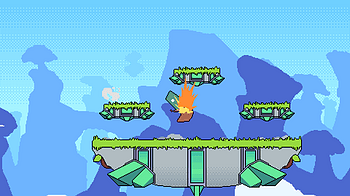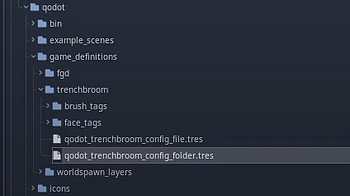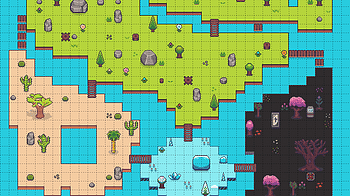Tutorials Page 4
Sunny Valley Studio just released a killer tutorial (again) Hey fellow indie game devs, exciting news! 🎮 Sunny Valley Studio just released a killer tutorial...
Create Your Own Sims Game with Sunny Valley Studio Check out this Sims-like building system in Unity, created by Sunny Valley Studio: https://svstudio.itch.io/s...
Creating a Simple Godot Project for 3D Assets Creating a Simple Godot Project for 3D Assets Step 1: Organize Your Files Start by organizing your project files i...
The latest version of the normal branch of GameMaker (v2023.8.1.148) causes PFE to crash on the stage select. This is due to backend changes in GameMaker. PFE o...
2 files
Here is some raw footage of me using KobiMusic to create a short tune. I use the open-source app signal.vercel.app for mixing the midi. I would recommend after...
Playing with Children RPG is a great activity to train problem-solving skills, teamwork, and imagination. Moreover, many of the inspirations from Forgotten Ball...
https://gamejolt.com/p/tutorial-how-to-enter-eleri-s-room-possible-spoilers-in-t... With the new update, even Eleri has special dialogues, but entering her room...
3 files
A decision making and execution focused jRPG.
A while back, I got to play His Majesty the Worm with Tony Vasinda at Plus One EXP. You can watch our stream here. Plus One EXP is one of my favorite channels b...
Enter - generate a new house Shift+Enter - reroll floors Ctrl+Enter - reroll rooms ↑ , ↓ (or ← , → ) - switch floors Space - display house name E - show...
(This is basically just a copy/paste of all the advice I've been sent over the years on all my projects, so some comments will reference some of my other games...
This can be tricky the first time. If you mount the Playdate as data disk, over USB, it will show up as a drive on your computer. Open that drive, then drill in...
To avoid replaying and skipping all the way from the beginning, make sure to always create a new save file every time a choice pops up, so you can easily go bac...
apple = Chicago bold = Bitroute Bold futura = Futura Bold Oblique computer = IBM-style VGA pixel font pixel = UniPixels sans = Univers serif = JF-Dot-jiskan std...
Ditherdragon FAQ and Usage Guide Hello there! This is your go-to guide for questions and answers around Ditherdragon. I’ll update this guide as Ditherdragon e...
The format is the same as a regular custom deck , with additional text to define available buttons and jump locations. Example (title and options cards) The Sec...
Best way to 3D level design in Godot? We are going to use 2 tools to make our levels in Godot: TrenchBroom + Qodot TrenchBroom (or TrenchBroom 2, or TB) is a fr...
Decks are plain text One line per card Place them in a folder on your Playdate at com.gingerbeardman.strategies/decks Structure first line is Title card second...
A quick video tutorial on some of the ways to use the Prompt Builder tool to generate unique images...
2 files — 2.2.0
Dan and I got to play ECO MOFOS!! with Tony Plus 1 EXP and Colin Le Sueur We played my one-shot adventure A-Hole in the Ground and it was awesome. Thanks so muc...
I've been trying to learn my way around Decker for a few weeks now. For a tool that aims to be a modern-day Hypercard , my experience of it has actually been th...
1 file
It was brought to my attention that some people struggled with getting all the endings, so here's a quick, spoiler-free walkthrough on how to get all the differ...
Hello! I'll be sharing my thought process as I create a new animation Slash FX set. These writings are literally hours after the work is done so Itll be as fres...
Helloooo~~ Stuck on trying to get an ending? Look no further than in here! Of course, this will contain spoilers so be warned! Some advice! Picking ' female ' a...
I feel a bit silly having to explain it, I guess the game still needs better writing about the tutorial, I'll try to improve, whatever.... Stuck in front of the...
itch.io provides a launcher application which is the best way to install and use AI Runner as it alerts you to the latest versions of AI Runner and allows you t...
2 files — 1.18.1
Resources are the power house of Godot. Nodes get a lot of focus in Godot and for good reason, Most of the engine’s features rely on Nodes. But Nodes Don’t...
1 file
Making realistic photos is very simple with AI Runner, but it fully dependent on the model and embeddings you choose. In this example I used the following setti...
2 files — 1.17.5
OPERATIONS OF TREE FILE ● Tree Link To create a tree node, follow these steps: 1.Right-click on any node using your mouse. 2.Click on the plus (+) icon to ope...
NODE CREATION Select any node and right-click to open the context menu, then click on the "+" icon. ● Text Node In the node selection box, choose the "Article...
I've been very busy with building the next intallment to BlueSuburbia which will be the open world part. Building an open world is an extra load of work because...
GLOBAL OPERATION ● The Rotation of Tree When continuously holding down the left mouse button and controlling horizontal left-right movements, the tree will ro...
NAVIGATION BAR In the user interface, the navigation bar is located at the top right corner and includes several functions. From left to right, their functions...
CONNECTION ● Establishing a connection between a child node and a parent node Click the right mouse button to open the submenu for this node. Then, click on t...
I made a video tutorial today detailing step by step how to setup the reference project from PlatformerCrashCourse_Tutorial_Final_NoArt.zip I realize it can be...
1 file
CONFIGURATION MENU ● Theme Select the desired UI theme in the configuration menu ● The Thickness of the Arrow Line Change the Thickness of an Arrow Line usi...
NODE INTERACTION Operation of right mouse button ● Clicking the submenu of the node After placing the mouse cursor on a node, the cursor will change from an a...
Hi Everyone, I've received a few questions about how to use the new drawing animations in Unity, so I want to get this tutorial out even though the Unity compan...
2 files
Frequently Asked Questions about EVERING Q. Why is EVERING released in episodic form? A. Our goal is to engage with the community and create a better game with...
In this video you can see all the steps for saving a bebop song into your Pico-8 cartridge. The steps are really simple: Open bebop, Pico-8, and a text editor...
Hello! We've just posted a more condensed version of our "My MagicaVoxel → Unity Process" tutorial as a video. You can also find the full tutorial as a regula...
Hello! I'm Stumpy the Squirrel. Let's make a game with RPG in a Box! In this tutorial, we'll make our map a bit more interesting by creating a functional door t...
Hello! I'm Stumpy the Squirrel. Let's make a game with RPG in a Box! In this tutorial, we'll make our map a bit more interesting by creating a functional door t...
I made a tutorial series covering how to make the start of a Resource Gathering RPG in Godot 4 game similar to the Unity tutorial series. The series uses this p...
1 file
Hey!!! I forgot, but since I've been doing a walkthrough for my recent games, I thought I could make one for this little game. I do think, though, that figuring...
My MagicaVoxel → Unity Process: A Tutorial on How to Import Voxel Models into Unity Written by Victor Ahlin, creator of “Just Keep Running” You can safely...
Coding a level select menu (This is a copy of a post from my main devblog on tumblr: https://roboticastudios.tumblr.com ) I want to preface that I am not the be...
There are a few very tricky secrets on the map Move the hand to the upper right of the map. Hold down B and press A. This will turn Debug mode on With Debug mod...
User Manual Summary EasyPrefabGrid is a user-friendly 2D prefab generation toolset that features visual grid drawing in Sceneview, prefab generation, and cursor...
1 file
Loading more posts...