Play game
Western Reckoning's itch.io pageResults
| Criteria | Rank | Score* | Raw Score |
| Graphics | #6 | 3.444 | 3.444 |
| Sound | #6 | 3.000 | 3.000 |
| Fun | #7 | 2.778 | 2.778 |
| Overall | #7 | 3.222 | 3.222 |
| 90s | #9 | 3.333 | 3.333 |
Ranked from 9 ratings. Score is adjusted from raw score by the median number of ratings per game in the jam.
Did you, or anyone on your team, use AI to generate any aspect of this game?
No
Did you work on this solo or as a team? What was your team size?
Solo
(OPTIONAL) What tools did you (and your team) use to build your submission?
Construct 3
Did you start on your submission early ?
started on Jan 5th
Leave a comment
Log in with itch.io to leave a comment.




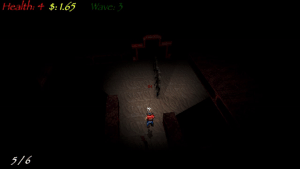

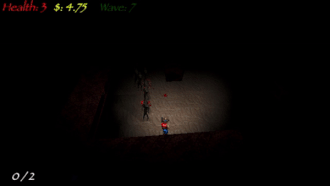
Comments
(I’m skipping rating this one since I couldn’t make it very far through it and I’m not sure if it was because the game was hard, because my mouse was too sensitive and you didn’t provide mouse sensitivity settings, or because I’m just bad at games that require mouse movements to be quick and precise at the same time; I’m skipping rating the FPS entries too precisely because I’m sorta bad at them.)
Since I didn’t make it very far, I think I’ll post the UI feedback and perhaps post other feedback later:
First there’s a click-here button. Then there’s the menu with the train with the doors. I tried to click on the “buttons”, then realised I was supposed to click on the doors below them. Apparently the labels were above the buttons instead of being part of them, which confused me a bit but I figured out pretty quickly.
Then I played the game. There was a HUD with symbols I’m not sure exactly what meant. Then I lost.
So I got back to the title screen, clicked on the “click here” button, and nothing happened. Apparently the game shows that button, but the button is just being shown, while the clickable buttons are the main menu buttons below it. Which is a bit of a shame because the UI looks good and fits the game, it’s just not clear at a glance what’s clickable until you actually move the mouse around and see what reacts to the mouse and what doesn’t.
I do think the UI looked pretty good, it was more an issue of the clickable areas not matching up with where it looked to me like they were, but yeah, you might want to see if you can make that click-here button either be clickable when it re-appears or have it not re-appear. And perhaps make the main menu buttons overlap with their labels (and then you probably want the doors to open when you point at their labels, but I’m guessing resizing the buttons would do that automatically, hopefully it’s something you can do without having to do a bunch of image editing).
Nice game, reminds me CoD zombies , good job!
haha yeah, Hey if the similarities came across from such a cool title, then hopes it means I did it well
very good, very on theme, great music and graphics, don't think I've seen a western zombie survival before, also very fun.
I'm glad you enjoyed it! Tried to work with genres ive never used and a them i hadnt seen, so im glad it came out well enough!
Nice little game! Loved the style! Maybe some visual clue like indicators where zombies are attacking would be nice for prioritize better. I collect the three weapons at once and stucked with the bow the whole time lol. Nice job!
Thanks! Feedback is always appreciated. Good suggestions for the next update
Very good!
Like, EXTREMELY good! The fact that you got a few different guns in there was a good touch. i found it on wave 3 and started blastin', but then got snuck up on from behind. What a good one!
Extra Dev Stuff:
Cons
The map could have been a touch bigger
The mouse aim was janky as hell. there was some sort of slingshot effect going on. if this was on purpose, put this in the pros instead.
Allow some sort of small chance to get out of the horde. once your surrounded, you are screwed.
Pros
The map is also going to be in the pro category too. the small map made for quick strategy plans and i got to familiarize myself with the area.
I like the sounds used!
I really enjoyed the graphics style of he main gameplay
The menu was really cool. the restart menu was not working though.
I actually ended up trying this 3 times, and I couldn't get passed wave 3 lol. It's 100% a skill issue on my end. It's a very fun. game. you should do more maps of this size.
Thanks! Haha Appreciate that, glad you enjoyed it. Yea wanted to have more maps but ran outta time. ill look into the mouse and horde trapping cons. Will def add more to the levels and weapons
Awesome! I can't wait to see what updates you have in store! :) I'll for sure be coming back to this.
Super solid prototype. I loved the lighting and the mechanics all worked well. I did like aiming with the arrow keys more than the mouse (because I was using a trackpad) so having a second key for firing the gun would've been nice; like "Up". The game ran smoothly too. I feel like this is already pretty fun, and with some more time this could be taken very far just by adding some more levels and weapons :)
Im so glad you liked it! Yeah i thought i had it as space bar but i guess i left it out, ill add it back in for sure. Thank you for the kind words