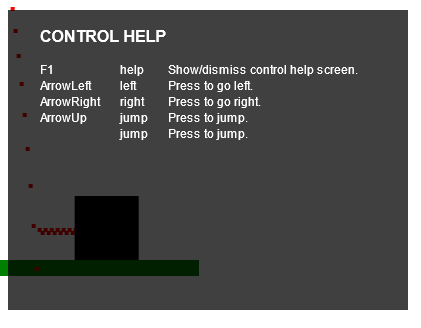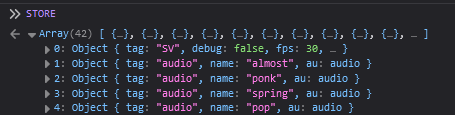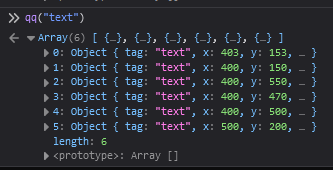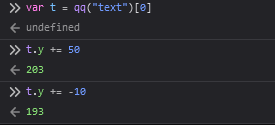Greetings!
It is with great pride and a certain amount of trepidation (or maybe it's the other way around?) that I would like to announce the first public release of the Canned Heat Game "Engine"! It uses the power of Racket Scheme and @soegaard's Urlang to produce self-contained browser based games that can be enjoyed standalone, or served from itch.io.
Why is "engine" in quotes? Because it's not really a library or framework, but more of a mindset. It implements a simple (very simple) Entity Store and provides some bracketing functionality. This may not sound like so much, but you can use it to build almost any style of computer game, from text-based to 2D or 3D. There are four (more-or-less) complete example 2D games which you are welcome to use as starting points. Or delete most of what's in them and go from there. I don't care...
Aside from the README file, here is the presentation that I just gave at the Toronto Lisp User's Group about it. The examples are also commented (and most of the comments may even be up to date!). More documentation and examples will be added as I have time.
Support? Ask in this topic and I'll try to answer if I can.
Thank you and good luck!