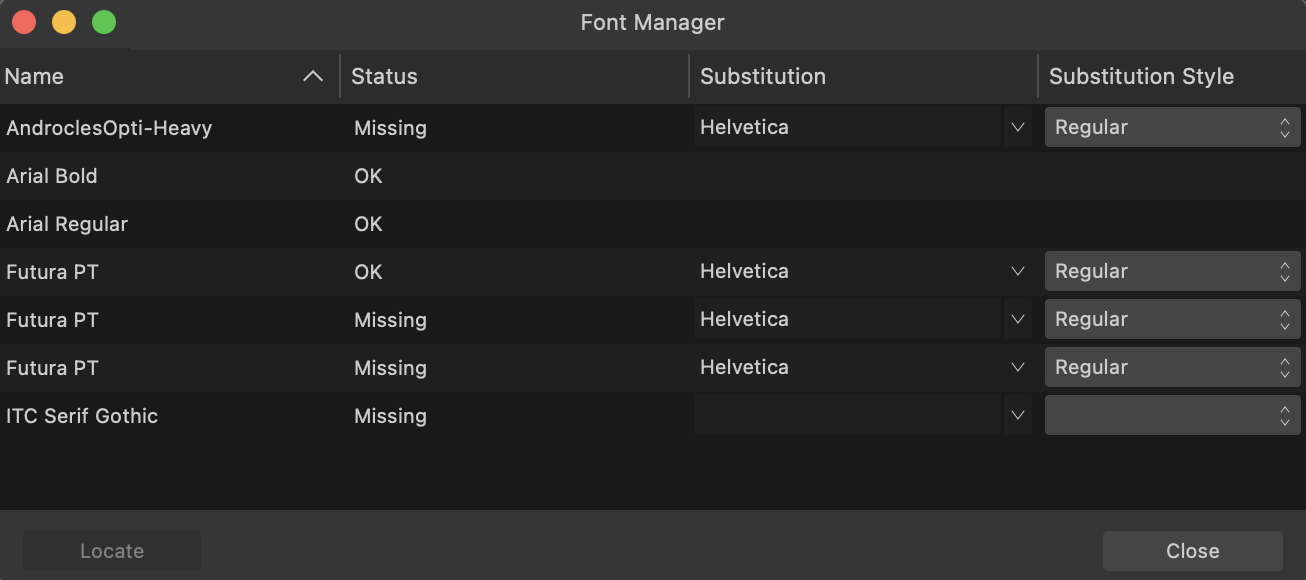I have downloaded the 3rd party templates and am trying to get them to work. I have all the fonts, but I am still getting issues. Specifically with the arcing letters and the frame in the pamphlet since it asked for Character Sheet Arches instead of 3rd party Arch.
Also, is there a list of the fonts needed and advice on where to get them?