I had some trouble myself getting sounds in, so I wanted to share how I got through it.
Audio File Types
It seems that Effekseer only accepts PCM .wav files at certain rates. I found success converting my audio files at
https://online-audio-converter.com/ (Any converter should work though)
and rendering it as a .wav under 44.1Khz (44100Hz) :
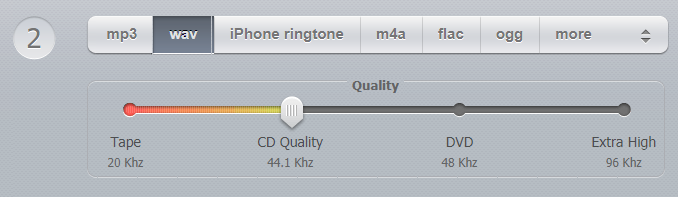
[Caution] My effekseer crashed attempting higher quality than this, so save your work before experimenting with audio.
Sound OverLooping
If you have multiple spawns of an animation, it will play a sound for each spawn.
To play a sound only once regardless of other nodes and spawnrates:
[1] Create a New Node
[2] hide the graphic portion of the node.
(option 1) in the [Render] tab, change the Node Type from "Sprite" to "None"
(option 2) In the 'Scale' tab, reduce the scale to hide the default white-box of this new node.
[3] Attach the sound to this new node.


