You can create a hud and event it to operate better than a main menu. With hud options and choice menus, it's not hard to show everything you want on the screen. And using the choice menu the player could choose other menus, which causes the hud to change. Stay tuned for tutorials in the near future on stuff like this! - and visu button common events is what I use to setup/change menu hotkeys, though you can also program on screen buttons in hudmaker that are clickable
VenoRPG
Recent community posts
Drifty and tea will have to answer officially, but I believe that partially the goal of submitting the file is having more animations available for people for the engine, a community effort to create more assets before the engine hits. With a video that means nobody could enjoy your animation in their game.
Standby for an official answer on this :p
I had some trouble myself getting sounds in, so I wanted to share how I got through it.
Audio File Types
It seems that Effekseer only accepts PCM .wav files at certain rates. I found success converting my audio files at
https://online-audio-converter.com/ (Any converter should work though)
and rendering it as a .wav under 44.1Khz (44100Hz) :
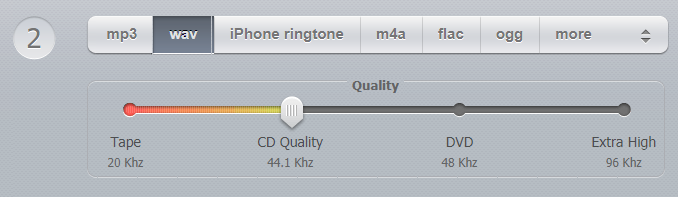
[Caution] My effekseer crashed attempting higher quality than this, so save your work before experimenting with audio.
Sound OverLooping
If you have multiple spawns of an animation, it will play a sound for each spawn.
To play a sound only once regardless of other nodes and spawnrates:
[1] Create a New Node
[2] hide the graphic portion of the node.
(option 1) in the [Render] tab, change the Node Type from "Sprite" to "None"
(option 2) In the 'Scale' tab, reduce the scale to hide the default white-box of this new node.
[3] Attach the sound to this new node.
1) Effekseer Version:
On the Effekseer Website, the most recent version is 1.52g which is recommended. However, you can use any of the older version if you choose. As per tea's post below, you only have to mention your version if you're using an older version of the program.
2) File Placement for textures/sounds:
Make sure to keep all your sounds and textures used in your animation in one folder together and save your animation project file in that folder as well. This will ensure no folder tracking issues, and make it easy to .zip up to submit, and easy for the judges to unzip and play.
3) Submitting Multiple Entries
Submit each entry separately, do not group them into one submission, they will be judged separately. A reminder anyone may submit 3 entries max.
This is really impressive, both the asset combinations to create all the cool map tech pieces, and the way the battle was setup. While I'm not a huge fan of the number-entry attack, it's done very well and easy to understand and lookup info on. The lighting and overall tone is really epic as well. This is one of my favorite entries and I hope it gets lots of future love after the game jam is over!
Thank you! I sure do love scifi and neon colors - bald people require less haircuts. 😂
Turning off fog (in options) can help, also holding Shift + L (hold shift first) can reset the systems if the lag piles up too bad.
Edit: oh and prisoners will be in the next version on my website (within a week) , I didn't get a chance to impliment them for the submission, you first encounter them in 2-3.
If anyone is having a lag spike that comes out of nowhere, hold shift, then hold L (make sure you hold shift first). After a few moments it will reset all systems. I guess I still have some fine tuning to do.
Edit: Also the fog can be intensive for some computers, turning it off in the options can help a lot.
Golly, you can use the ones in the dlc/baseassets folder, and anything that generates with a fresh project. The point is use content that everyone has. If you went to steam and purchased a copy of MV (or any other rpgmaker engine) by itself (unbundled), the files included with that purchase are usable.

