Play game
Grid Jumper's itch.io pageResults
| Criteria | Rank | Score* | Raw Score |
| UI | #9 | 1.857 | 1.857 |
| Overall Fun | #13 | 1.714 | 1.714 |
| Sound/Music | #16 | 1.714 | 1.714 |
| Art | #18 | 1.714 | 1.714 |
Ranked from 7 ratings. Score is adjusted from raw score by the median number of ratings per game in the jam.
Leave a comment
Log in with itch.io to leave a comment.


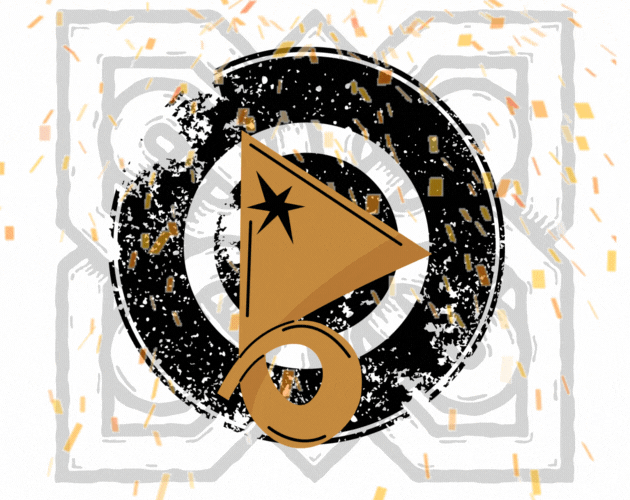


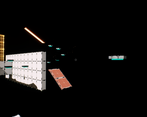
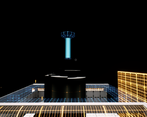
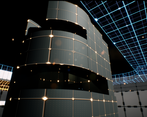





Comments
The game starts off a bit too difficult with lots of precision jumps required with tiny platforms, so I'd loosen up the difficulty by making them bigger and having an open space that you can safely land back onto and quickly try the jumps again. There's a small platform that you can fall onto but I couldn't get myself back up.
Also, this mostly personal taste, but I really wouldn't recommend having motion blur enabled because the player's gonna be whipping the camera around to see where they're going and it may cause the screen to look like a big ol' blurry image, on top of having a non adjustable, low camera FOV.
I did notice that the mouse sensitivity on the options menu didn't save too.
However, these are all easy improvements and I think it can be easily driven into a better direction! (if there's plans to further develop it) I'd say the biggest thing for me is how difficult it actually starts off, that's an issue I've seen in student projects like this one.
Thank you very much for the feedback!! I'm actually struggling with balancing the dificculty because some friends just speedrun the level in 1min and others can't get past the first platforms so it's getting a little tricky to get it right lol. On the other hand, about mouse sensitivity and motion blur, I've tested the sensitivity slider and it was working, it doesn't saves the value visually in the slider in the menu but it does changes the sensitivity value in game when you go back to play (both from Main Menu and Pause Menu). About the motion blur, it goes away when turning Post Processing to Medium and Low. But thanks for bringing that up!! I'm double checking the parameters and will try to adjust it so it's more easily readable for the player (like anchoring the slider and a button dedicated to toggle Motion Blur).
What I really don't promise is changing the dificculty, not because I want to gatekeep players from the game, but because I actually tested tuning it down and it just ends up being boring. What I will do is set up a tutorial level that has no falls and only focuses on teaching player the mechanics and lets them try different timing for the double jumps both in distance and height, and also showcase some of the movable platforms that enter in the later levels so they can start playing the actual game with a little more confidence.
Again, thanks A LOT for your feedback bro!!!!!
Hey no problem!! I think a tutorial level would help a lot so the player can build some skill before diving into the rest of the game 👍