Play game
Control Their Reality Ltd's itch.io pageResults
| Criteria | Rank | Score* | Raw Score |
| Originality | #1433 | 3.350 | 3.350 |
| Overall | #1573 | 3.100 | 3.100 |
| Fun | #2035 | 2.800 | 2.800 |
| Presentation | #2059 | 3.000 | 3.000 |
Ranked from 20 ratings. Score is adjusted from raw score by the median number of ratings per game in the jam.
How does your game fit the theme?
The player can use the Ctrl key for a limited amout of times, after that they will be out of Ctrl.
Did your team create the art for this game during the 48 hour time slot?
No
We used pre-existing art
Did your team create the audio for this game during the 48 hour time slot?
No
We used pre-existing audio
Leave a comment
Log in with itch.io to leave a comment.



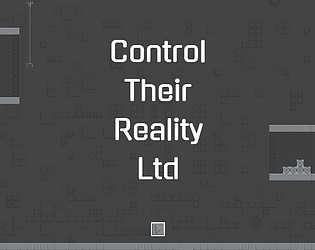
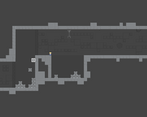



Comments
I think your idea is very good, but it is very difficult to memorize the entire control system, so it is not that easy to play. You could have used A D instead of just running, and better A D and using the arrow keys would have made the gameplay easier in my opinion. But in itself a great game.
Thanks for playing. I agree,I left some significant room for improvement related to the controls.
The idea is nice, but the level design and application of it are mostly uninspired here, the last level's trick being the only exception. There are likely many more ways to expand upon the core mechanic of copy-pasting tiles and 4th wall breaking, not to mention other game objects that can mix up the level and diversity of challenges. So on one hand, it feels like a missed opportunity. But on the other hand, there was a 48hr constraint in place, so it's understandable.
That said, the level design does fall short of its potential. It feels more like a single trick that happens across multiple levels. All levels before the final one basically have the same solution, but this seems to be intentionally to function as a setup to subvert player expectations in the final one. It works but is a little bit underwhelming. Still, a good idea is a good idea.
The controls do feel rather unintuitive at times. To clarify for posterity, Click->[CTRL, C] to copy but [CTRL, V]->Click to paste (note the order between mouse & keyboard inputs). Apart from that, the platforming physics are rather sharp and unforgiving, which is troublesome for the A-D-Space control scheme. A tip for future players on this is to "solve" the level in your mind first, then do all the copy-paste steps, and finally use 2 hands for the platforming. The character's jump can clear about 3 tiles high, just about, and it's quite easy to fall off the edges, given the small size of the tiles.
The art and music are functional, and the visuals do read clearly. However, as these are pre-existing assets, the presentation score is limited accordingly. Thank you for making the text a readable font-size, though. It seems to be an issue for about 50% of the games I've played in this jam thus far.
Overall, there is a seed of creativity here, but it's still barely a sapling. It could produce much more engaging results if expanded upon, but the present form currently only reaches the extent of a single good one-time trick. Good work completing a game project in 48hrs!
Wow! Thank you so much for the detailed review! As you can see, I ran out of time, and focused on the core mechanics instead of running with the idea. I made the last level in the last hour, and I was very satisfied when I saw that I was able to implement it correctly without breaking the whole game. I was planning to add more puzzles like this, but had to face the reality, and finish the game as it was at that moment.
For the controls I had several ideas, and this fell the closest to a image/map editor. I can understand if that feels weird for some. I was thinking about leaving out the click completely, and refering only to the current mouse position. Maybe that would have been better.
I was also planning to allow multi-tile copy. That would have been a nice solution for the tiny platform issue. But limiting the movement controls to only these three keys was completely my fault, not related to the time constraint. I felt that because I like this sceme, I don't need to implement others even though it would have been just a few more characters in the code.
Thanks again for playing, for the extensive review, and for the tip for future players!
I think the platforming controls could have both W and Space be for jumping, but the more important fix is probably the physics and precision of the jump, coupled with possibly larger blocks to mitigate the ease of overshooting or slipping off after a jump. With those fixes, it would probably reach a good enough state to be mostly comfortable.
As for the copy-paste controls, no clicking might be good. The changes to couple it with would be an always-on tile highlight where the mouse cursor points and a separate visual indicator or cue when something is copied. Paste is visible on the spot, but Copy is visually harder to tell.
IMO, the multi-tile copy is probably best left out unless you plan to expand the game into a full sized one, where many more aspects and possibilities related to the core idea are explored. Not having it actually helps reinforce the trick in the last level, and you would also be trading clarity of controls for a minor convenience feature.
It is an attractive feature from an engineer’s perspective, as it feels like it should be part of the package of features. However, from a design and player experience angle, it would likely bring more confusion than convenience to the player unless they are given ample practice to get used to the basic form of the copy-paste feature first. In a larger game, though, there would be time & space to teach players from basic to advanced features via gameplay as they progress.
What I can somewhat extrapolate from your intention to “complete the feature set,” though, is that you probably either are or could be a very good software engineer. It’s related to the idea of a “quality gene” (as described by Chris Hecker and Jonathan Blow in a forum discussion). Just a fun little observation. Of course, this quality benefits game-dev and many other craftsmanship type fields as well.
For level design, Edmund Mcmillen (Super Meat Boy) has a nice bonus feature bit from Indie Game: The Movie, and Matt Thorson (Celeste) has a GDC Talk on the topic as well. Both can be found on YouTube, in case you’re interested.
Wow, thank you so much! I will check them out!
Seems like you are designing mario make levels with key platforms missing to then use the luigi assist mechanic. I'm genreally not too sure, maybe having different types of blocks or even bigger blocks as the current block size is finnicky
Yeah, I thought the same, but couldn't figure out an easy enough way to implement them in the very limited amount of time I had for this jam. Thanks for playing!
i like the kind of idea you took, but once i used ctrl c once i could just only use ctrl v. Got me confused in the beginning, since the function fo that key become ah you waist the amount of ctrl you can use for no reason. nice build and fiiting music and theme Overall tho :)
Thanks for playing! Yeah, I was thinking about why would the player use Ctrl+C more than once, but figured out a simple reason only when I made the last level. Other than that I had only more complex ideas with moving platforms and hazards but I had no time to implement those. I'm glad you liked the game anyways.
unique and tricky , audio seems to fitthe aesthetic , good job :D
Thank you! I spent some time syncing the run and jump animations with the beat.
I cannot figure out the solution for the level with no elevator. Cool idea, though not much variety in solutions when given this much freedom.
If you need a second one from something, just copy the first one. ;) Thanks for playing!
Interesting concept, though there needs to be more variety in blocks to make it more interesting. Except for the last level, every level can be solved by placing blocks in a stair pattern. Is it supposed to remember the clipboard from the previous level? Another way to make it more interesting might be to allow copying more than a single block at a time including empty space.
Yeah, thank you! I had the same ideas, but ran out of time. Ctrl+X to remove obstacles, Ctrl+Z to undo the placement, complex, multi-grid blocks to introduce a tetris-like element to the game, control panels to refill ctrls, moving objects, like elevators, cranes, laser gates, patroling and shooting enemies. So many ideas, so little time. Maybe I'll revisit them in the future. Thanks for playing!