Play game
Evac Havoc 2: Floating Boogaloo's itch.io pageResults
| Criteria | Rank | Score* | Raw Score |
| Controls | #6 | 3.385 | 3.385 |
| Fun | #7 | 2.923 | 2.923 |
| Theme | #8 | 3.846 | 3.846 |
| Originality | #8 | 3.231 | 3.231 |
| Overall | #8 | 3.192 | 3.192 |
| Graphics | #13 | 2.769 | 2.769 |
| Audio | #16 | 3.000 | 3.000 |
Ranked from 13 ratings. Score is adjusted from raw score by the median number of ratings per game in the jam.
Godot Version
3.2 Beta 1
Source
https://github.com/Inglo-Games/EvacHavoc2
Game Description
The Rapture is here... but so is Johnny!
Discord Username
InherentlyGloomy#8842
Participation Level
Third time
Leave a comment
Log in with itch.io to leave a comment.



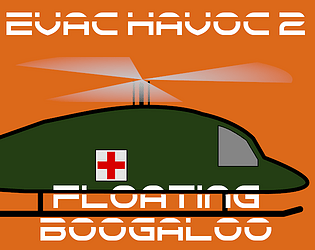
Comments
Whoopsie, crashed into a rock, say sorry to Johnny Harper for me!
Well done, I especially liked the amount of detail you were able to put in, like the falling debris and the applause. I would have liked a better overview like being able to zoom out. Also a list of available controls on the game's page or during the tutorial had been a plus, I had to guess how to move the helicopter (although guessing was not too hard here).
To increase the tension of the game maybe have the islands go down slowly? You'd have to rescue people on the lowest islands first.
Thanks for the comments. I had wanted to make the islands float away or even disintegrate but I didn't have enough time to make it work.
That was pretty fun! I would have enjoyed more intense helicopter controls, but overall pretty neat.
Thanks :)
Most of this was thrown together in the last 48 hours so there was a lot I didn't get to add. I had to keep it short and simple.
Next time, a meganatural disaster.
How did you got the parallax working? I could not figure it out.
Parallax is done using a separate layer node for each portion of the background. The "scale" attribute is used to set how much each layer moves in relation to the player. You can check out the "level_template.tscn" file in the source code to see how it was done here.
Also, thank you for playing!
Pretty clear code in your project compared to my entry! Turns out I did the same for parallax, but with me it did not work. Perhaps because of a different version of godot?