I spent 3 hours trying the submissions, however on 4 of them, I didn't manage to get my controllers to track.
- Casting Vibes VR
- Feet is Jump!
- Space Walk
- Who's a good boy
Feet is Jump! wanted me to install Vive Super Reality SR Runtime , but then when I disabled the Vive OpenXR API layers they worked fine!
I'm using Vive Pro 2 and Index controllers, with SteamVR as the OpenXR framework.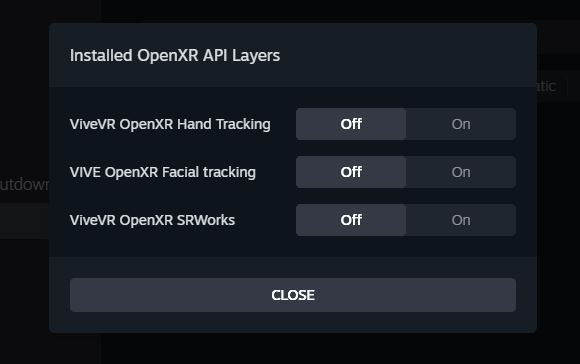
Who's a good boy? still didn't work however for me sadly


