Info:
This is a package I've been working on a bit here and there before/during the low rez jam for 3 or 4 years now. It's an easy to use Unity package to get people up and going near instantaneously. You can just import the package, go into the CMAssets > Prefabs folder, and just drag in the 2d or 3d camera for the project you want.
The package uses a render texture camera at 64x64 pixel resolution and scales to the screen based on height with a nearest neighbor scaling method. This means it's not blurry pixels and will be crisp and at any resolution.
The entire package is tiny at only 50kb, including the example textures, scenes, scripts, etc. If that's even too much for you, there are instructions on how to remove the extra stuff and only leaves you with JUST the cameras.
Credits would be appreciated, but are not required. If you use it in your game, post a link to it here so I can see it!
Enjoy!
NOTE: This package was made in the newest version of unity (2021.1.12f1) at the time this post was created. Scenes, prefabs, etc may not work in older versions of unity, but the code itself should. You could try to rebuild it if you are using an older version if you'd like.
Download Link: http://ocularobscura.com/unity/packages/CMLowRezStarter.unitypackage
Backup Link: https://drive.google.com/uc?id=10VjKsy0pkSs8qCk2C5jwao_onGepJ2OU&export=download
Get started in as little as 10 seconds:
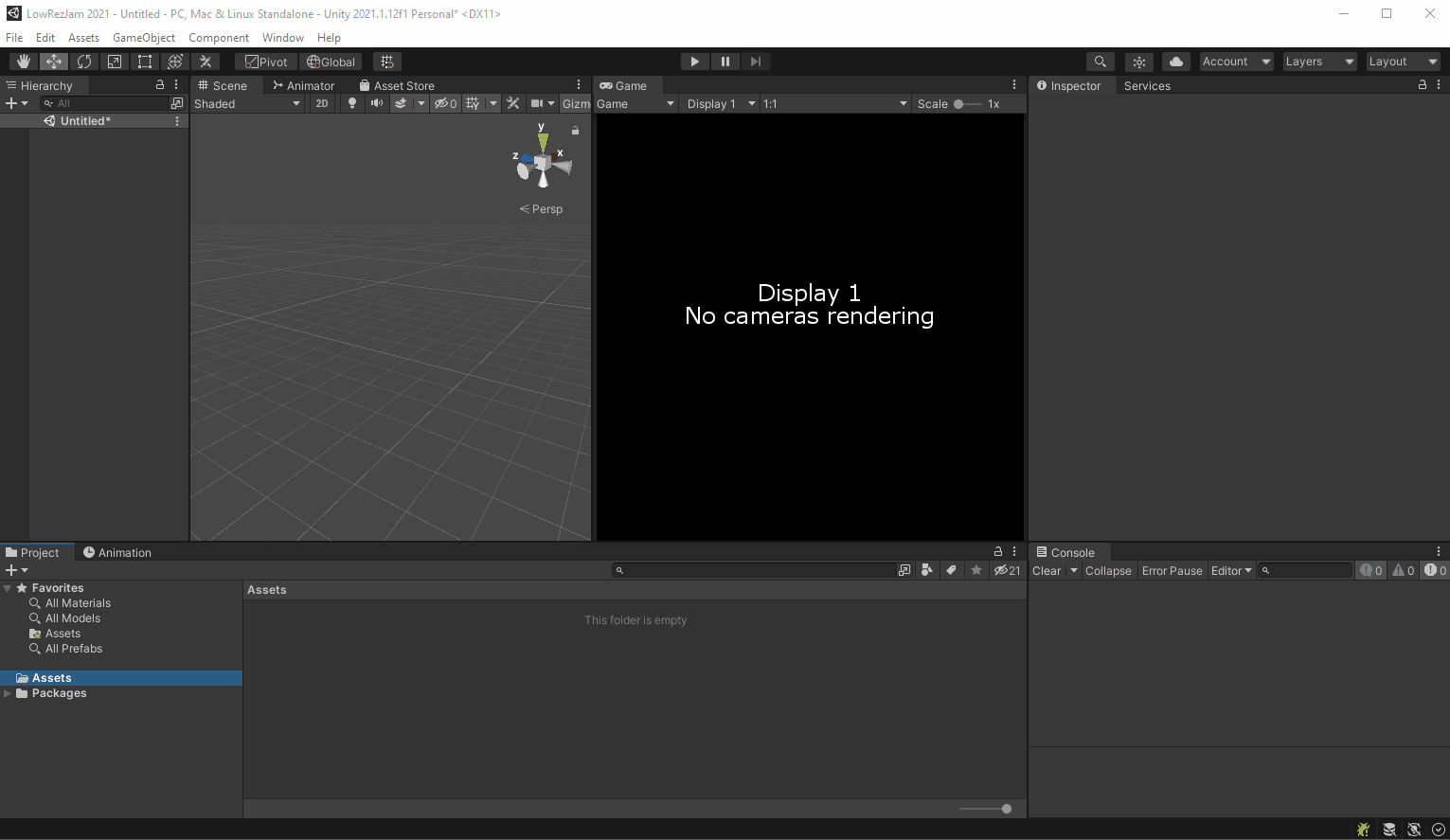
Example scenes for 2d and 3d scenes with message box support:
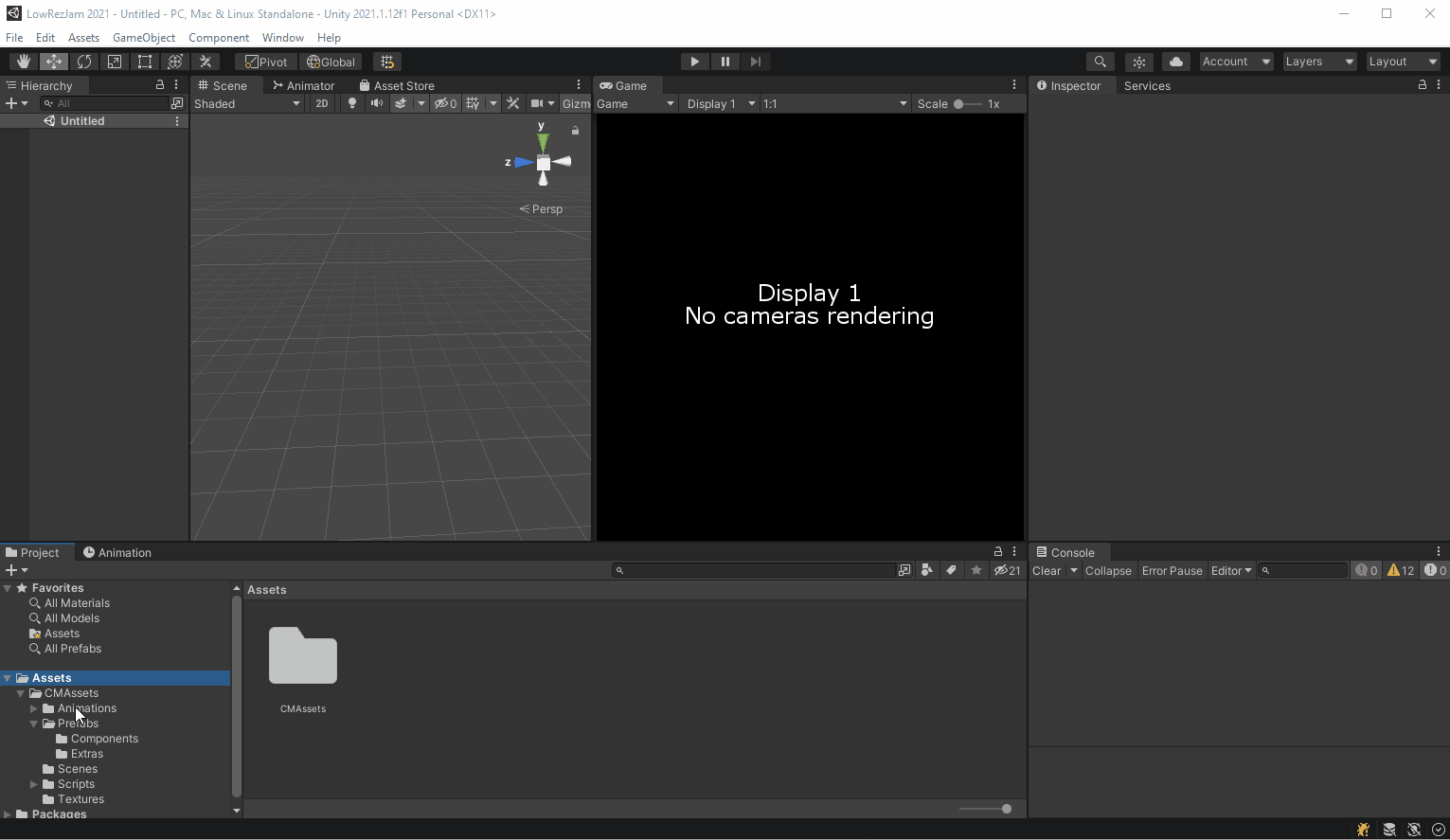
Other things I've found useful for jams:
https://www.tilesetter.org/ - This is a useful tool for quickly creating autotile tilesets. It even has an export option for multiple game engines, though the direct export to a specific engine is a pay for feature, it is only $12 if you decide you need it, but it can export to just a normal tileset image in the free version.
https://trello.com/ or https://monday.com/ - Keep your ideas in tact. A kanban or task manager can be super useful. Make a list for Major goals, Programming tasks, Art tasks, etc. Share the board with your team so people can update what they are working on and what they've finished.
https://www.screentogif.com/ - This program is super awesome for doing quick grabs to show off the cool new thing you've just done to your friends or in your dev log. If you make it short enough, less than 3 megabytes then you can upload it to a twitch post here, or (I think) 8 megabytes on discord. NOTE: The gifs in this post were made with this software. NOTE 2: You can save to webm in the newer versions of this, which can drastically reduce size while keeping quality. These also work in discord.


