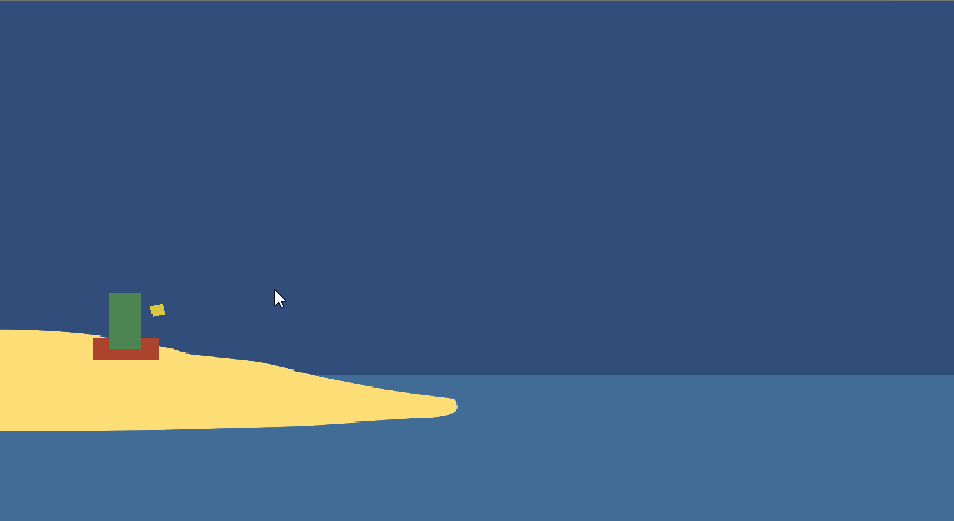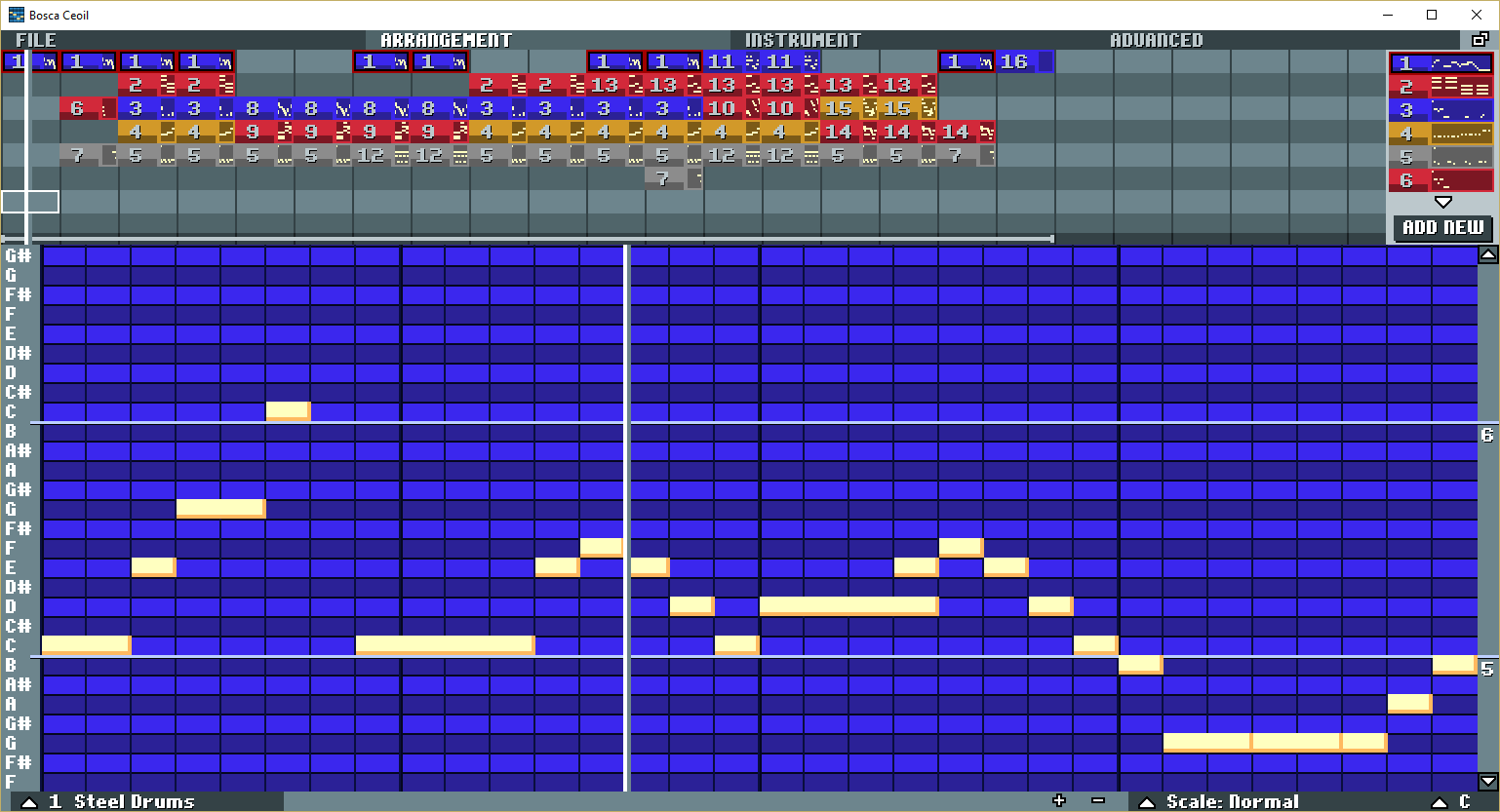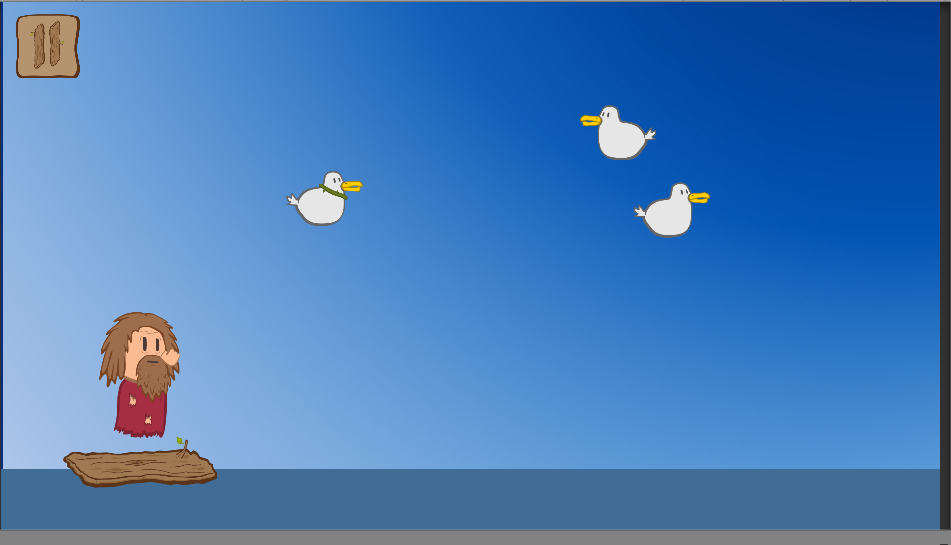This is my first game jam and (hopefully!) my first fully finished game. I'm working on my own using Unity as my engine of choice.
My game will be a 2D endless runner with grapple mechanics for movement. The premise is you play as a guy stranded on an island after a plane crash. To escape you need to windsurf by grappling seagulls and jumping to avoid obstacles. As you travel you can collect currency (coconuts) which can be spent on upgrades.
So far I've only got the planning phase done:
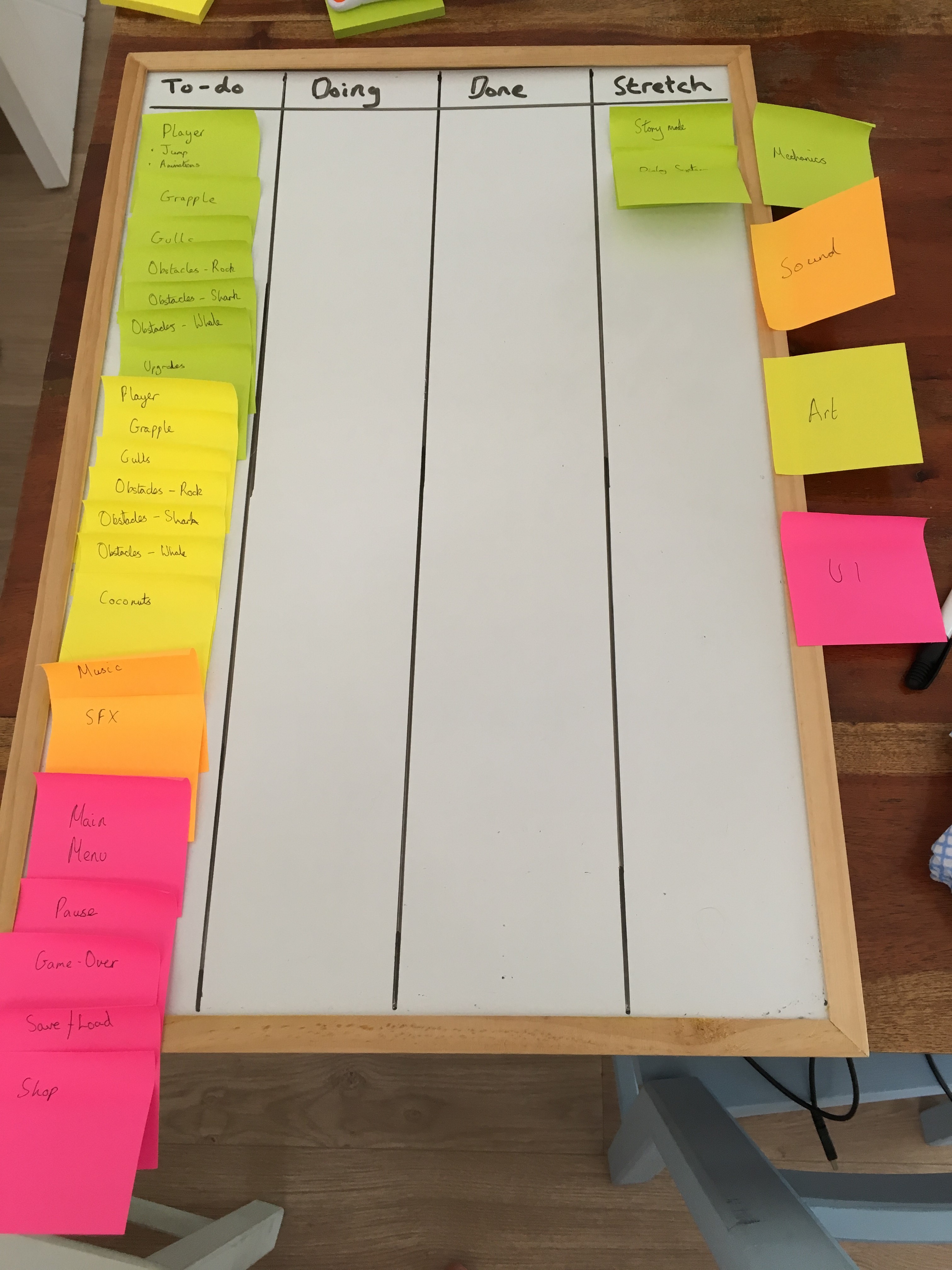
Lots to do!
Cheers all,
Nathan