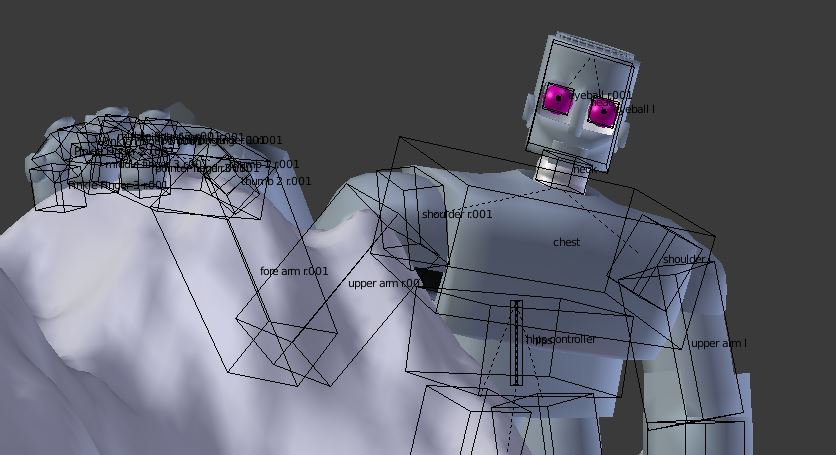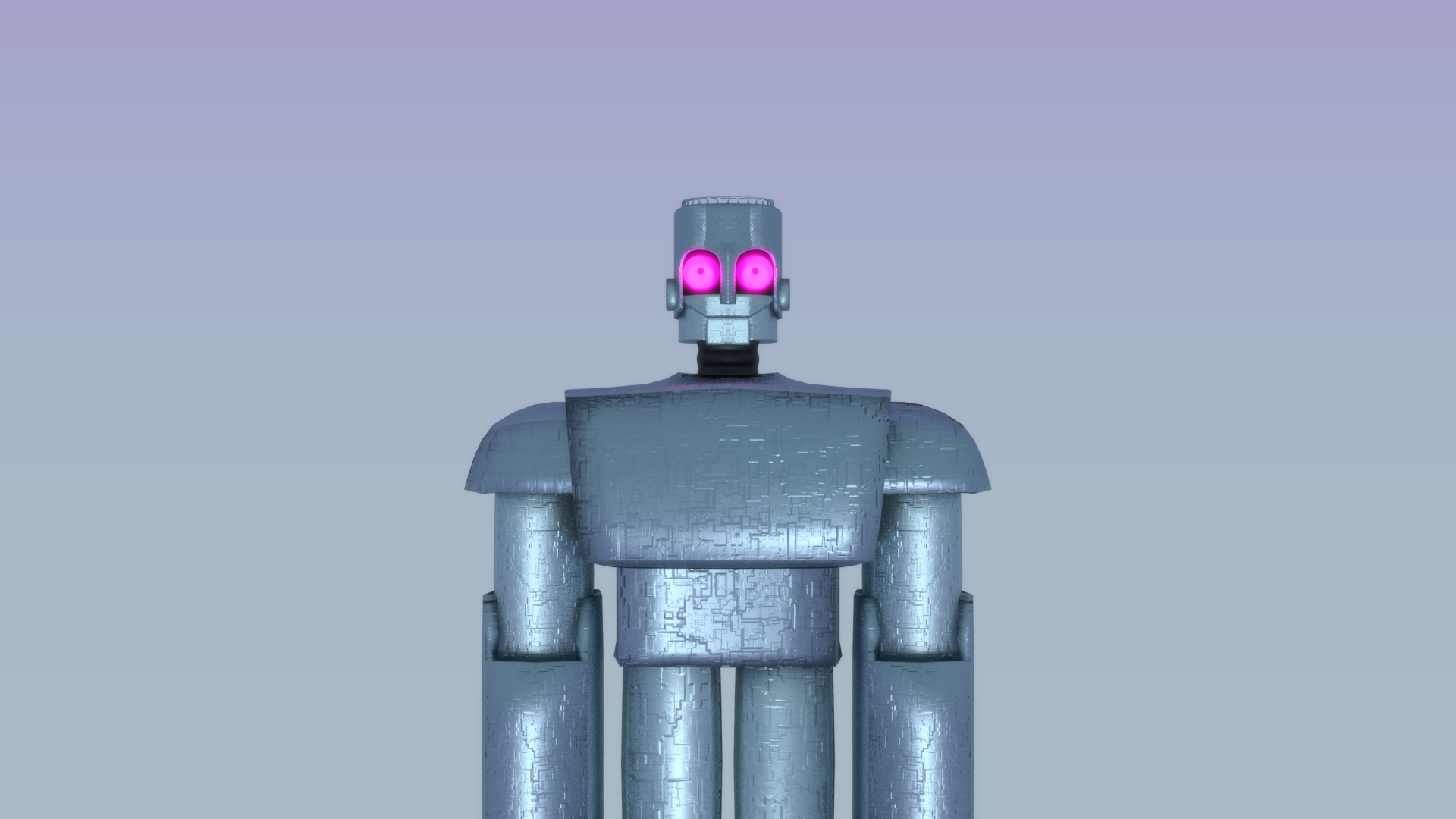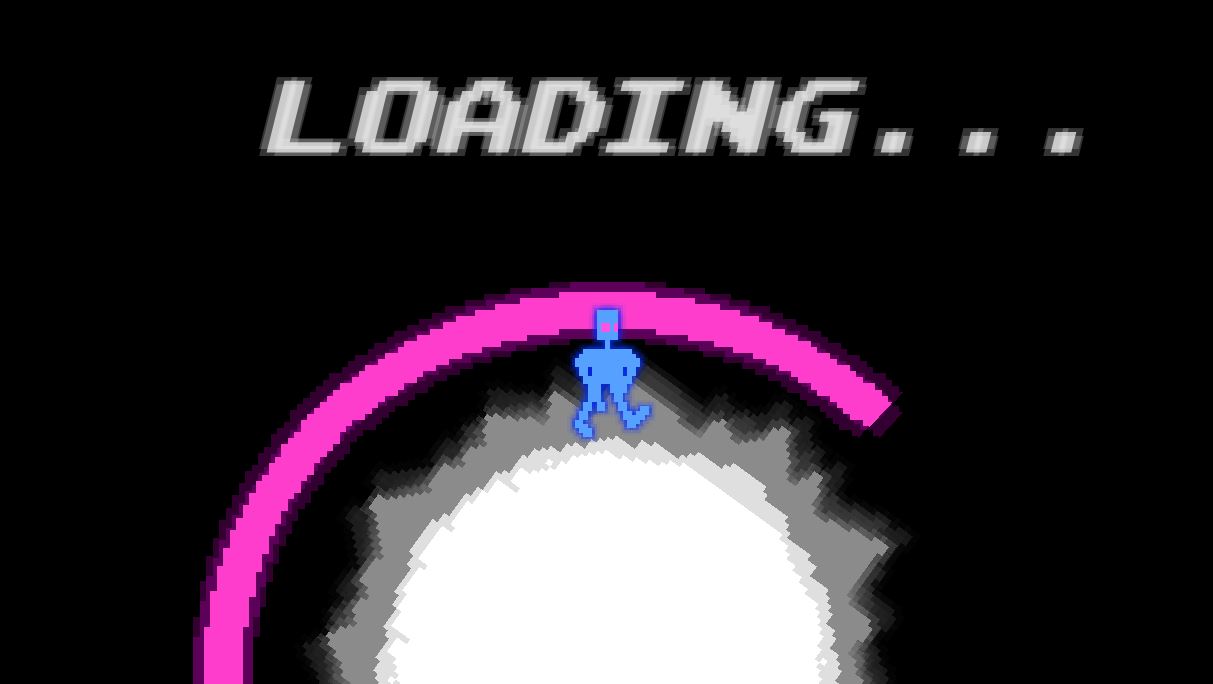Day 1, Introduction
Ok, so in this game jam I have decided to use one of my ideas I came up with a while back. In this game you play as a giant mech piloted by thousands of humans to find a habitable planet without the trouble of any space monsters on them. (it's basically an endless runner)
The main goal of this game is to try and progress through the level as far as you can while trying to maintain the mech. You basically have to multitask keeping the mech's various power supplies charged up while you are traversing the level.
Basically you have a list of things you have to maintain:
Legs: if your legs run out of power you won't be able to walk or jump
Arms: if your arms run out of power you won't be able to attack the various enemies.
Eyes: if your eyes run out of power you won't be able to see.
Heart/core: if the Mech's heart/core runs out of power then it's Game Over, the mech will die.
Those are basically the mechanics.
Day 2, Making the Game
For getting started on making the game, I started working on the minimum mechanics for this game, I was worried that the format/UI of the game was gonna be hard to make but as of right now I am satisfied with the results. I basically only made the Player, the enemies, and some basic level art and platforms, I made the choice of making the parallax background more spherical because I thought it would give the idea that the mech was super tall, and also I just thought it was cool lol. Anyway, as of right now I got it working ok, but now I'm going to fix some things such as enemy spawning, player controls, and also the UI interaction.
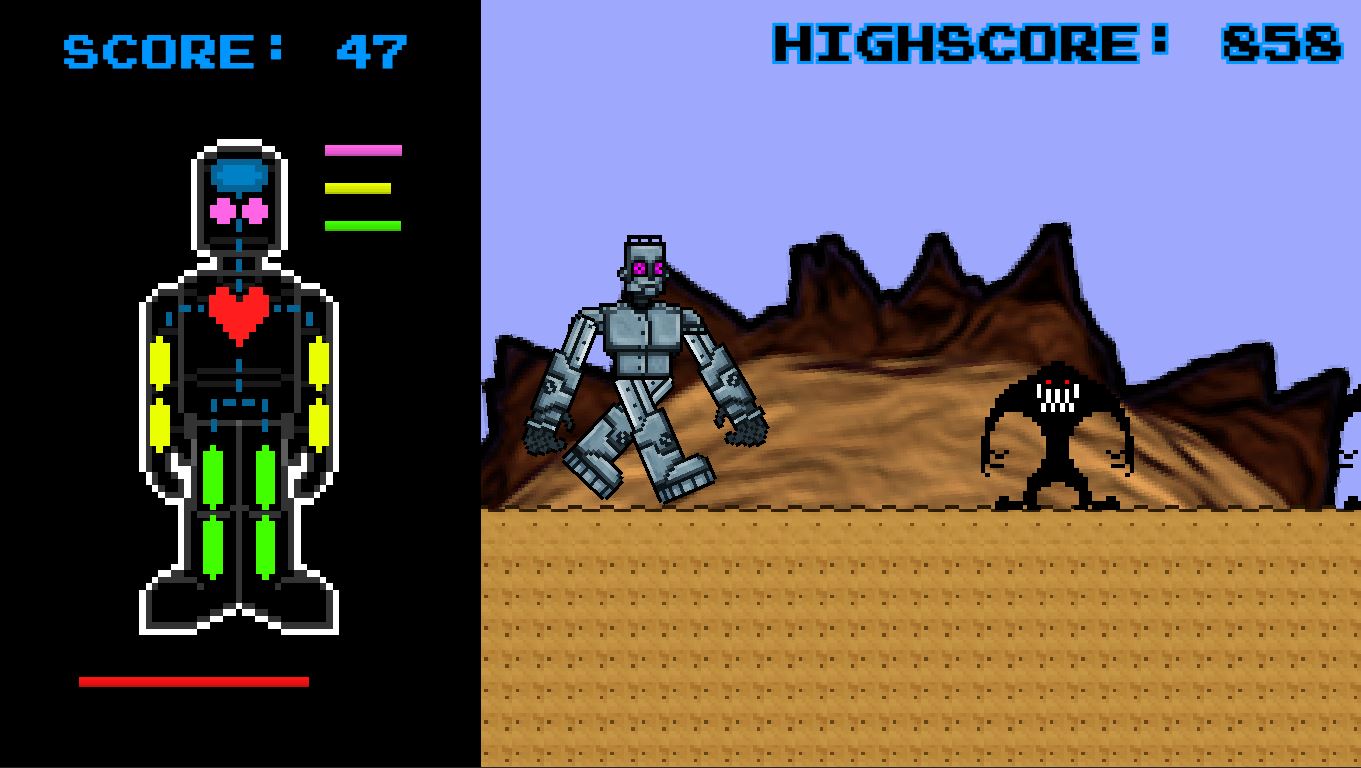
I hope you guys like the idea so far, please let me know if you have any critique about the idea, feedback helps a lot :)
P.S: also don't worry about the graphics, they will look a whole lot better later in the future ;)