Play tool
TOOL JAM2023 - Polydraw's itch.io pageResults
| Criteria | Rank | Score* | Raw Score |
| How nice/fun it is to use | #43 | 2.535 | 3.000 |
| How original/innovative it is | #48 | 2.366 | 2.800 |
| Overall | #51 | 2.197 | 2.600 |
| How much I could potentially use it in the future | #54 | 1.690 | 2.000 |
Ranked from 5 ratings. Score is adjusted from raw score by the median number of ratings per game in the jam.
Leave a comment
Log in with itch.io to leave a comment.


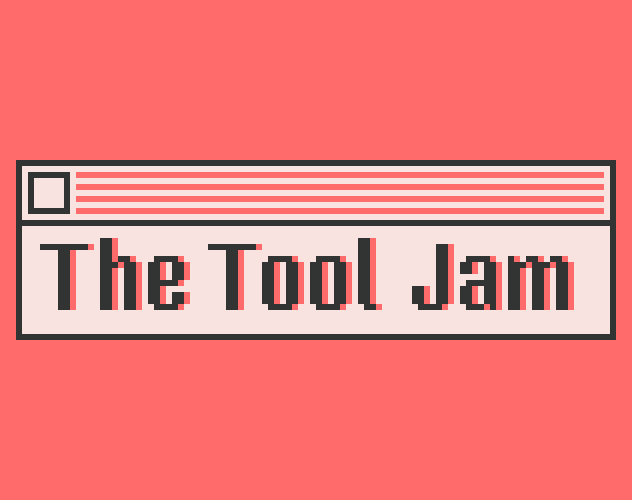

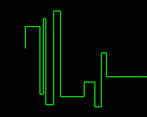
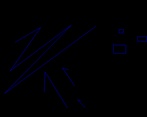
Comments
It is satisfying to draw with these lines, I think if you spend some time something decent can be done. It would be helpful if you added a button for removing points.
I made some kind of crystal or diamond
Thanks for the feedback Robo, I too think something decent could be made from this draft. It would be nice to have undo, cancel lines, having lines to have different colors, and especially to have some GUI - the latter was programmed to be there from scratch but I found I messed up with the libraries I chose, so it wasn't possible in the short amount of time I had at my disposal...
I meant some decent art can be done, I should've specified this😅. This jam is quite short for the time it takes to make a tool. Any tools are welcome as the rules say. Anyways, I wonder what would the post-jam version look like.
By the way, I'm quite surprised by the number of games made using Python 👀
Oh sorry my bad, I didn't catch what you were trying to say! I am not very surprised by all the games made with Python, it's actually an extremely friendly and viable language for games (mainly 2D, and if you're gonna have some shaders and stuff it's going to be a little bit harder). I can tell this by direct experience. If you like game development and you're considering Python, go for Pygame CE and check out DaFluffyPotato YT channel, I really recommend it to you. Once you have worked out the main things (which level editor? How to import levels? How do I use OpenGL or similar? Etc), it's really an enjoyable experience IMO.
I don't have Python installed, and this program doesn't run on me.
Hey Mikle, thanks for the feedback - I was quite sure it would not work on a machine without Pythone installed. It's a pity, but that's all learning material for me.
Bit of fun to play with even though I have zero artistic skills. I did experience a bug where it would only draw horizontal lines and ignored my mouse Y position.
Thanks man, I appreciate your feedback!
This tool gets an official flying strawberry / 15
I love you for doing that. LOL