Play tool
Kawaii Graph Maker's itch.io pageResults
| Criteria | Rank | Score* | Raw Score |
| How nice/fun it is to use | #12 | 3.882 | 3.882 |
| How much I could potentially use it in the future | #14 | 3.000 | 3.000 |
| Overall | #20 | 3.294 | 3.294 |
| How original/innovative it is | #33 | 3.000 | 3.000 |
Ranked from 17 ratings. Score is adjusted from raw score by the median number of ratings per game in the jam.
Leave a comment
Log in with itch.io to leave a comment.


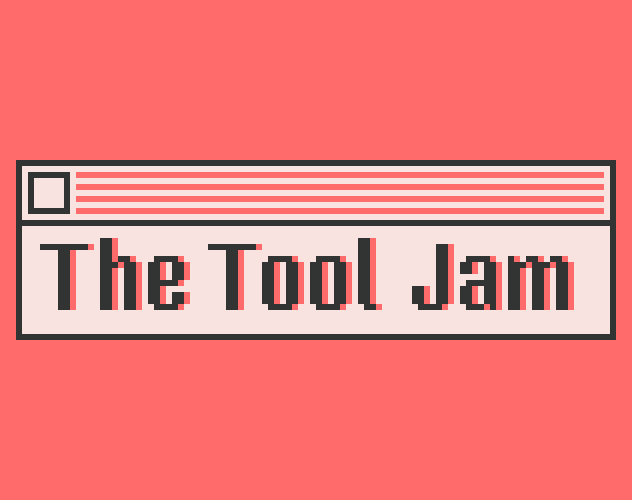

Comments
Indeed 可愛い. My graphs have never looked better before!
Fun, could see people using it to make graphs for web pages or docs. Theme 3 is the best without a doubt.
Pretty cool and easy to use. I especially like theme 3.
i really enjoyed this. possibly the tool ill use most from this jam
Thanks so much! Means a lot!
A simple graph editor!
I like how you can change the theme! I would like to see more graph types though (scatterplots, pie charts, etc) and the option to upload your data in CSV format.
But overall, it is a nice utility for the scope of the jam 🙂
Thanks so much for your comments! And yes, graph types and more data import/export options are on my list for updates! :)
Your art looks awesome, the only thing I didn't like was not being able to directly delete the bar I wanted without deleting the others, would be nice to be able to change the colors of each theme :)
Ah shit, the art is not actually mine but from Itch.io creators. I forgot to credit them! I will do that asap, sorry about that.
Anyways thanks for trying it out and yes individual bar control and theme colors are definitely coming!
Great! Design is amazing!
Wow! I really liked this tool. The styles were nice, and I could use it very smoothly. My only feedback would be to add more themes!
Thank you so much! More themes coming up def in future!
That was fun to use!
Some small usability things:
* I had no idea what the tabs on the left-hand side do (select style). Maybe lable them "[nameof] style" instead of "1", "2"… and/or have a style-appropriate icon for each?
* Dunno how hard it is, but it would be great to edit the values directly on the graph rather than having the separate UI on the right
* + - on lists is a bit tricky; the best practice seems to be to have a general +, but have the -/delete on each list entry (since + always add in general to the list, but the - always remove a specific item)
Thanks for trying it out and your feedack!
1. I've added a description for the themes, but you're totally right. Need some kind of indication as to what they are. I'll see how I can improve it.
2. I've considered this, and it won't be too hard. Will definitely think how I can include this in an intuitive way.
3. Thanks for this. I overlooked it but I've realized now that this could one of the biggest QOL improvements to the tool for now. Will work on it next!
- Overall a great tool to display graphs, and can be used to display stats in games.
- I Like theme No. 1
- Theme 2 seems like pixel art from the outside, but the graphs generated don't go with the theme.
- The x-axis name appears should appear below the axis.
- The prompt for X-axis and Y-axis can be more descriptive, cause it took me a while to understand what purpose it serves.
I love theme 3. The idea of a simple, themable graph maker is a fun concept and a good fit for this jam.
I did run into a lot of issues with the text fields and the UI in general. I imagine a lot of these must be a result of using Unity’s UI system.
thank you so much for trying the tool and such great feedback!
1. Hmm could you share more as in what didn’t work? As in, when you caps lock (using backspace) it didn’t actually “caps locked”?
2. Oh. Will look into that.
3. Agreed. Will have to fix that.
4. True, need to improve that as well.
5. That is intentional. As you rightly pointed out, Unity UI is very finicky sometimes, so for the sake of keeping sanity I just kept the tabs to the fields. But can revisit it.
Thanks so much again!