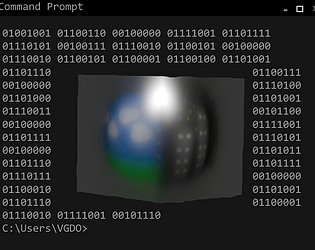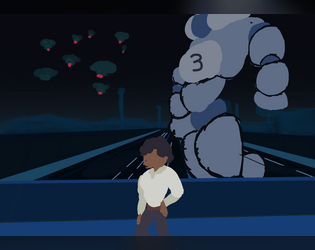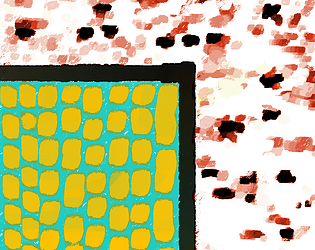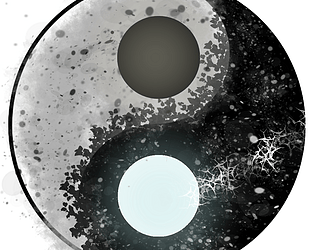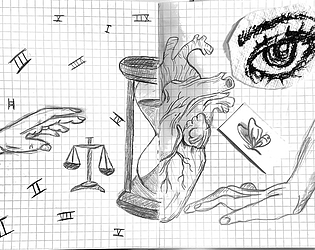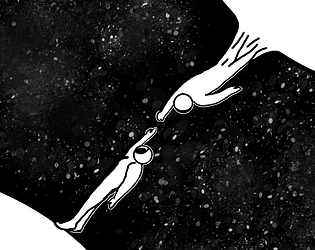This jam is now over. It ran from 2024-09-20 19:00:00 to 2024-09-26 05:30:00. View results
Showcase Your Artistic Talent in the VGDO Art Jam!
DETAILS
Submit one original piece of artwork based on the theme: Between Worlds. Your submission can be in any style or medium of your choice: pixel art, digital painting, concept art, character design, 3D models, environment art, traditional sketches, and more. Let the theme guide your creativity and expression!
Submission Requirements:
- Only one artwork per person.
- The artwork must be original and created specifically for this jam.
- Upload your artwork on itch.io in .png, .jpeg, .pdf, or 3D formats like .obj, .fbx, or .blend.
- Along with your submission, include a brief description explaining how your artwork reflects the theme, as well as any key details or inspirations.
- Optionally, you can provide progress shots, concept sketches, or work-in-progress renders to showcase your creative process.
All submissions must be your own work and free of any copyrighted material. NO AI USAGE ALLOWED.
THEME
Between Worlds
Note: The theme Between Worlds is more of an inspiration to guide your creativity. While it’s encouraged to explore the concept of worlds colliding, merging, or existing in parallel, you are free to interpret the theme however you want.
RATING
The rating period will last for a day after the jam ends and is open to everyone, including participants. Your artwork will be judged on the following criteria:
- Creativity: How original and imaginative is your artwork? Does it bring something fresh or unexpected?
- Composition: How well are the visual elements arranged? Is there balance, harmony, and a clear focal point?
- Color Balance: How effectively are colors used in the artwork? Do the hues work well together to create an appealing or impactful visual?
- Emotional Value: Does the artwork evoke strong feelings or tell a compelling story? How well does it connect with the viewer on an emotional level?
- Theme Adherence: How well does the artwork reflect or interpret the theme Between Worlds? Does it explore the concept creatively?
After the rating period, the winners of the VGDO Art Jam will be announced during the VGDO general body meeting on September 27th. We will reveal the First, Second, and Third place winners, celebrating the best creative interpretations of the theme Between Worlds.
Submitting Your Artwork to the VGDO Art Jam
Follow this step-by-step guide to create, upload, and submit your artwork on itch.io.
- Go to Your Dashboard: (Make sure you are signed up and logged in to itch.io.)
- Create a New Project: Click on Create new project.
- Enter the Title: Put the title of your artwork in the title field. (There’s no need to add “Art Jam” or any additional phrases here!)
- Select the Classification: Choose the appropriate classification for your project (in this case, choose "other").
- Upload Your Artwork:
- Upload your artwork file in .png, .jpeg, .pdf, or 3D formats like .obj, .fbx, or .blend.
- Use your artwork as your cover image.
- If you have additional visuals such as your progress, upload those as well (optional but recommended).
- Use the Add Screenshots button to include any relevant progress shots or concept sketches.
- Add a Description: Write a brief description of your artwork, explaining how it relates to the theme Between Worlds and any inspirations behind it.
- Check Your File Names: Ensure your artwork file is named properly, ideally including your username (e.g., Username - Artwork Title.png).
- Set Visibility: Scroll down and click Save & view page to ensure everything looks correct. Then, go back to the "Edit project" page and set Visibility & access to "Public." Click Save.
- Submit Your Project: Go back to the jam page, click Submit your project, select the correct project, and fill in the required details! (Remember, the submission page does not save your inputs until you click submit, so don’t close the page until you’re done!)
- Take Your Time: This process may take some time, so allow yourself plenty of time to complete your submission. Don’t leave it until the last minute! If you encounter any issues uploading or submitting on itch.io, feel free to email us or ask in our Discord server.
Important Note for Traditional Artwork
If your artwork is created on paper, please ensure that you take a clear photograph. For the best quality, it is highly recommended to scan your artwork (via phone app, etc.), as scanned artwork can be submitted.
Submissions(11)
No submissions match your filter